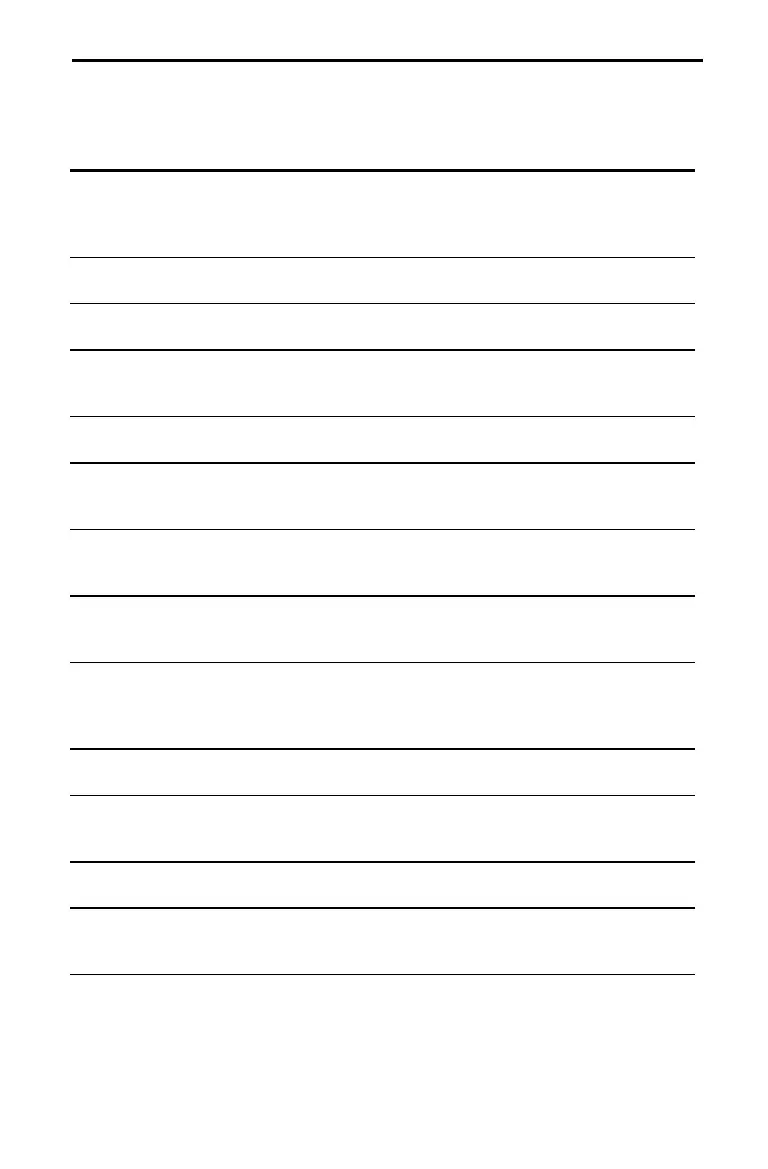A-2 Tables and Reference Information
A function (F) returns a value or a list and can be used in expressions; an
instruction
(I)
initiates an action. Some, but not all, have arguments. † indicates
that the instruction is available for copying only from the program editor.
a
À
b
º
c
Sets the display format for
fraction results to
a
À
b
º
c
(mixed fraction)
mode.
(I)
†
3
á
a
À
b
º
c
â
1
-
11
value
a
À
b
º
c
Returns
value
as a mixed
fraction.
(F)
J
á
4
a
À
b
º
c
â
3
-
9
ABS
value
Returns the absolute value
of
value
.
(F)
2
P
2
-
6
ABS
list
Returns a list of absolute
alues for each element in
list
.
(F)
2
P
2
-
6
ddition:
valueA
+
valueB
Returns
valueA
plus
valueB
.
(F)
«
2
-
4
ddition:
value
+
list
Returns a list in which
value
is added to each
list
element.
(F)
«
2
-
4
ddition:
listA
+
listB
Returns a list of
listA
elements plus
listB
elements.
(F)
«
2
-
4
AUTOSIMP
Turns on automatic
simplification mode for
fractions.
(I)
†
3
á
AUTOSIMP
â
1-11
b
º
c
Sets the display format for
fraction results to
b
º
c
(simple fraction)
mode.
(I)
†
3
á
b
º
c
â
1
-
11
value
8
b
º
c
Returns
value
as a simple
fraction.
(F)
J
á
4
b
º
c
â
3
-
9
CLRDRAW
Deletes all drawn
elements from a graph or
drawing.
(I)
2
F
DRAW
á
CLRDRAW
â
7
-
12
CLRHOME
Clears the Home screen.
(I)
†
K
I/O
á
CLRHOME
â
10
-
13
CLRLIST
listnameA
,
listnameB
,
. . .
Deletes
listnameA
,
listnameB
, . . .
(I)
A
EDIT
á
CLRLIST
â
9
-
13
Table of TI-80 Functions and Instructions
