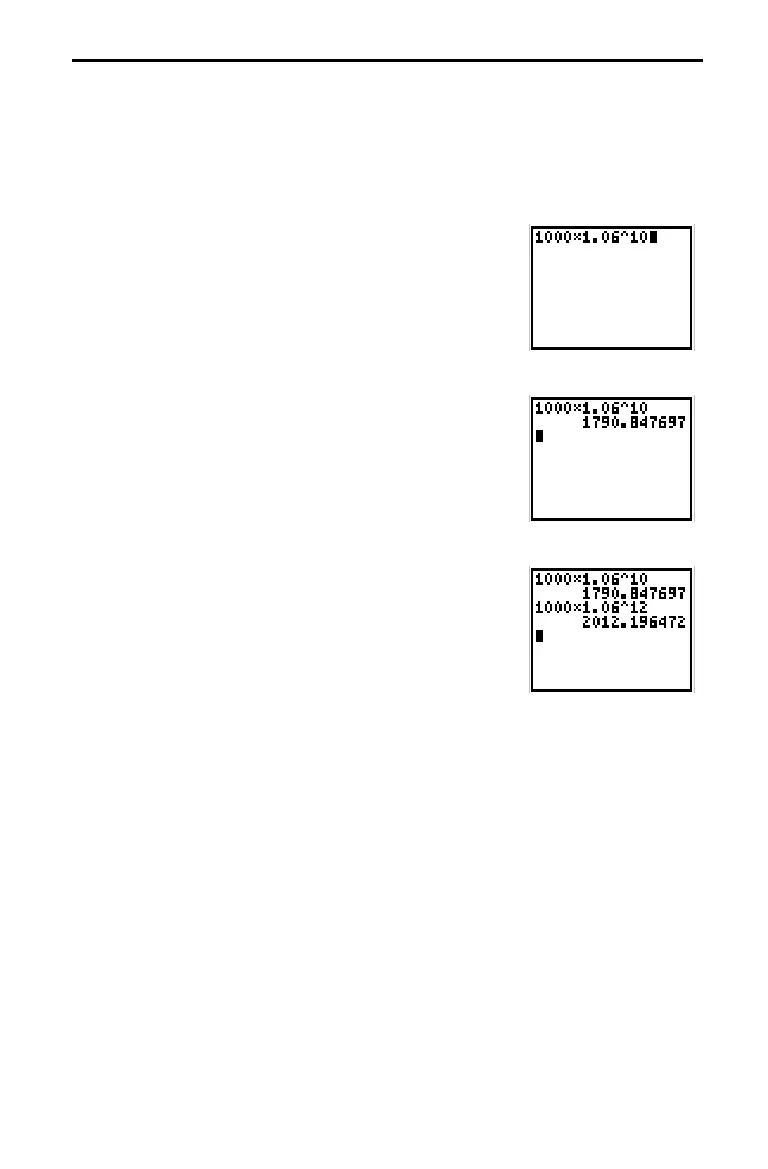Getting Started 5
The TI
.
80 displays up to 8 16-characters lines so that you see an expression and
its solution together. You can store values to variables, enter multiple
instructions on one line, and recall previous entries.
Using trial and error, determine when an amount invested at 6% annual
compounded interest will double in value.
1. For the first guess, compute the amount available at
the end of 10 years. Enter the expression just as you
would write it. (Use 1000 for the amount.)
Press
1000
p
1.06
Z
10
.
2. Press
¸
to evaluate the expression.
The answer is shown on the right side of the display.
The cursor is positioned on the next line, ready for
you to enter the next expression.
3. The next guess should be greater than 10 years. Make
the next guess 12 years. To calculate the amount after
12 years, press
1000
p
1.06
Z
12
, followed by
¸
.
Entering a Calculation: Compound Interest