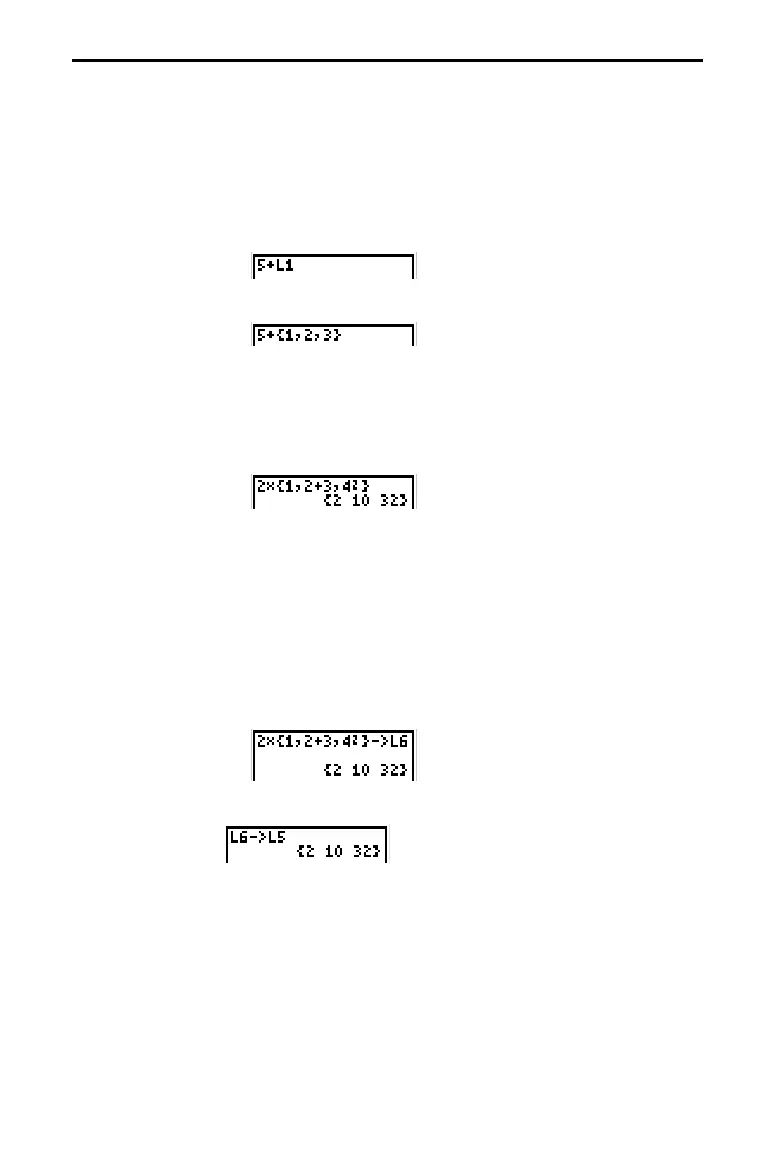Lists 8-3
The TI
-
80 has six list variables: L1, L2, L3, L4, L5, and L6. On the Home screen or
in a program, you can use, enter, store, and display lists. The list names are on
the keyboard. A list may have a maximum of 99 elements.
To use a list in an expression, you may:
¦
Use the name of the list (
L1
,
L2
,
L3
,
L4
,
L5
, or
L6
) in the
expression.
¦
Enter the list directly in the expression.
1. Press
2
[
to indicate the beginning of the list.
2. Enter a value (which can be an expression) for each
element in the list, separated by commas.
3. Press
2
\
to indicate the end of the list.
The expression is evaluated when the entry is executed.
Commas are required on entry to separate elements, but they
are not displayed on output.
You can save a list in memory in two ways:
¦
Enter the list in the
STAT
list editor (Chapter 9).
¦
Enter the list on a blank line on the Home screen or in a
program, press
§
, and then enter the name of the list
(
L1
,
L2
,
L3
,
L4
,
L5
, or
L6
).
To copy a list, store it to another list.
About Lists
Using a List in
an Expression
Entering a List in
an Expression
Saving a List in
Memory
Copying One
List to Another
