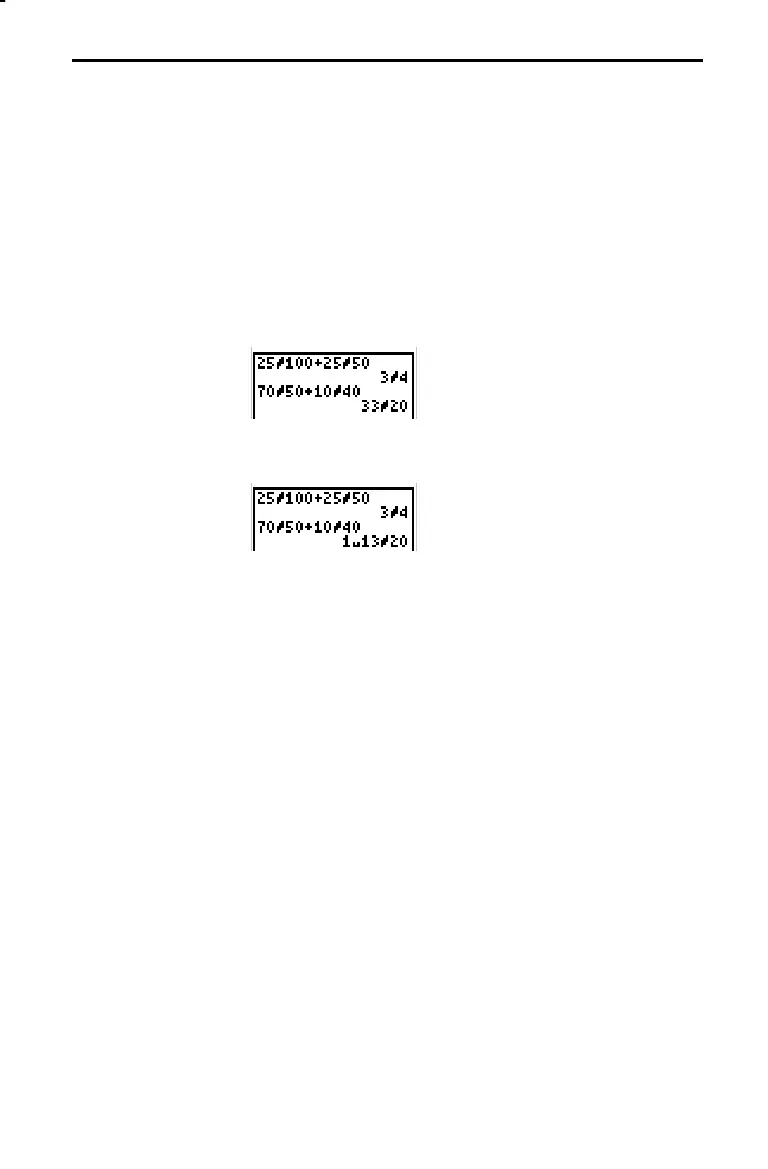3-4 Fractions
8003ENG.DOC TI-80, Chp 3, ENG, 135x205mm Bob Fedorisko Revised: 02/15/01 9:52 AM Printed: 02/15/01
9:53 AM Page 4 of 10
From the MODE screen, you can select simplification and display format options
for fraction results.
AUTOSIMP
mode simplifies fractions automatically.
Simplification takes place before the expression is evaluated.
Then the result is simplified to its lowest terms. For example,
12
à
16
is simplified to
3
à
4
when you press
¸
.
There are two formats for displaying fractions results.
¦
b
º
c
mode displays fraction results in simple-fraction (a
fraction without a whole number) format; for example,
25
à
4
.
¦
a
À
b
º
c
displays fraction results in mixed-fraction (a whole
number with a fraction) format; for example
5
3/4
.
Setting Modes for Fraction Results
AUTOSIMP Mode
with b
º
c and
a
À
b
º
c Modes