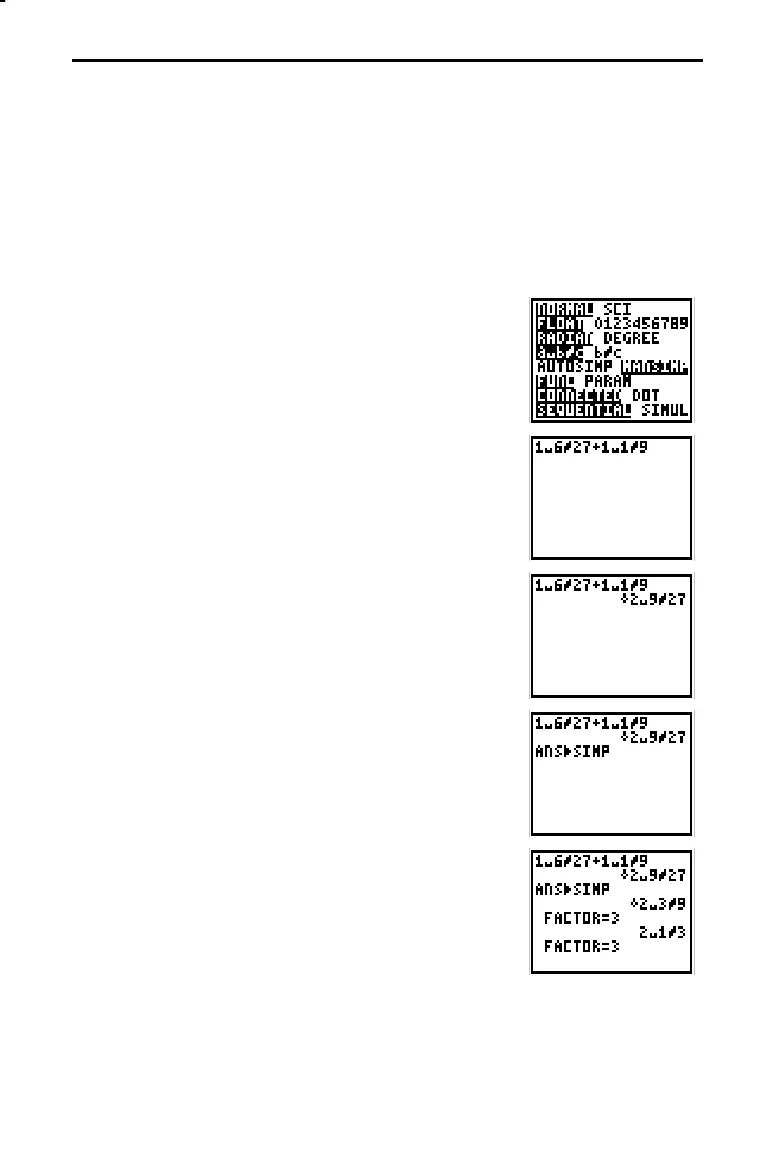3-2 Fractions
8003ENG.DOC TI-80, Chp 3, ENG, 135x205mm Bob Fedorisko Revised: 02/15/01 9:52 AM Printed: 02/15/01
9:53 AM Page 2 of 10
Getting Started is a fast-paced introduction. Read the chapter for details.
Enter the expression 1
6/27
+ 1
1/9.
Evaluate the expression, simplify the result,
and then use the conversion options on the FRACTION menu to convert the
result.
This example is performed in
MANSIMP
(manual simplification) mode.
MANSIMP
mode is especially useful for students when they are learning fraction concepts.
When
MANSIMP
mode is selected, the
ú
SIMP
function (from the
FRACTION
menu) can be used to simplify fractions step-by-step.
1. Select
MANSIMP
mode.
2. From the Home screen, press
1
2
¥
6
2
_
27
«
1
2
¥
1
2
_
9
to enter the mixed-
fraction expression,
1
6/27
+ 1
1/9
.
3. Press
¸
to evaluate the expression. The
ï
indicates that the fraction can be simplified.
4. Press
J
1
to select
ú
SIMP
(
simplify).
ANS
ú
SIMP
is copied to the cursor location.
5. Press
¸
to simplify the fraction.
In
MANSIMP
mode, the TI
-
80 uses the lowest
common factor for simplification. The simplification
factor is displayed. The
ï
preceding the result
indicates that the fraction can be simplified further.
Continue pressing
¸
until
ï
is no longer
displayed.
Getting Started: Working with Fractions