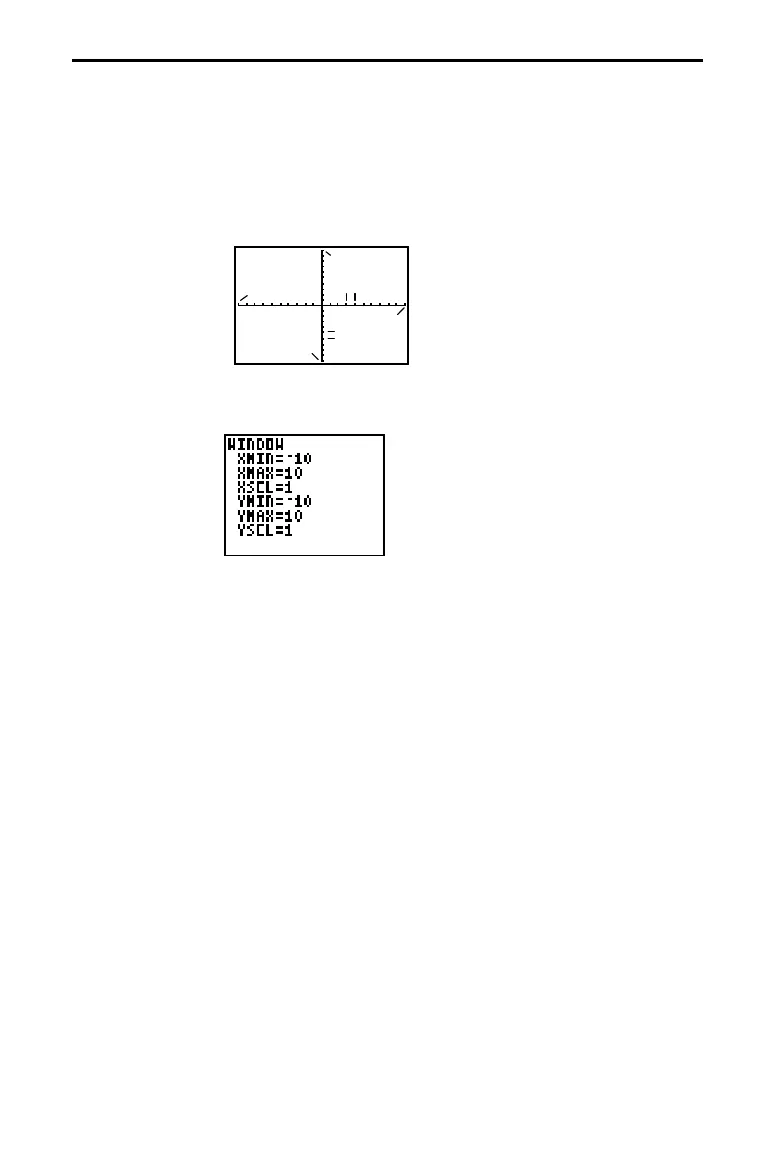Function Graphing 4-9
The Window variables determine the boundaries and other attributes of the
viewing window. The Window variables are shared by all graphing modes.
The viewing window of the TI
-
80 is the portion of the
coordinate plane defined by
XMIN
,
XMAX
,
YMIN
, and
YMAX
.
The distance between tick marks is defined by
XSCL
for the
X
axis and
YSCL
for the
Y
axis.
XMAX
YMIN
YMAX
XSCL
YSCL
XMIN
Press
)
to display the current Window variable values.
The values shown here are the default values.
To change a Window variable value:
1. Press
8
to move to the Window variable you want to
change.
2. To enter a real value (which can be an expression), you
may do any of the following:
¦
Position the cursor, and then make the changes.
¦
Press
M
to clear the value, and then enter a new
value.
¦
Begin entering a new value. The original value is cleared
automatically when you begin typing.
3. Press
¸
,
8
, or
7
. If you entered an expression, it is
evaluated. The new value is stored.
XMIN
must be less than
XMAX
, and
YMIN
must be less than
YMAX
, or you will get an error message when you press
,
. To turn off the tick marks, set
XSCL=0
and
YSCL=0
.
Defining the Viewing Window
The Viewing
Window
Checking the
Viewing Window
Changing a
Window Variable
Value