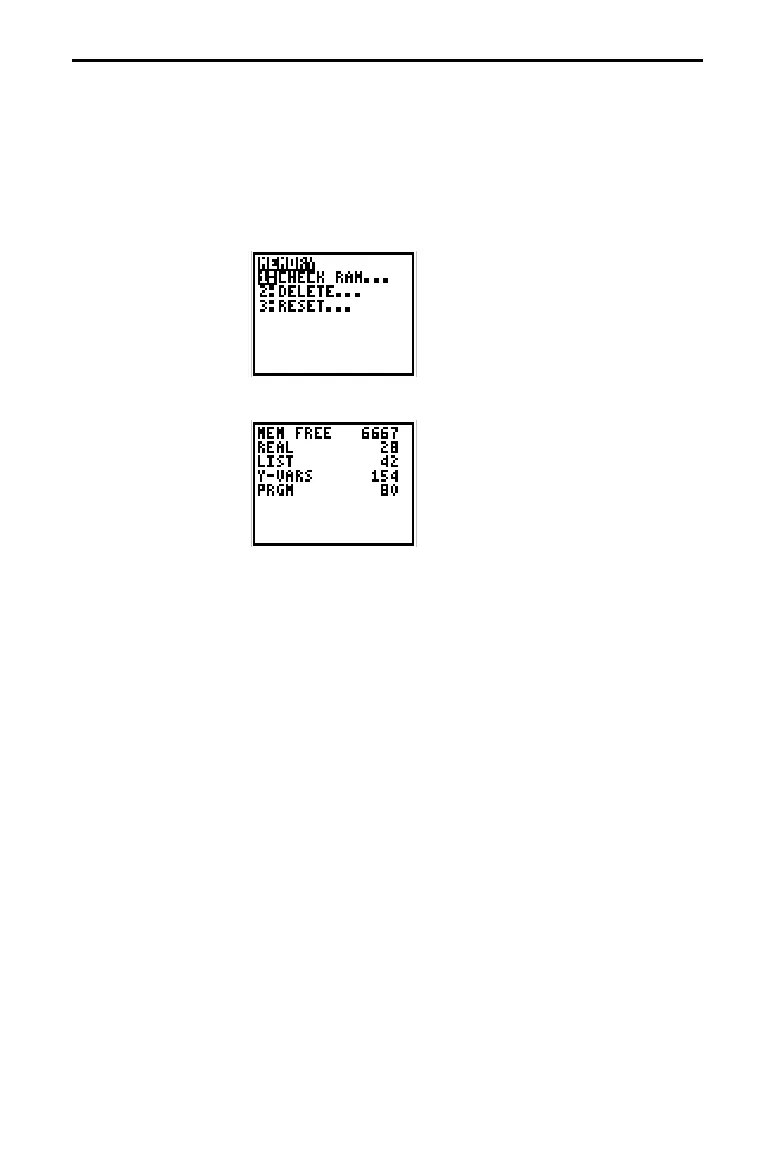12-2 Memory Management
The MEMORY CHECK RAM screen displays the total amount of available
memory and the amount of memory used by each variable type. This allows you
to determine the amount of memory available for new items such as programs
and the amount used by old items that you no longer need.
To check the amounts of available and used memory:
1. Press
2
¯
to display the
MEMORY
menu.
2. Press 1 or
¸
to select
CHECK RAM...
.
The amount of available memory and the number of bytes
used by each variable type are shown on the right.
3. To leave the
CHECK RAM
display:
¦
Press
2
.
to go to the Home screen.
¦
Press
2
¯
to return to the
MEMORY
menu.
Checking Available Memory
Displaying the
MEM FREE
Screen