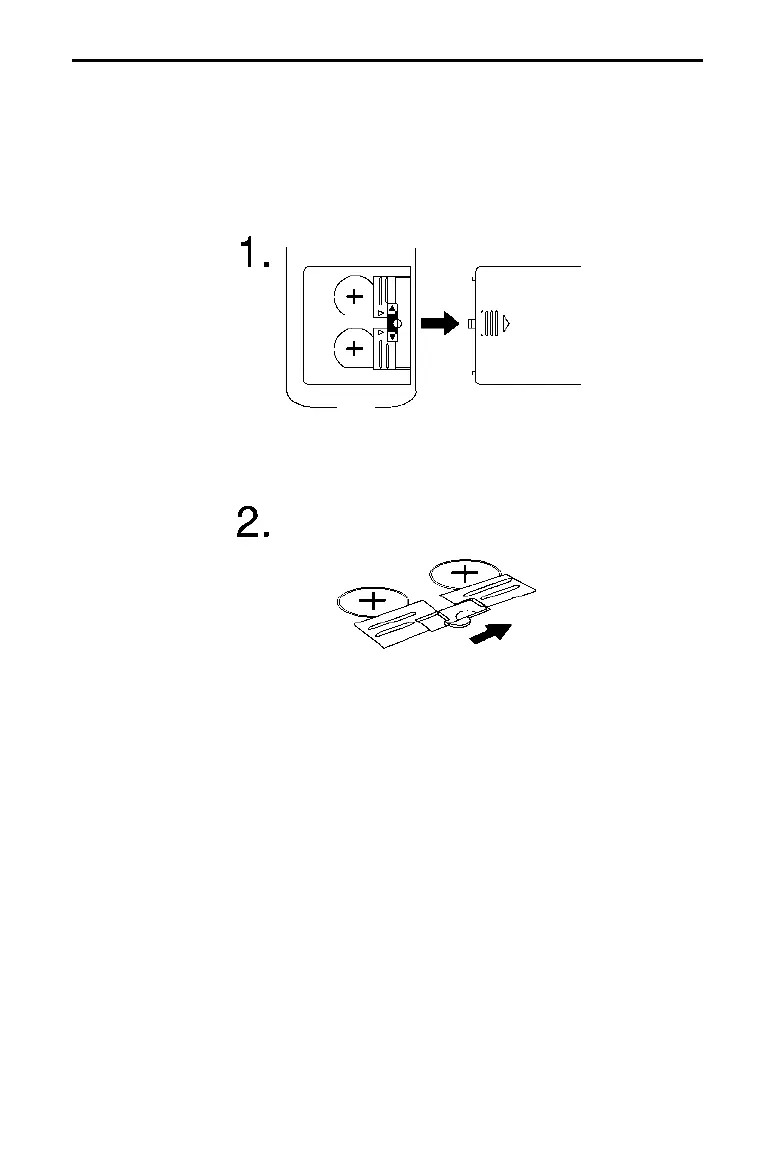Service and Warranty Information B-3
To change the batteries, first:
a. Turn the calculator off.
b. Replace the plastic slide cover over the keys.
c. Turn the calculator so that the back is facing you.
Placing your thumb on the ridged area of the plastic battery
compartment cover, push down slightly and slide the cover to
the right until you can lift off the cover.
Push the red switch up to free the metal battery cover over the
lower battery.
Changing the
Batteries
(Continued)
