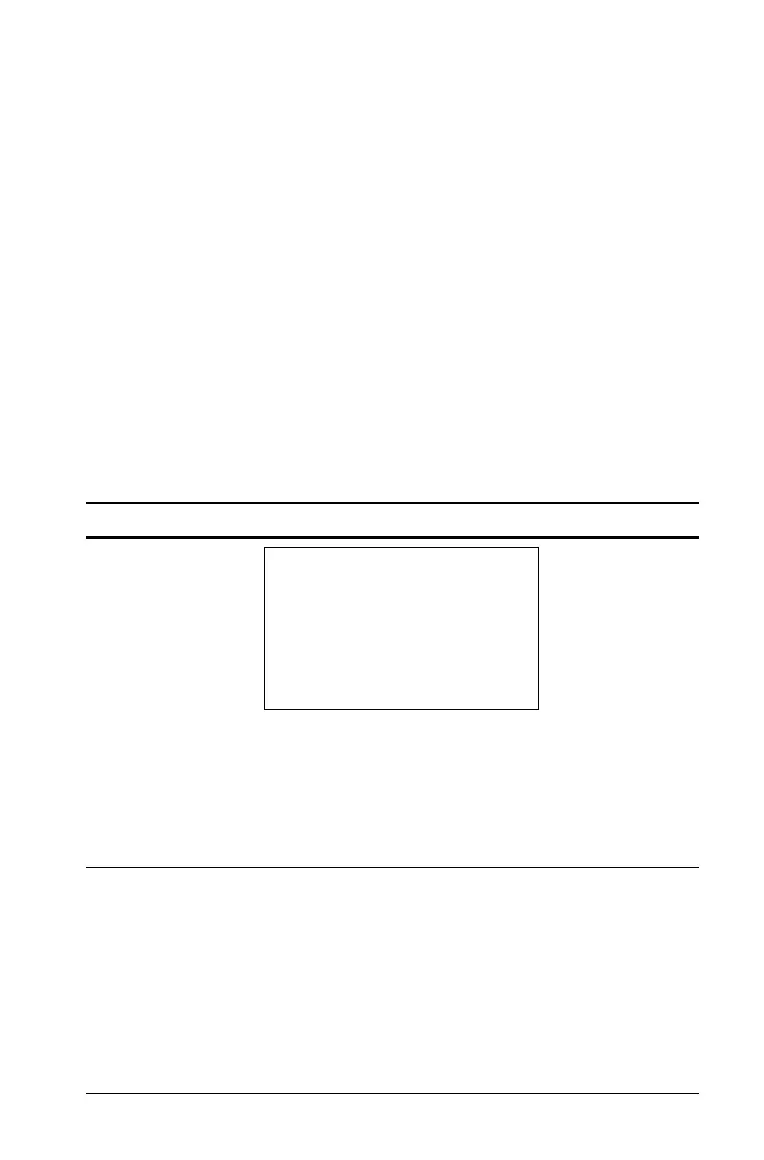Updating the handheld operating system 95
Important:
• For each receiving handheld, remember to back up information as
necessary and install new batteries.
• Be sure the sending handheld is on the Send OS screen.
Upgrading the OS on multiple handhelds
In the classroom, use the TI-Nspire™ Docking Station to upgrade the OS
on multiple handhelds at the same time.
In the teacher versions of the TI-Nspire™ software, you can transfer files
from the computer to multiple handhelds from the Content Workspace.
See Using the Content Workspace for more information about
transferring files to connected handhelds.
OS Upgrade Messages
This section lists the information and error messages that can be
displayed on handhelds during an OS Upgrade.
Shown on: Message and Description
Sending handheld
This message indicates that the receiving handheld
does not have enough memory available for the
new OS. The space requirement is shown so you
know how much memory must be cleared for the
new operating system. Files can be moved to a
computer for storage to free the necessary space.
“Receiver does not have
enough storage space. Make
<xxxK> available.“
