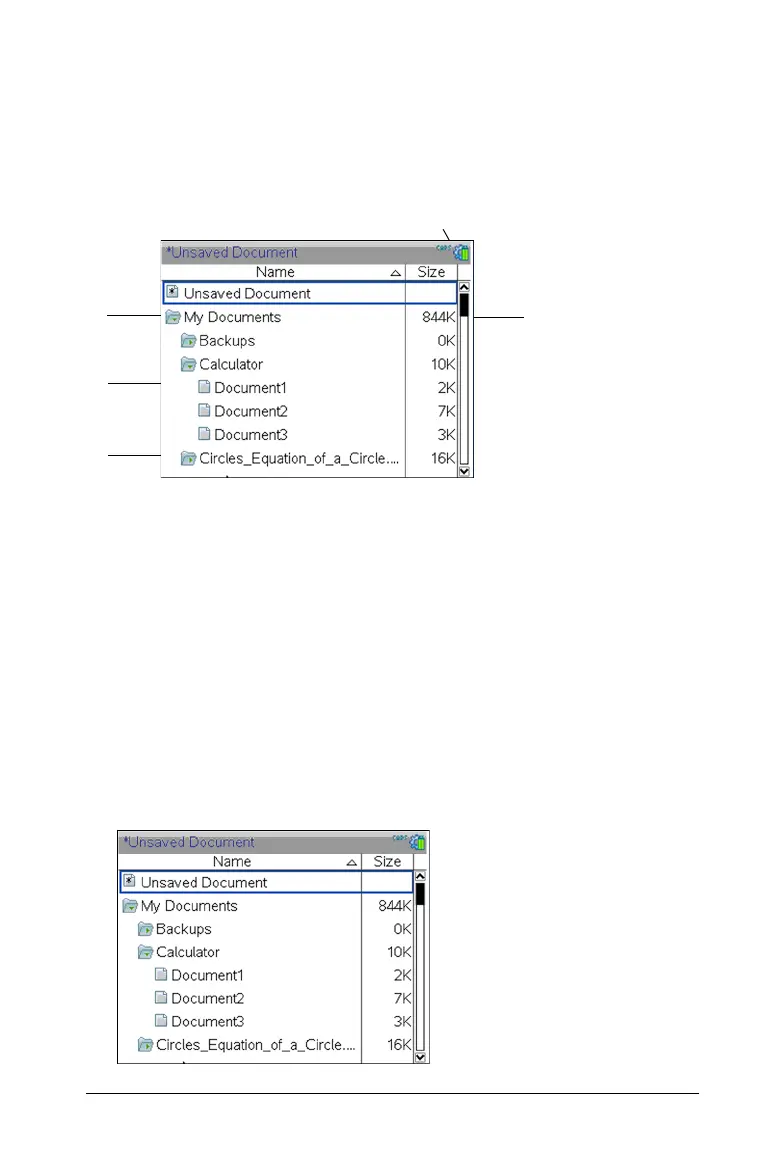Working with documents on the CX handheld 43
Managing documents
My Documents is a file manager where you store and organize your
documents. The example below illustrates the My Documents screen with
its main parts labeled. Following the screen, you can find descriptions of
each labeled part.
À Expanded folder
Á Current, unsaved document
 Collapsed folder
à System status indicators
Ä File size
Browsing files in My Documents
To open My Documents:
f Press
c2.
Note: If you are working in a page, press / 5 / 5.
À
Á
Â
Ã
Ä