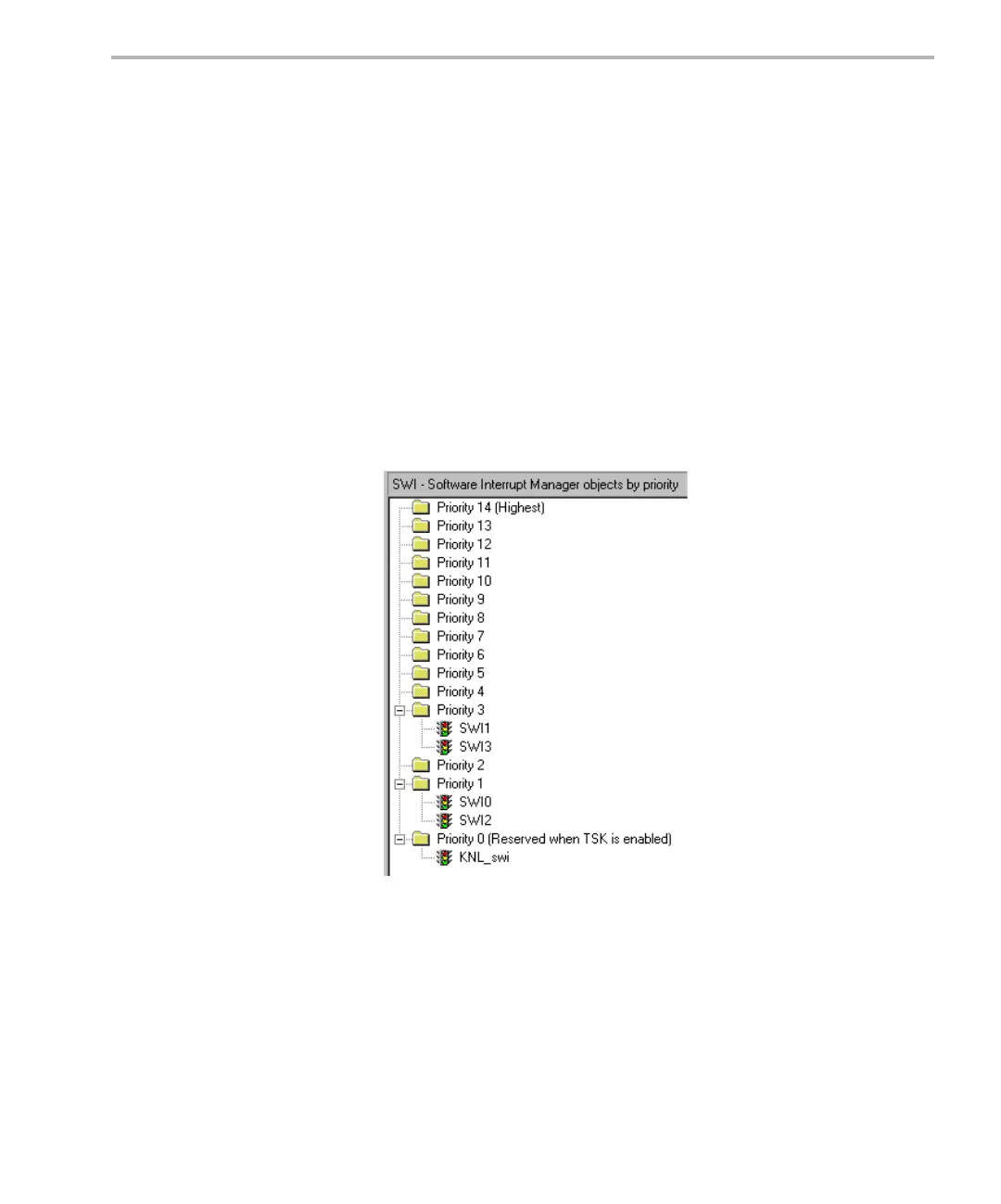Software Interrupts
Thread Scheduling 4-27
4.3.2 Setting Software Interrupt Priorities
There are different priority levels among software interrupts. You can create
as many software interrupts as your memory constraints allow for each
priority level. You can choose a higher priority for a software interrupt that
handles a thread with a shorter real-time deadline, and a lower priority for a
software interrupt that handles a thread with a less critical execution deadline.
To set software interrupt priorities with the Configuration Tool, follow these
steps:
1) In the Configuration Tool, highlight the Software Interrupt Manager.
Notice SWI objects in the middle pane of the window shown in Figure 4-
5. They are organized in priority level folders. (If you do not see a list of
SWI objects in the middle pane, right-click on the SWI Manager, then
choose View
> Ordered collection view.)
Figure 4-5. Software Interrupt Manager