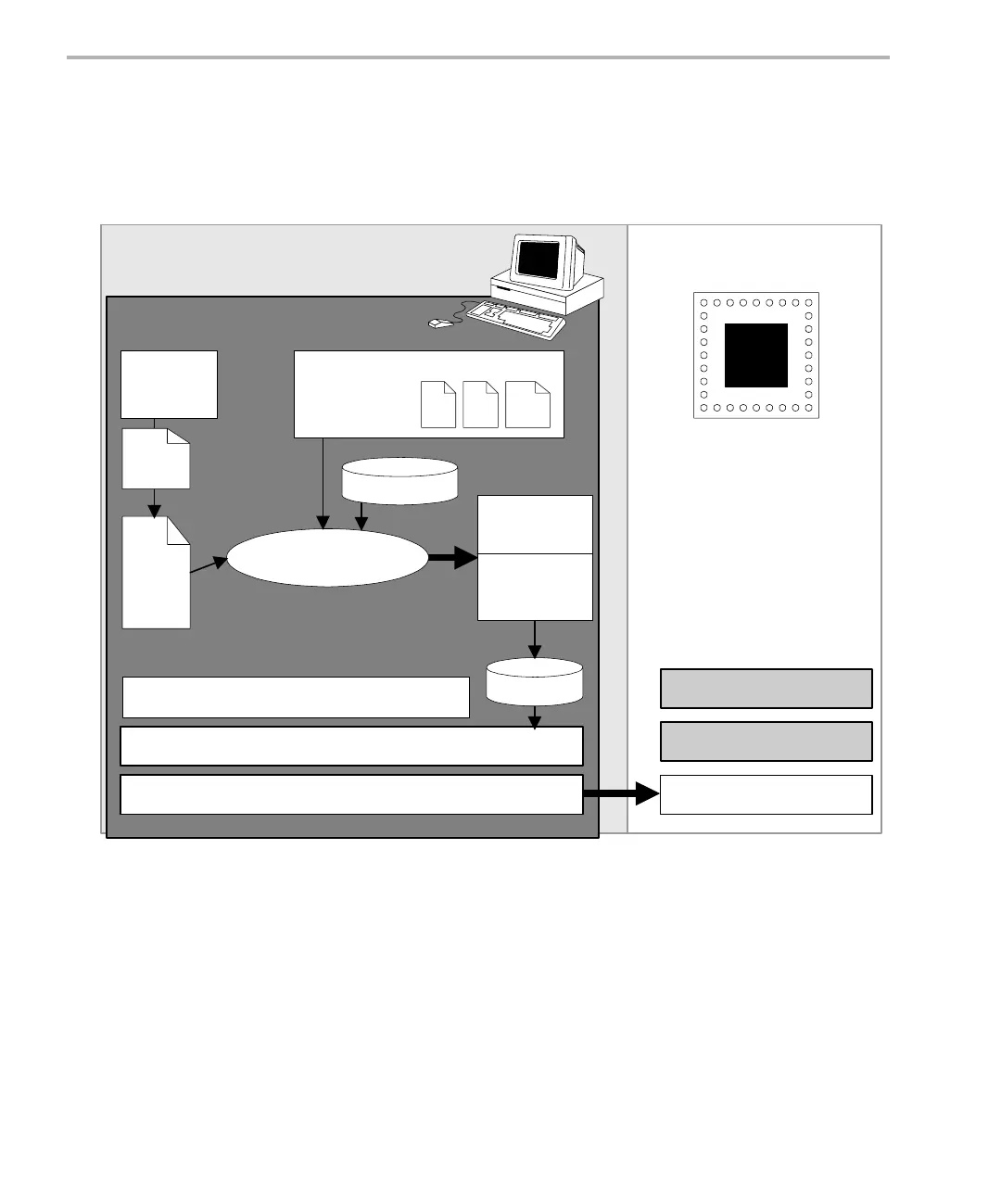DSP/BIOS Components
1-4
1.2 DSP/BIOS Components
Figure 1-1 shows DSP/BIOS components within the program generation and
debugging environment of Code Composer Studio:
Figure 1-1. DSP/BIOS Components
❏ DSP/BIOS API. On the host PC, you write programs (in C, C++, or
assembly) that call DSP/BIOS API functions.
❏ DSP/BIOS Configuration Tool. You create a configuration that defines
static objects to be used in your program. The configuration generates
files that you compile and link with the program.
❏ DSP/BIOS Analysis Tools. These tools in Code Composer Studio let
you test the program on the target device while monitoring CPU load,
timing, logs, thread execution, and more. (Thread refers to any thread of
execution: hardware interrupt, software interrupt, task, or idle function.)
The sections that follow provide an overview of these DSP/BIOS components.
TargetHost
Target hardware
DSP application program
DSP
Code Composer Studio
JTAG
RTDX
Code Composer debugger
DSP/BIOS Analysis Tools
cfg.h
cfg_c.c
cfg.cmd
cfg.s62
cfg.h62
Compiler,
assembler,
lnker...
Code
generation
tools
Code Composer project
.asm.h.c
Code Composer editor
source files
DSP/BIOS API
DSP/BIOS
Configuration
executable
DSP/BIOS
Host emulation support
.tcf
(config
script)