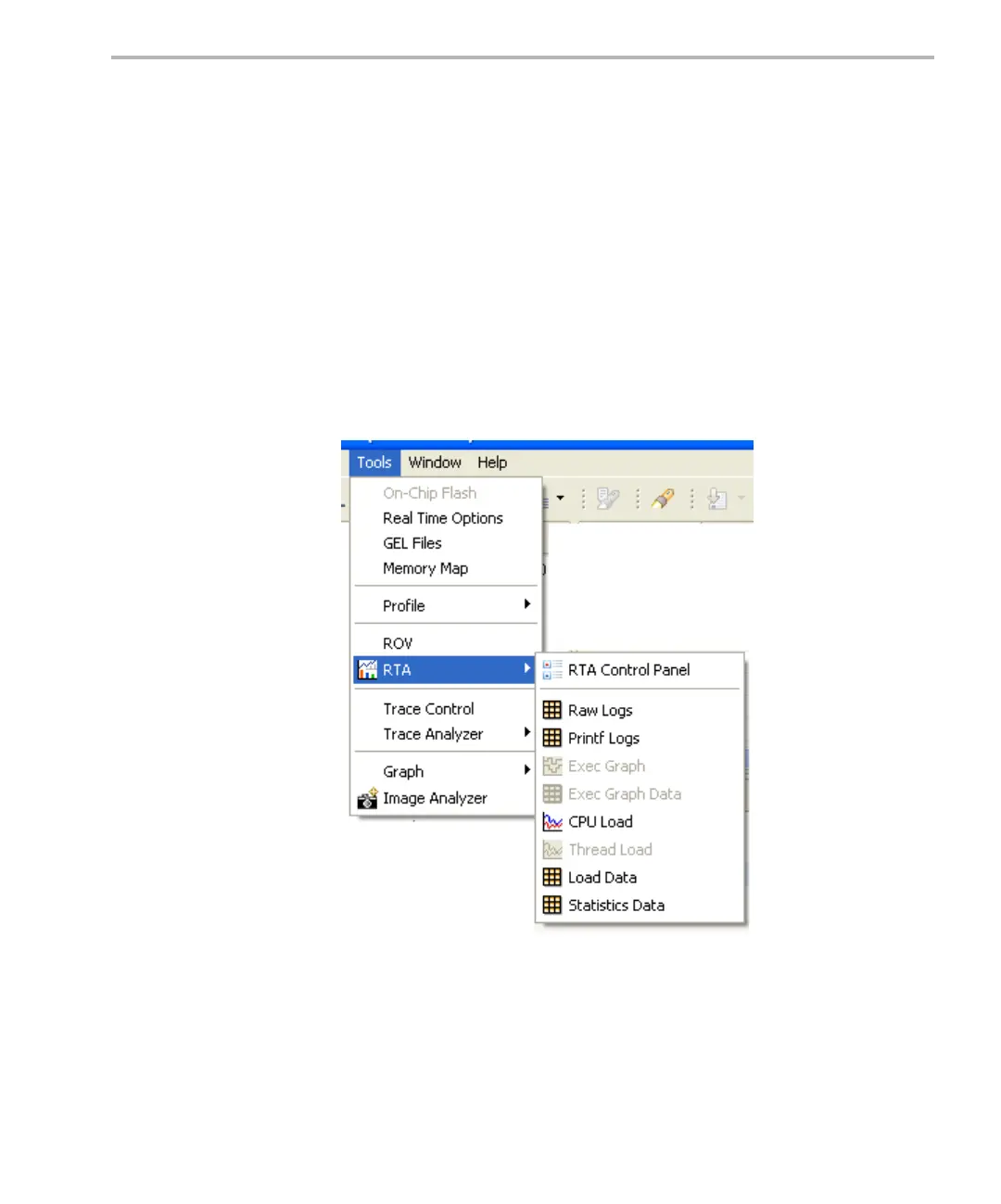Real-Time Analysis Tools in CCStudio v4.x
Instrumentation 3-3
3.2 Real-Time Analysis Tools in CCStudio v4.x
DSP/BIOS supports a number of Real-Time Analysis (RTA) tools that are
provided in Code Composer Studio v4.x. These tools provides raw log
information as well as graphs in real-time (while the target is running).
The subsections that follow briefly introduce the RTA tools.
In order to use RTA tools, your application must be configured to include
support for RTA.
You may open RTA tools in CCStudio at any time, typically just before running
the target application or while the application is running.
To open the tool, choose Tools > RTA from the CCStudio menu bar. This
shows a list of the available graphs and tables provided for real-time analysis.