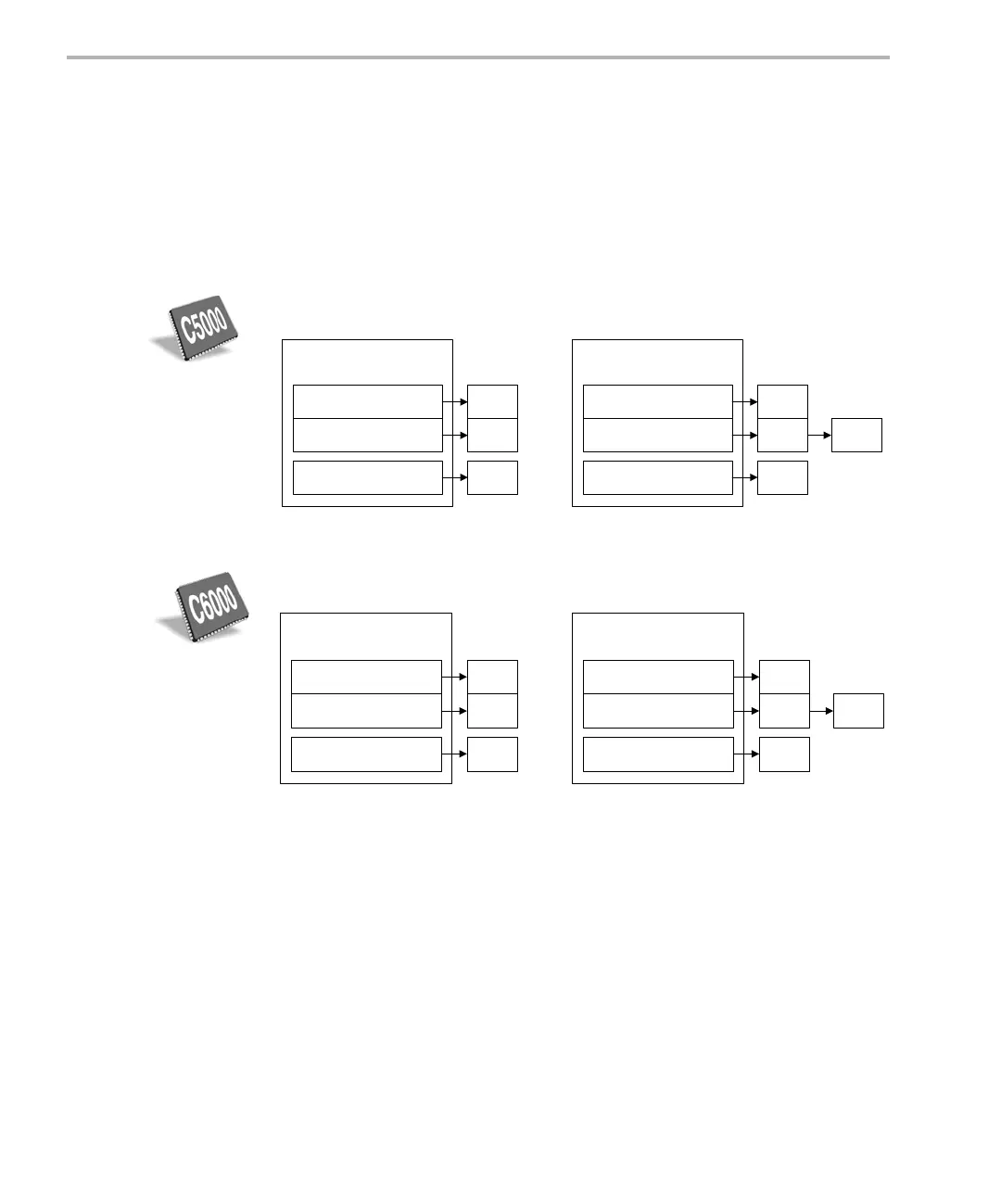Implicit DSP/BIOS Instrumentation
3-32
3.6.2 Hardware Interrupt Count and Maximum Stack Depth
You can track the number of times an individual HWI function has been
triggered by configuring the monitor parameter for an HWI object to track the
stack pointer. An STS object is created automatically for each hardware ISR
that is monitored as shown in Figures
3-5 and 3-6.
Figure 3-5. Monitoring Stack Pointers (C5000 platform)
Figure 3-6. Monitoring Stack Pointers (C6000 platform)
For hardware interrupts that are not monitored, there is no overhead—control
passes directly to the HWI function. For interrupts that are monitored, control
first passes to a stub function generated by the configuration. This function
reads the selected data location, passes the value to the selected STS
operation, and finally branches to the HWI function.
The enable HWI accumulations check box in the RTA Control Panel must be
selected in order for HWI function monitoring to take place. If this type of
tracing is not enabled, the stub function branches to the HWI function without
updating the STS object.
The number of times an interrupt is triggered is recorded in the Count field of
the STS object. When the stack pointer is monitored, the maximum value
reflects the maximum position of the top of the system stack when the
IVT
00 : br isr
0
02 : br isr
1
2n : br isr
n
isr
0
isr
1
isr
n
IVT
00 : br isr
0
02 : br stub
1
2n : br isr
n
isr
0
stub
1
isr
n
isr
1
Default Configuration Monitoring isr
1
IST
00 : b isr
0
20 : b isr
1
20n : b isr
n
isr
0
isr
1
isr
n
IST
00 : b isr
0
20 : b stub
1
20n : b isr
n
isr
0
stub
1
isr
n
isr
1
Default Configuration Monitoring isr
1
