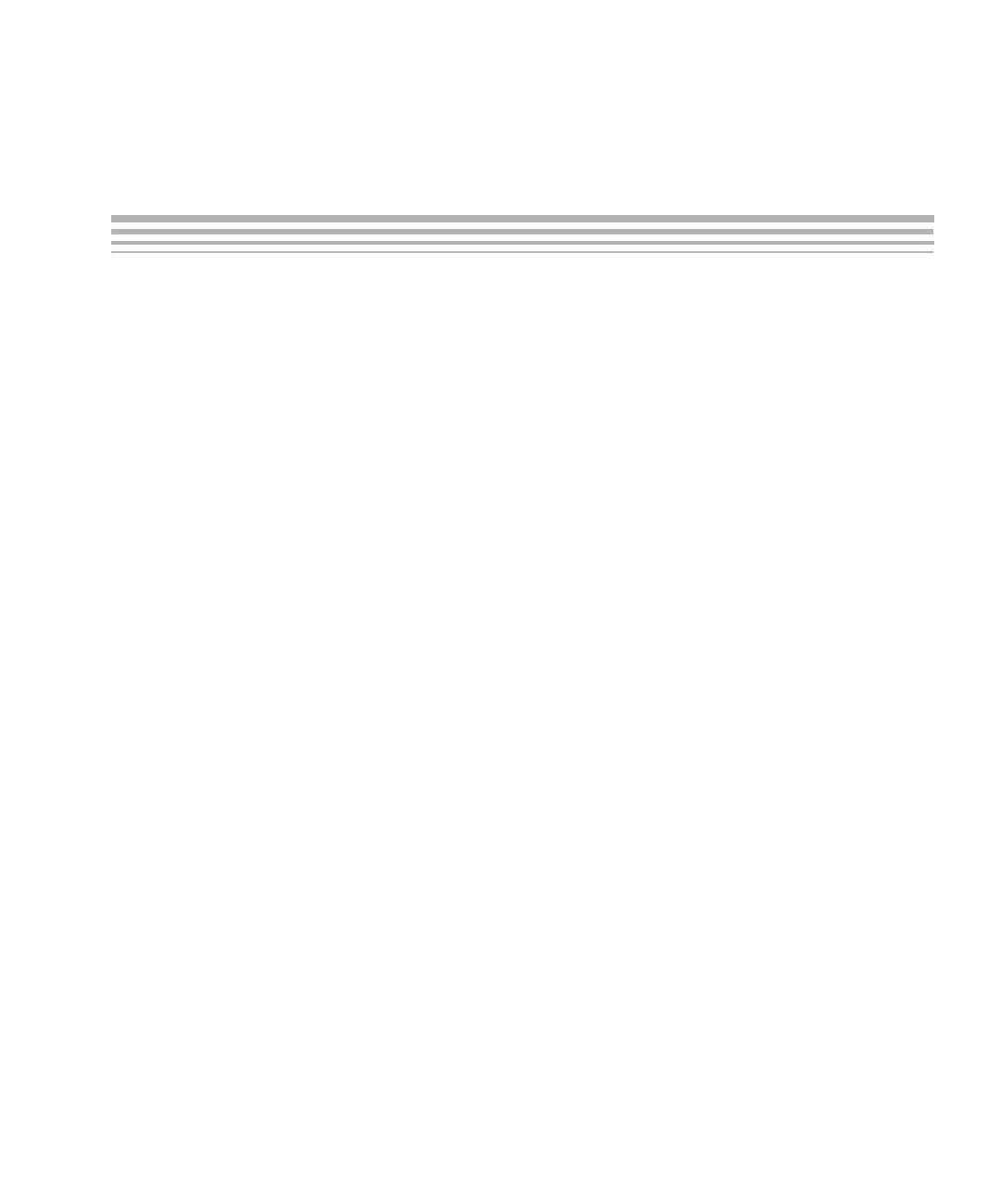vii
This is a draft version printed from file: ugtoc.fm on 4/20/09
Contents
1 About DSP/BIOS . . . . . . . . . . . . . . . . . . . . . . . . . . . . . . . . . . . . . . . . . . . . . . . . . . . . . . . . . . .1-1
DSP/BIOS is a scalable real-time kernel. It is designed to be used by applications that require real-
time scheduling and synchronization, host-to-target communication, or real-time instrumentation.
DSP/BIOS provides preemptive multi-threading, hardware abstraction, real-time analysis, and
configuration tools.
1.1 DSP/BIOS Features and Benefits . . . . . . . . . . . . . . . . . . . . . . . . . . . . . . . . . . . . . . . . .1-2
1.2 DSP/BIOS Components . . . . . . . . . . . . . . . . . . . . . . . . . . . . . . . . . . . . . . . . . . . . . . . . .1-4
1.3 Naming Conventions . . . . . . . . . . . . . . . . . . . . . . . . . . . . . . . . . . . . . . . . . . . . . . . . . . .1-9
1.4 For More Information . . . . . . . . . . . . . . . . . . . . . . . . . . . . . . . . . . . . . . . . . . . . . . . . . .1-14
2 Program Generation . . . . . . . . . . . . . . . . . . . . . . . . . . . . . . . . . . . . . . . . . . . . . . . . . . . . . . . .2-1
This chapter describes the process of generating programs with DSP/BIOS. It also explains which
files are generated by DSP/BIOS components and how they are used.
2.1 Creating and Building a CCSv4 Project for DSP/BIOS Applications . . . . . . . . . . . . . . .2-2
2.2 Converting CCSv3.3 Projects to CCSv4 Projects . . . . . . . . . . . . . . . . . . . . . . . . . . . .2-10
2.3 Configuring DSP/BIOS Applications Statically . . . . . . . . . . . . . . . . . . . . . . . . . . . . . . .2-11
2.4 Creating DSP/BIOS Objects Dynamically . . . . . . . . . . . . . . . . . . . . . . . . . . . . . . . . . .2-16
2.5 Files Used to Create DSP/BIOS Programs . . . . . . . . . . . . . . . . . . . . . . . . . . . . . . . . .2-18
2.6 Using Makefiles to Build Applications. . . . . . . . . . . . . . . . . . . . . . . . . . . . . . . . . . . . . .2-20
2.7 Using DSP/BIOS with the Run-Time Support Library. . . . . . . . . . . . . . . . . . . . . . . . . .2-22
2.8 DSP/BIOS Startup Sequence. . . . . . . . . . . . . . . . . . . . . . . . . . . . . . . . . . . . . . . . . . . .2-24
2.9 Using C++ with DSP/BIOS . . . . . . . . . . . . . . . . . . . . . . . . . . . . . . . . . . . . . . . . . . . . . .2-28
2.10 User Functions Called by DSP/BIOS . . . . . . . . . . . . . . . . . . . . . . . . . . . . . . . . . . . . . .2-31
2.11 Calling DSP/BIOS APIs from Main. . . . . . . . . . . . . . . . . . . . . . . . . . . . . . . . . . . . . . . .2-32
3 Instrumentation . . . . . . . . . . . . . . . . . . . . . . . . . . . . . . . . . . . . . . . . . . . . . . . . . . . . . . . . . . . .3-1
DSP/BIOS provides both explicit and implicit ways to perform real-time program analysis. These
mechanisms are designed to have minimal impact on the application’s real-time performance.
3.1 An Overview of Real-Time Analysis . . . . . . . . . . . . . . . . . . . . . . . . . . . . . . . . . . . . . . . .3-2
3.2 Real-Time Analysis Tools in CCStudio v4.x. . . . . . . . . . . . . . . . . . . . . . . . . . . . . . . . . .3-3
3.3 Runtime Object Viewer (ROV) . . . . . . . . . . . . . . . . . . . . . . . . . . . . . . . . . . . . . . . . . . .3-10
3.4 Instrumentation Performance . . . . . . . . . . . . . . . . . . . . . . . . . . . . . . . . . . . . . . . . . . . .3-15
3.5 Instrumentation APIs . . . . . . . . . . . . . . . . . . . . . . . . . . . . . . . . . . . . . . . . . . . . . . . . . .3-18
3.6 Implicit DSP/BIOS Instrumentation. . . . . . . . . . . . . . . . . . . . . . . . . . . . . . . . . . . . . . . .3-29
3.7 Instrumentation for Field Testing . . . . . . . . . . . . . . . . . . . . . . . . . . . . . . . . . . . . . . . . .3-38