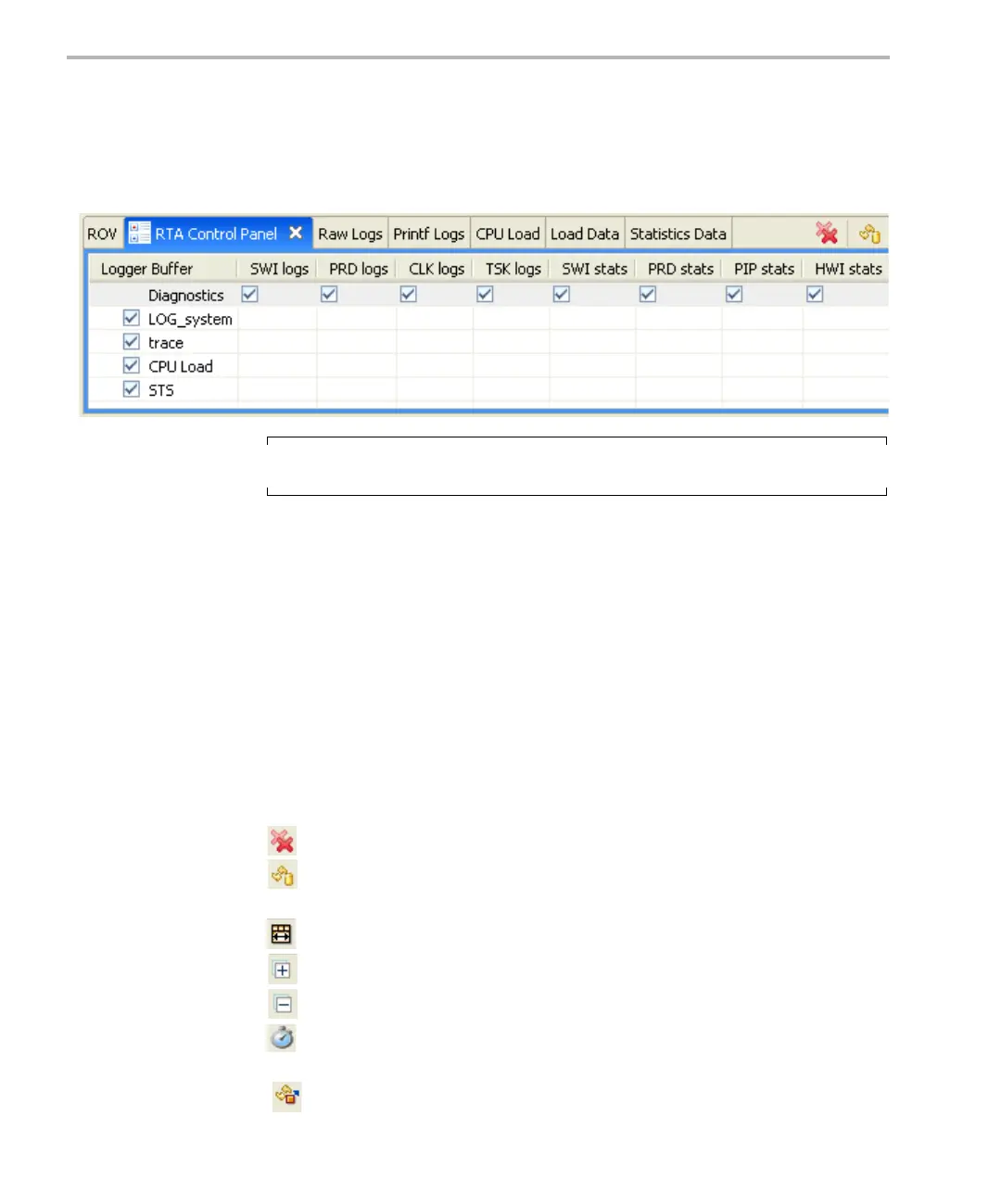Real-Time Analysis Tools in CCStudio v4.x
3-4
3.2.1 RTA Control Panel
The RTA Control Panel lets you see and set what type of logging is performed
at run-time. You can open this panel by choosing Tools > RTA > RTA Control
Panel from the CCStudio menu bar.
Important: In general, you should avoid modifying log settings unless you
are familiar with the effects that change will have.
The checkboxes in the Diagnostics row correspond to the TRC module
constants shown in Table 3-2. The Logger Buffer row also lists all LOG
instances in the application, along with CPU Load and STS. Disabling a LOG
instance, affects messages in the Raw Logs and Printf Logs tools. Disabling
CPU Load logging disables updates to the CPU Load and Load Data tools.
Disabling STS logging disables updates to the Statistics Data tool.
You can enable and disable various types of logging and diagnostics at run-
time. To change the setting for a field, click in the field so you can see the
drop-down arrow. Click the drop-down arrow and select Enable Logging or
Disable Logging (or for the Diagnostics row, select RUNTIME_ON or
RUNTIME_OFF). Then click on or tab to another field to apply the change.
This panel contains the following toolbar icons:
Close all RTA tools, including this one.
Refresh view of settings by getting the current runtime settings from the
target application.
Automatically fit the columns to their current contents.
Expand all nodes in the Logger Buffer column.
Collapse all nodes in the Logger Buffer column.
Set duration (in minutes) for RTA data streaming from the target. The
default is to stream as long as the target application is running.
Toggle data streaming from the target on or off. The default is on.