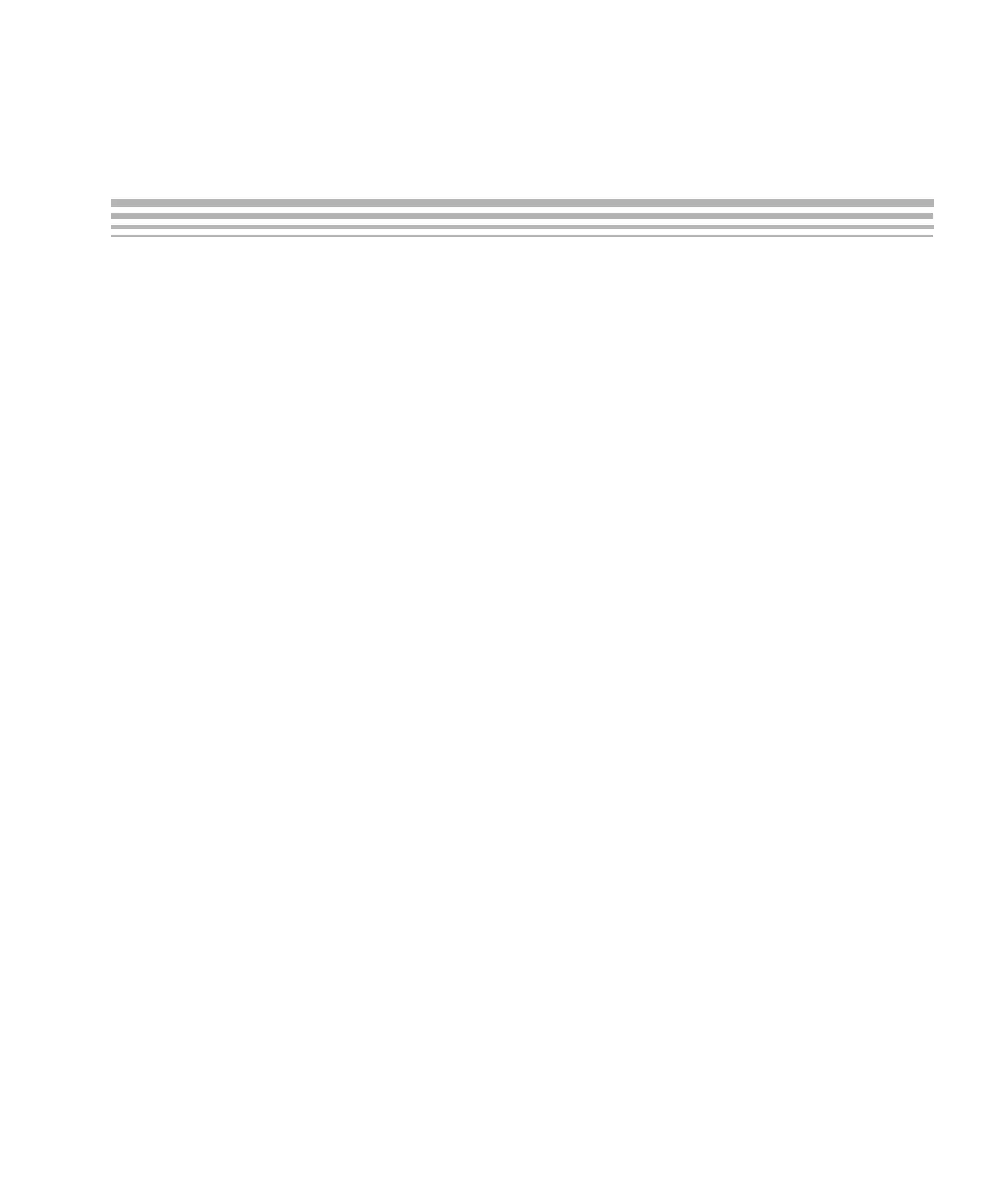iii
This is a draft version printed from file: pref.fm on 4/20/09
Preface
Read This First
About This Manual
This manual describes DSP/BIOS 5.40, which is installed as part of the Code
Composer Studio v4 installation. DSP/BIOS 5.40 provides support for use
within CCSv4 and removes specific support for CCSv3.3.
DSP/BIOS gives developers of mainstream applications on Texas
Instruments TMS320 DSP devices the ability to develop embedded real-time
software. DSP/BIOS provides a small firmware real-time library and easy-to-
use tools for real-time tracing and analysis.
You should read and become familiar with the TMS320 DSP/BIOS API
Reference Guide for your platform. The API reference guide is a companion
volume to this user’s guide.
Notational Conventions
This document uses the following conventions:
❏ Program listings, code examples, and interactive displays are shown in a
special typeface. Examples use a bold version of the special
typeface for emphasis; interactive displays use a bold version of the
special typeface to distinguish commands that you enter from items that
the system displays (such as prompts, command output, error
messages, etc.).
Here is a sample program listing:
Void copy(HST_Obj *input, HST_Obj *output)
{
PIP_Obj *in, *out;
Uns *src, *dst;
Uns size;
}
❏ Square brackets ( [ and ] ) identify an optional parameter. If you use an
optional parameter, you specify the information within the brackets.
