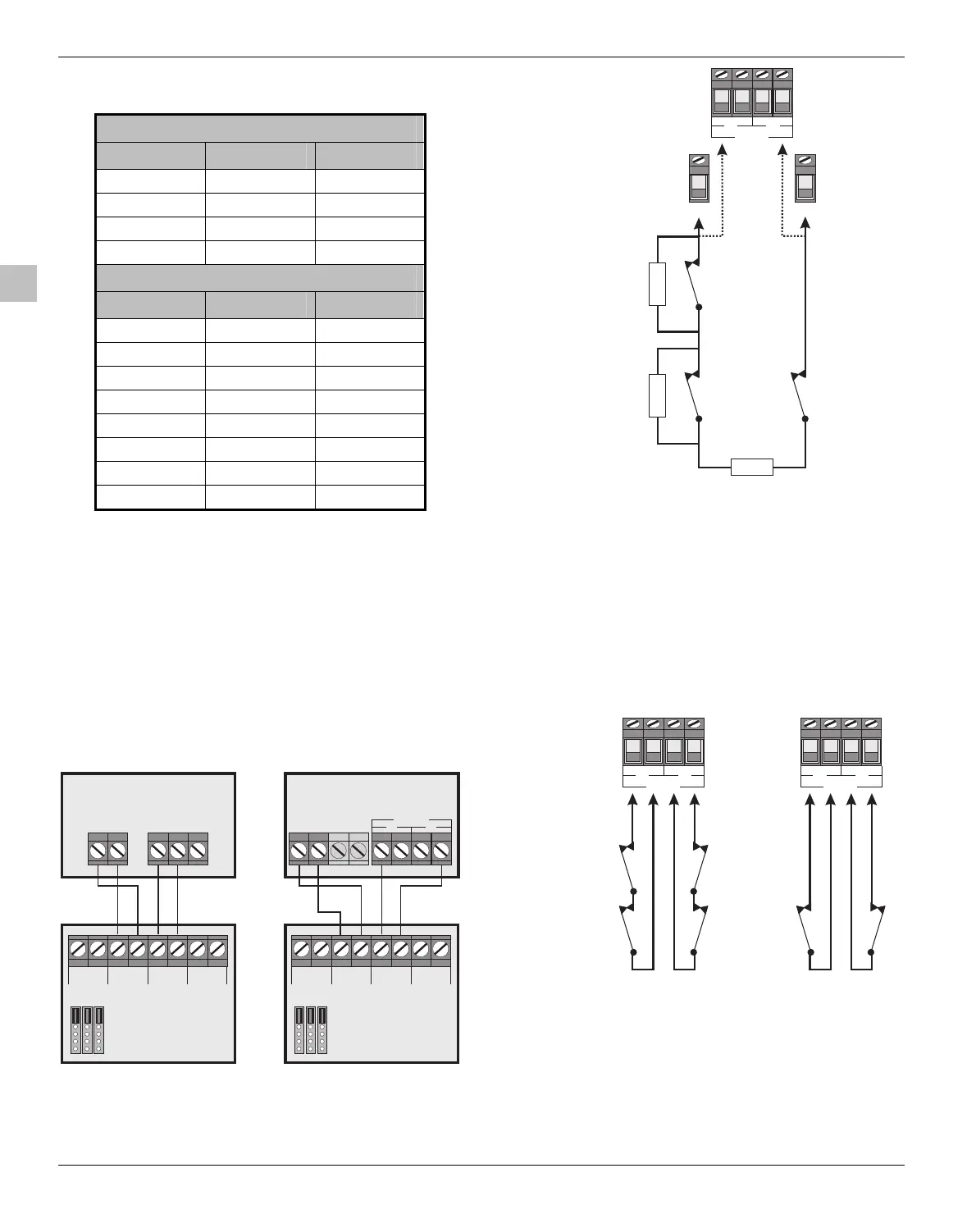Installation Premier 412/816/832 Installation Manual
16 INS159
The following table shows how each physical zone is
mapped when using the “Zone Doubled” configuration:
Premier 412
Panel Zone Zone A Zone B
1 1 5
2 2 6
3 3 7
4 4 8
Premier 816/832
Panel Zone Zone A Zone B
1 1 9
2 2 10
3 3 11
4 4 12
5 5 13
6 6 14
7 7 15
8 8 16
!
Zones above 9 on either the Premier 8X/8XE Expander
MUST not be configured for “Zone Doubled”.
The Premier 8X/8XE Expander cannot be used on the
Premier 816/832 control panels if any of zones 1 - 8
are configured as “Zone Doubled”.
Triple EOL
This wiring option is designed to be used with Texecom
detectors that support Triple EOL (T-EOL) wiring. Ensure
that the zone is programmed for Triple EOL operation (see
page 26). The zone must be wired as follows:
Control Panel/Expander
Aux 12
+
-
Zx
COM
Zy
Prestige AM
T-EOL Detector
0V 12V
T-EOL
RLED
Spare
SETTEST
Optional
Optional
Selectable EOL Values
2k2 4k7 2k2
LCD Keypad
Network
+
-
A
Zone x
T
Prestige AM
T-EOL Detector
0V 12V
T-EOL
RLED
Spare
SETTEST
Optional
Optional
Selectable EOL Values
2k2 4k7 2k2
TR
Zx
Com
Fault
E.O.L
2.2 K
2.2 K
Alarm
4.7 K
Tamper
Premier LCD/LCDL
Keypads
Control Panel &
Expanders
AT
Zone x
!
Triple EOL wiring can only be used on remote
keypads and remote expanders that are fitted with
V7.1 software or above..
Double Pole
This wiring configuration can only be used on the Premier
LCD/LCDL remote keypads. It provides monitoring for alarm
and tamper using normally closed detection devices. Ensure
that the zone is programmed for Double EOL operation (see
page 26). The zone must be wired as follows:
2 Normally
Closed Contacts
1 Normally
Closed Contact
Premier LCD/LCDL
Keypads
AT
Zone x
AT
Zone x
Tamper
Alarm
Alarm
Tamper
Tamper
Alarm
