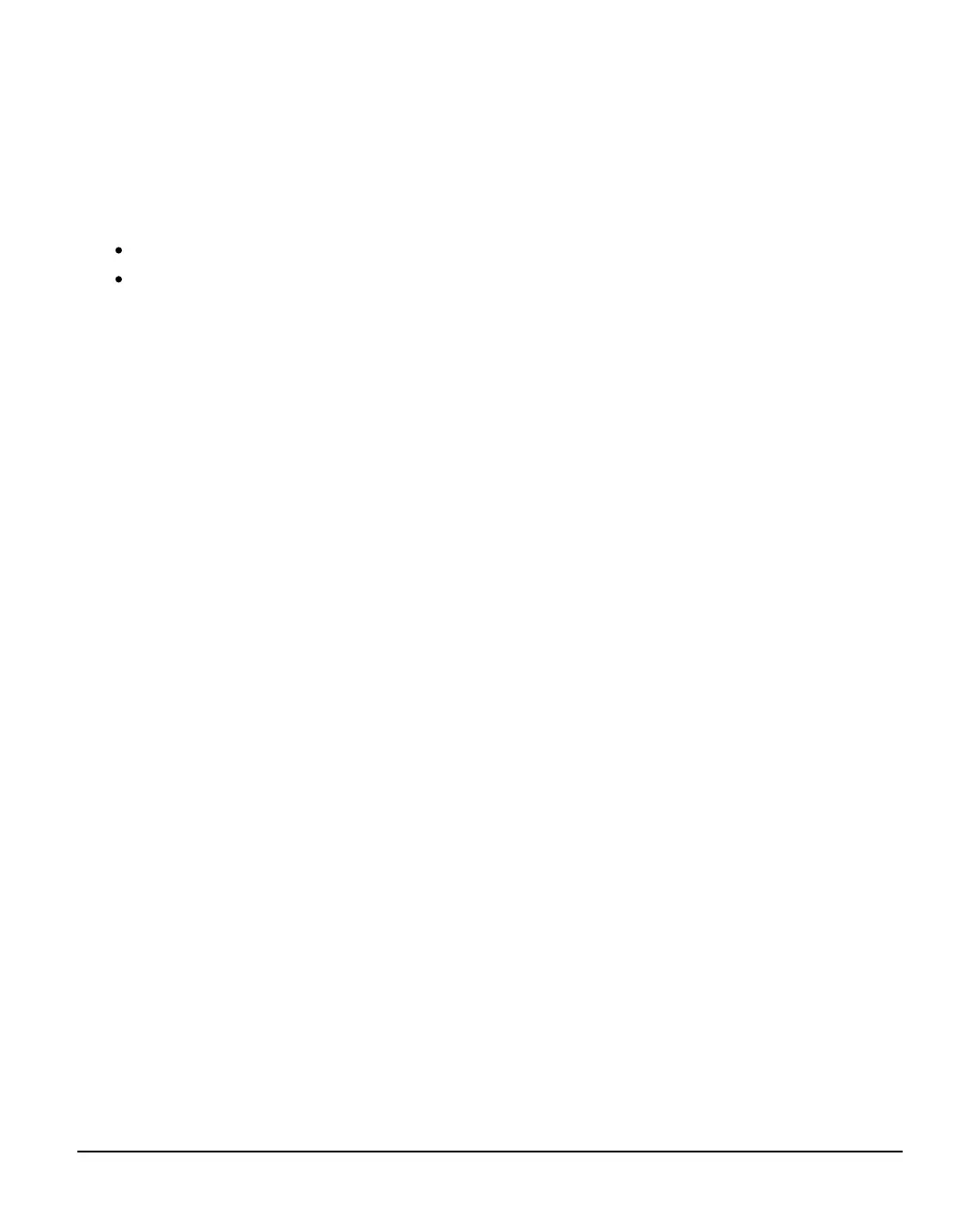INS760EN-7 85/91
Note: The UDL Password can be up to 15 characters (letters and/or numbers only).
Check Com Port settings are correct:
UDL / Digi Options/Com Port Setup/
Com Port 1 = SmartCom
Com Port 2 = ComIP
Check that correct IP address is present for Com Port 2 (ComIP Port):
UDL / Digi Options/Setup Modules/Setup IP Data/Com Port 2
Correct IP Data:
ComIP Address: ###.###.###.###
ComIP Port: 10001
ComIP Gateway: blank
ComIP Netmask: 255.255.255.000
Polling / SMG IP: blank
Name / SMG Port: blank
Wireless connections: ComIP address should be 000.000.000.000.
Ethernet connections: ComIP address should be as per LAN IP, e.g.
192.168.001.020.
Check that Texecom Connect is selected for an ARC and the ARC is correctly
configured.
UDL / Digi Options/Program Digi/ARC# /Texecom Connect
ARC Protocol: Texecom Connect
Pri No: Texecom Connect IP address
Sec No: Texecom Connect IP address OR blank
Account No: blank
Dialling Attempts: Set as required (09 attempts by default)
Report Areas: Set as required (all areas selected by default)
Reports: Set as required (PAO*MTC* by default)
Config 1: * * * * * * I * (Connect via IP to be selected only)
Config 2: * 2 * P (Use Com Port 2 [ComIP] & Add Push Message)