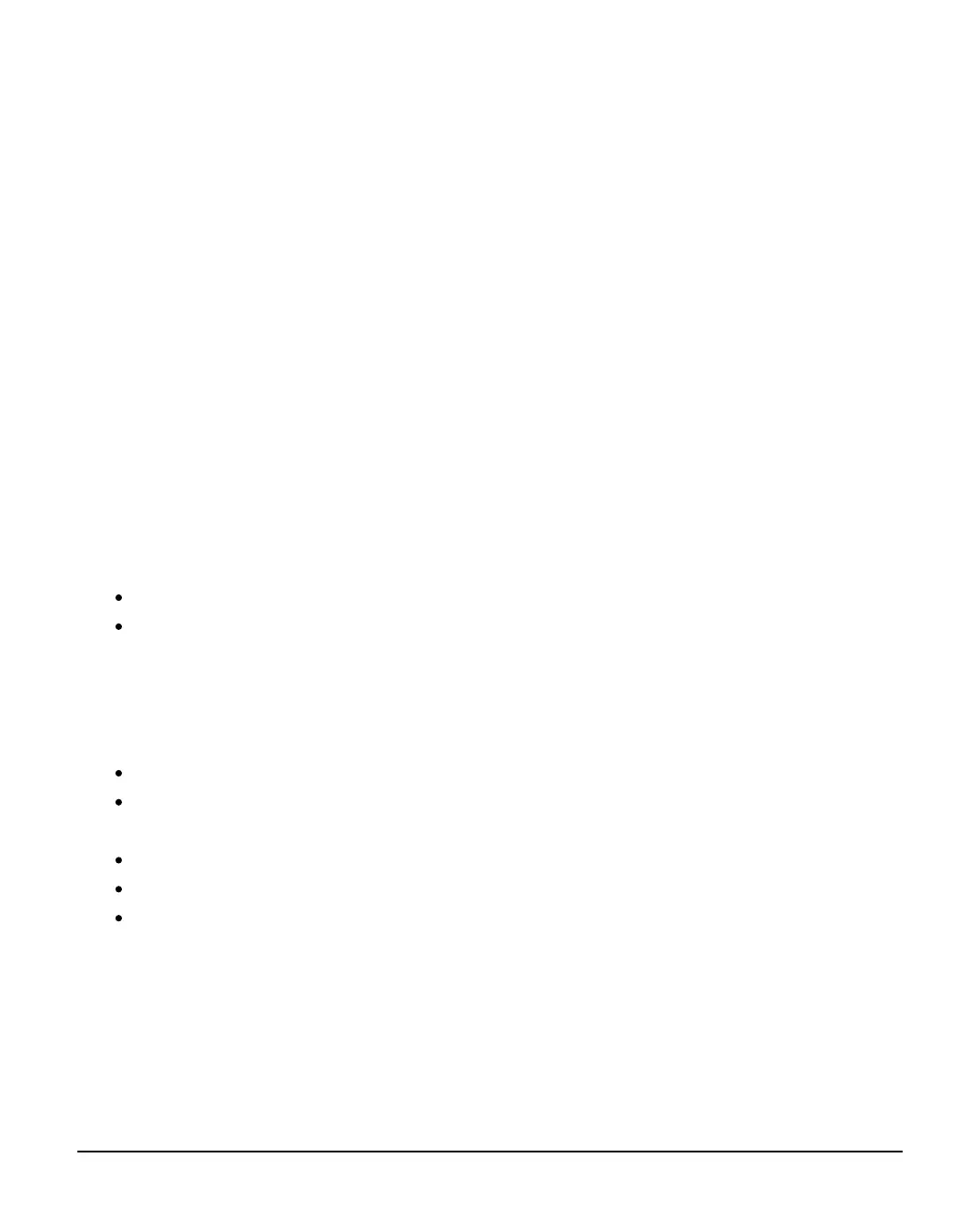INS760EN-7 87/91
settings.
If connected to a ‘managed’ network; check with the network administrator that
the SmartCom can communicate through the following ports:
Port Protocol Direction
================================================
123 TCP Outbound
8883 TCP Outbound
443 TCP Outbound
50501 – 50509 TCP Outbound
ACK. FAILED
Diagnosis:
SmartCom failed to successfully setup Texecom Connect Panel Account.
Causes:
Panel does not have a Unique ID with which to register the account;
Panel has not been defaulted following a firmware update.
Corrective Actions:
Check if the panel has a Unique ID.
Engineer Utilities/View Unique ID
If Unique ID displays as ‘ffffffffffffffffffffffffffffffff’ the panel does not yet have a
Unique ID.
Wintex software can be used to provide a Unique ID for the panel.
Connect to the panel with Wintex via a USB-Com/PC-Com lead.
Wintex will automatically generate a Unique ID for the panel upon
connection.
Note: Wintex software must be v6.2.5 or above for this feature.
Default the panel.
Ensure that the panel NVM is Unlocked.