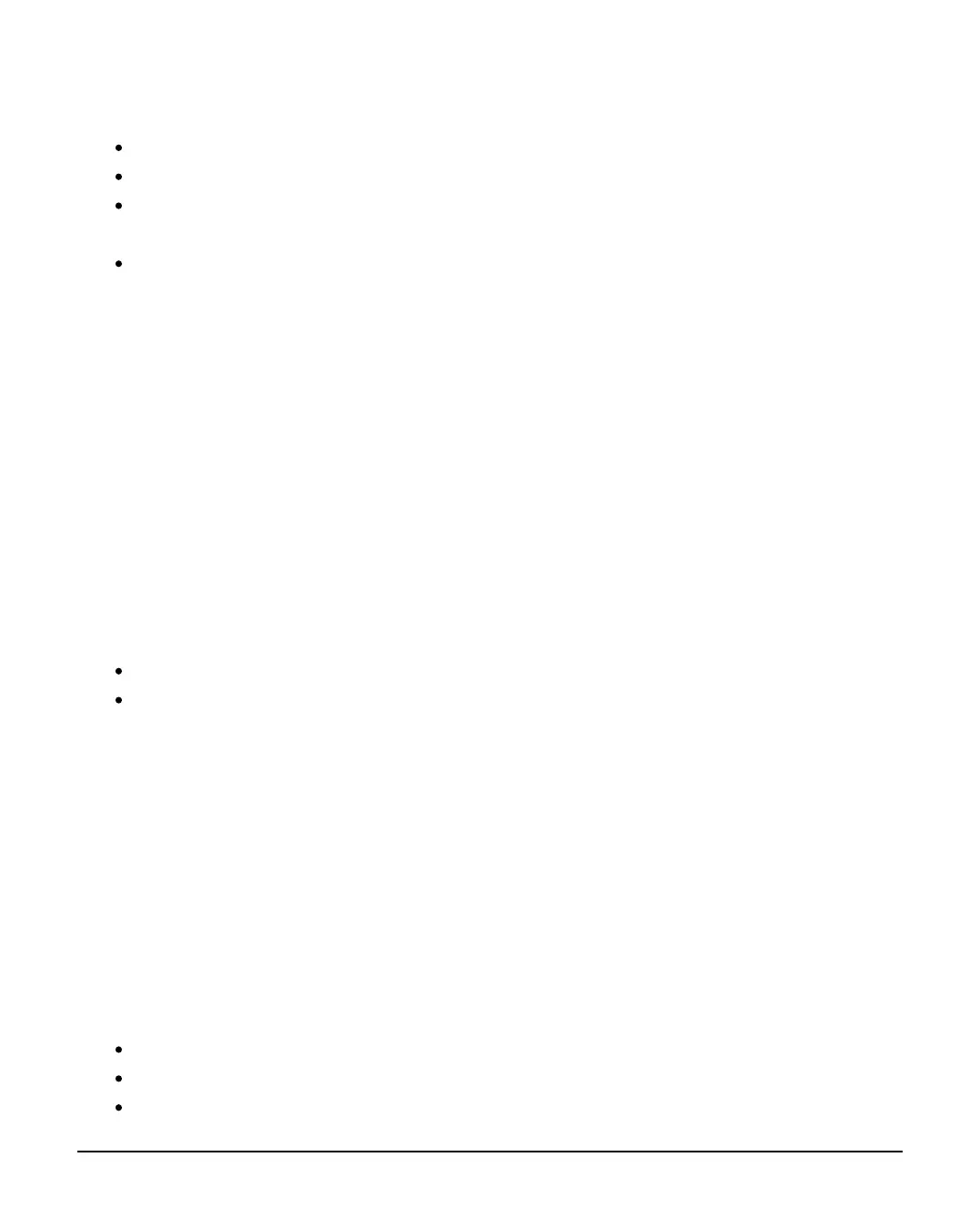INS760EN-7 88/91
Global Options/System Config/Configuration 09:= NVM is Unlocked/Locked.
Power down the panel;
Hold down the panel ‘Load Defaults’ button and apply power to the panel;
Keep the panel ‘Load Defaults’ button held down for 6 seconds after applying
power;
Panel ‘Heartbeat’ LED will flash quickly, and keypads will display ‘Defaulting
NVM’.
MODEM IS ONLINE (hanging)
Diagnosis:
The ‘Enable Texecom Connect’ call is queued behind currently active reporting
task(s).
Causes:
Panel is busy communicating / attempting to communicate an event report.
Corrective Actions:
Wait 60 seconds then Enable Texecom Connect.
Reset Digi to cancel current reporting task / clear next queued reporting task;
UDL / Digi Options/Reset Digi
SMART!
Diagnosis:
Panel did not find a SmartCom on the Com Port programmed as SmartCom.
Causes:
SmartCom is not installed;
SmartCom is connected to incorrect Com Port(s);
Panel Com Port settings are incorrect.