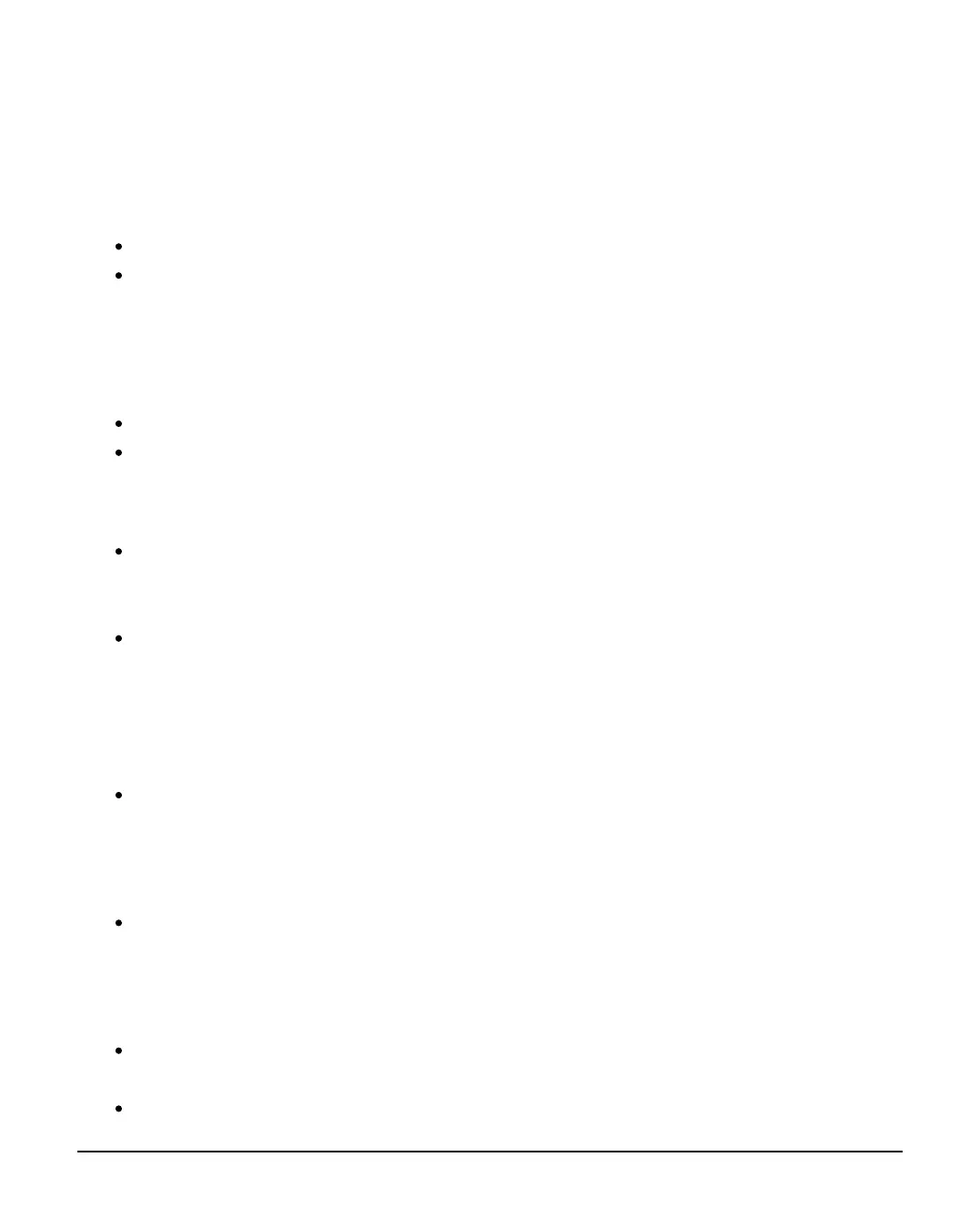INS760EN-7 89/91
Corrective Actions:
Install a SmartCom and connect to panel with supplied cable.
Check SmartCom connections to panel;
4-wire connector connected to Com Port 1.
2-wire connector connected to Com Port 2.
Check Com Port Setup settings are correct;
UDL / Digi Options/Com Port Setup
Com Port 1 = SmartCom
Com Port 2 = ComIP
When trying to generate an app code I get the Call Failed message
Check that you have a solid LED for the Wi-Fi or Ethernet connection. If the
LED is flashing, please check the programming of the comports and ensure
the router is enabled for DHCP addressing.
If the Wi-Fi or Ethernet LED is solid, then check if the Cloud LED is solid.
Please note that this can take several minutes to form a connection. If a
connection is unsuccessful, please call Technical Support for more options.
When I enter the code into the App I get the message invalid code.
The code has been used or expired. Please generate a new code from the
panel.
When I enter the User code into the App I get the message User not valid.
Ensure that the Master user code is used and is correct.
When I try to learn a SmartPlug from the App I get the message No
wireless slots available.
Check that the panel has been fitted with a Ricochet 8XP-W, 32XP-W or on
board receiver for -W panels.
Ensure that there are free Ricochet slots available on the panel, a connect