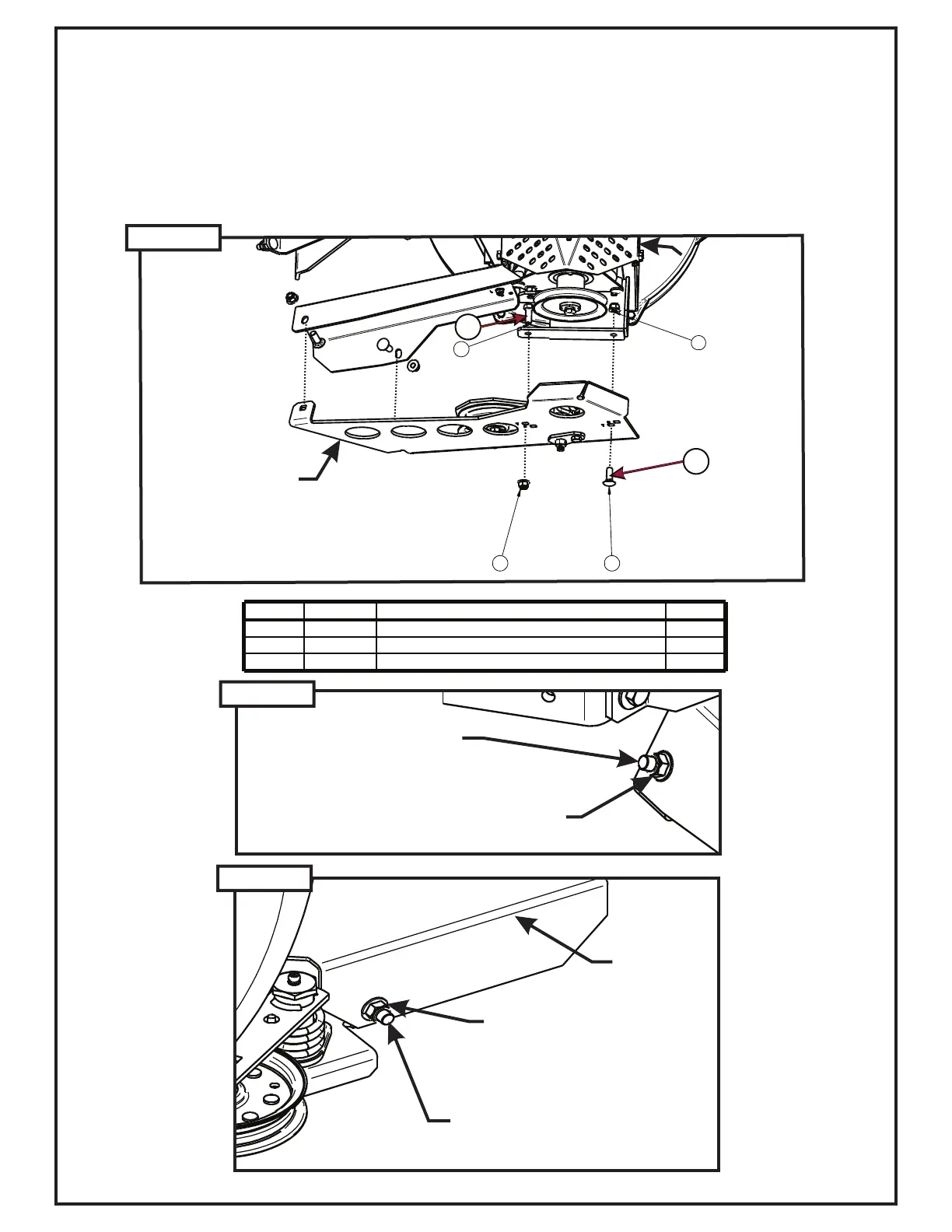15
Attach the Idler Mount Assembly P#(A2067_02) to the Drive Assembly using (1) 3/8”-16 x 1” HHCS (A) P#(K1191), (1)
3/8”-16 x 1” Carriage Bolt (B) P#(K1182) and (2) 3/8”-16 Ny-Flange Lock Nuts P#(K2038). Refer to Figure B. Leave
Bolts Loose (Note: Orientation of bolts A & B.)
Next, secure the Idler Mount Assembly P#(A2067_02) to the Belt Guard Assembly P#(A2069_02) using (2) 3/8”-16 x
1” Carriage Bolts P#(K1182) and (2) 3/8”-16 Ny-Flange Lock Nuts P#(K2038). Refer to Figure C & D. Tighten All
Bolts.
PTO Drive Assembly (Continued)
(1) K1182 - 3/8”-16
x 1” Carriage Bolt
(1) K2038 - 3/8”-16 NyFlange
Lock Nut
(1) K1182 - 3/8”-16
x 1” Carriage Bolt
(1) K2038 - 3/8”-
16 NyFlange
Lock Nut
Belt
Guard
Item # Part # Desc. Qty.
1 K1182 Carriage Bolt 3/8"-16 x 1" 1
2 K2038 Ny-Flange Lock Nut 3/8"-16 2
3 K1191 HHCS 3/8"-16 x 1" GR5 1
Idler Mount
Assembly
Drive Assembly
A
B