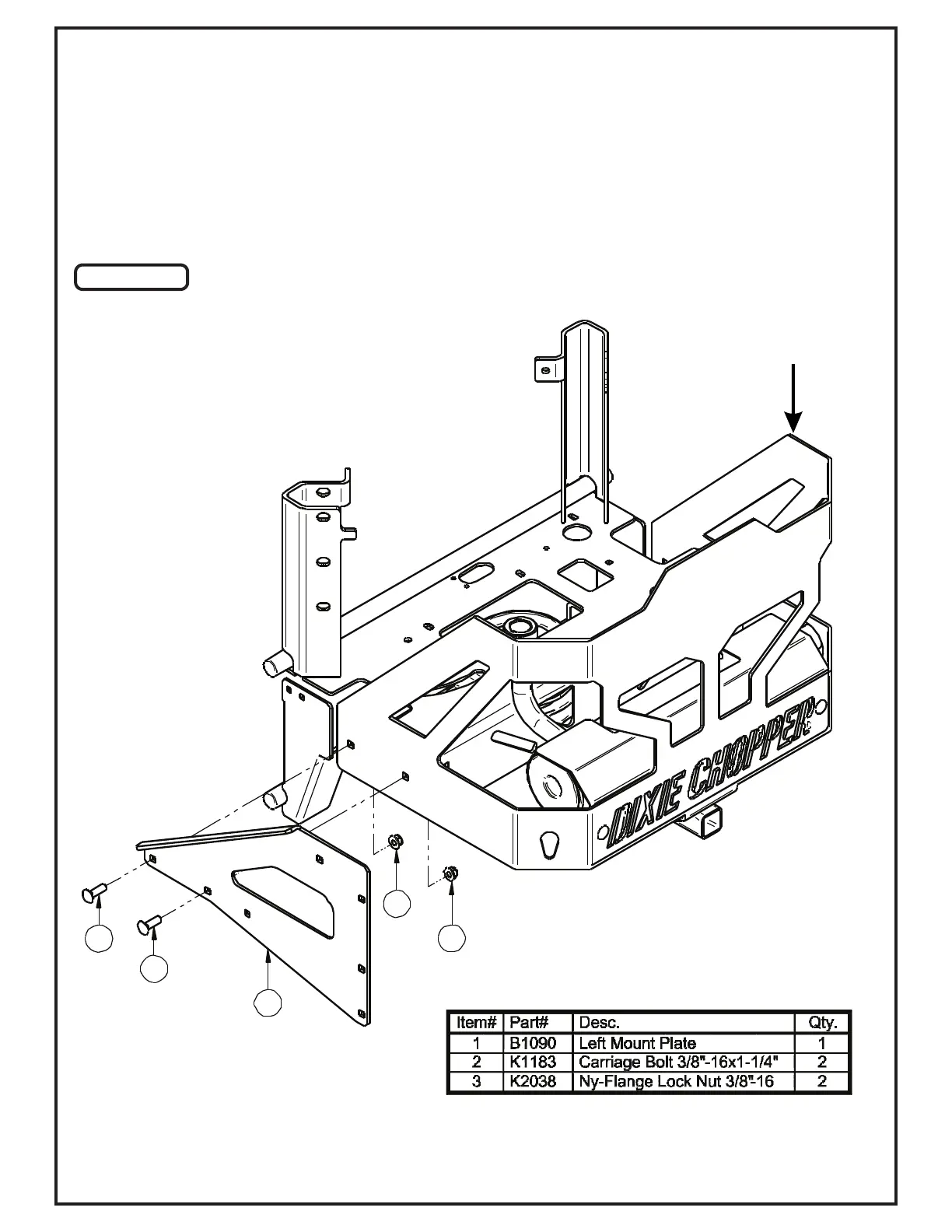7
Before installing the Left Mount Plate (Item #1), remove the hardware fastening the lower left side of the mower’s
rear bumper to reveal (2) bolt holes.
Left Mount Plate Installation
Note: Some part features have been hidden from view for visual clarity.
Next, align the bottom (2) left bolt hole of the Left Mount Plate, to the ones on the lower left side of the mower’s rear
bumper. Secure the Left Mount Plate to mower by using (2) 3/8”-16 x 1-1/4” Carriage Bolts (Item #2) and (2) 3/8-16”
Ny-Flange Lock Nuts. Refer to Figure A.
Rear
Bumper
1
2
3
2
3
Figure A