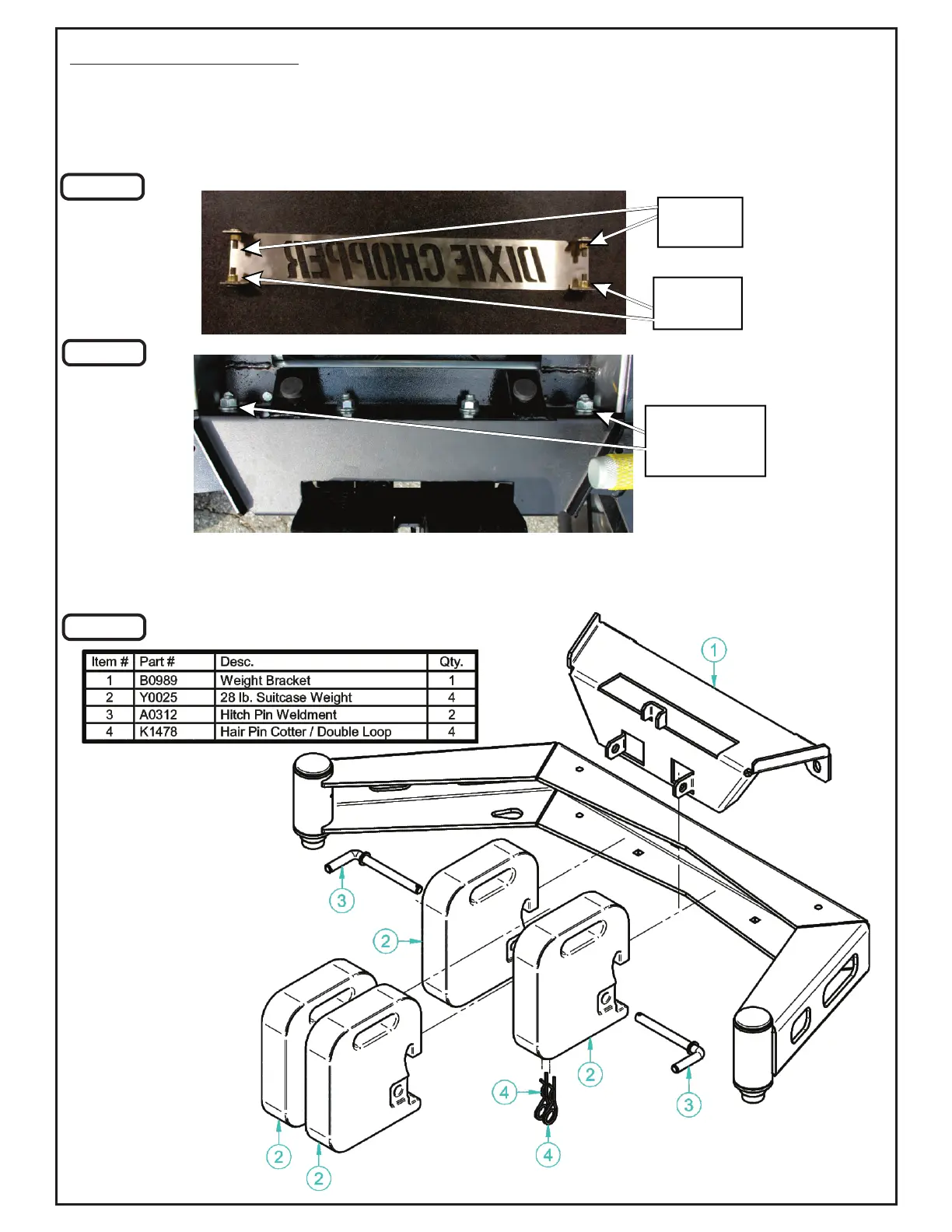25
Pre-existing
Carriage Bolts
& Nuts
Bottom (2)
Screws
Top (2)
Screws
Figure A
Figure B
Weight Kit Installation
Remove the existing front name plate by removing the top two screws and bottom two screws. Refer to Figure A.
Remove the footrest to expose (4) large carriage bolts and nuts, located behind the name plate. Remove and keep (2)
existing nuts from the existing carriage bolts, (1) from the far lower left and (1) from the far lower right. Refer to Figure
B. Place Weight Bracket (#1) over the front of the mower and under the footrest as shown in Figure B. Replace and
tighten the (2) nuts removed earlier to the existing carriage bolts.
Insert (2) Suitcase Weights (#2) per side onto the weight bracket & align the holes of the Suitcase Weights to the
holes of the Weight Bracket. Secure each set of (2) Suitcase Weights by using (1) Hitch Pin (#3) and (1) Hair Pin
Cotter (#4).
Figure C