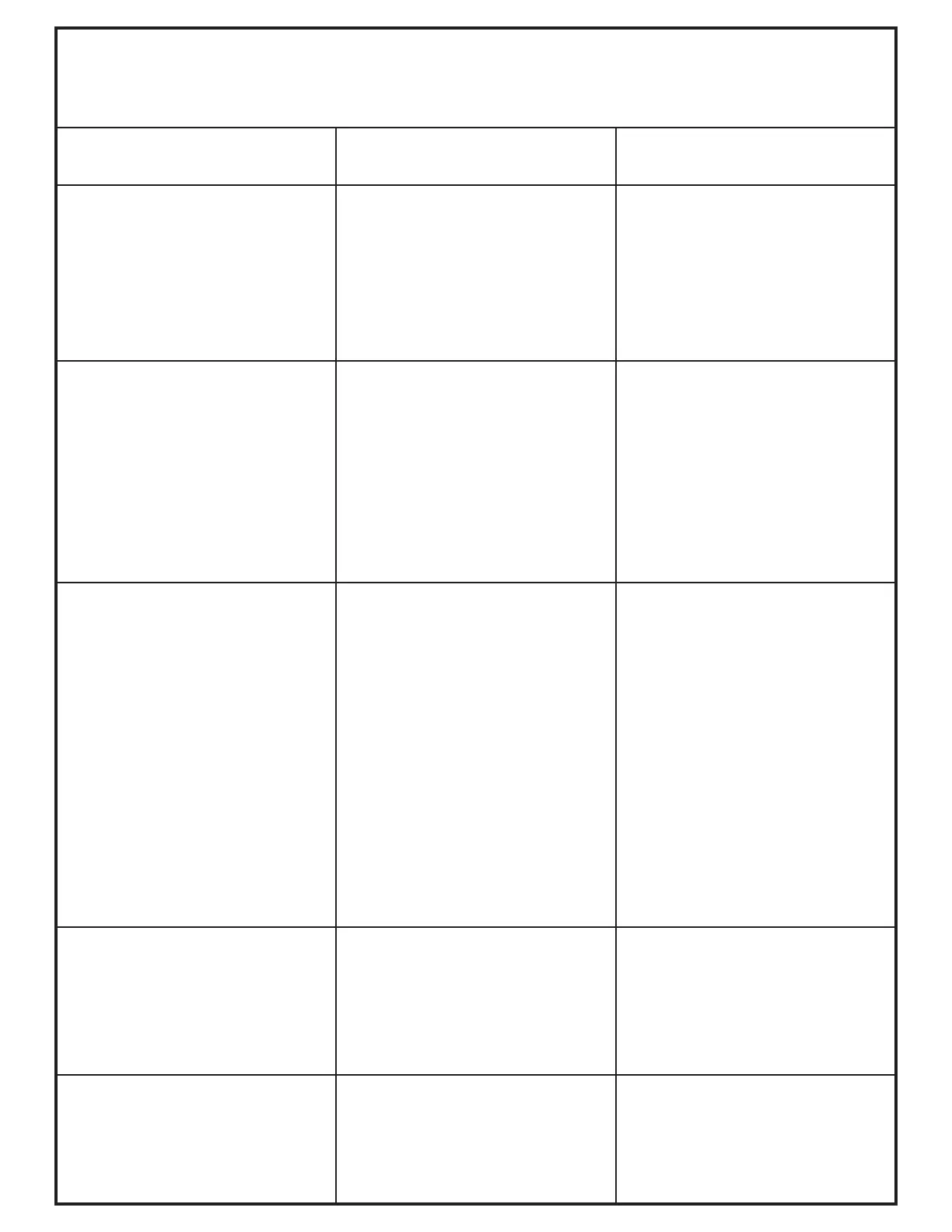41
assembly
— Cutting blades are bent or
— Impeller blade out of balance
— Loose blower pulley or pulley
unbalanced
— Contact dealer to replace
— Install new cutting blade
— Tighten the pulley
Reduced collection system
performance
— Low engine speed
— Plugged screen
— Loose belt
— Full collection bags
— Empty the collection bags
— Replace/tighten belt
grass clippings from the screen
— Remove debris, leaves, or
— Always operate collection
system at full throttle
Blower and hoses plugging too
frequently
— Loose belt
— Grass is too wet
— Ground speed is too fast
— Worn belt
— Grass is too long
— Collection bags are too full
— Low engine speed
belts
system at full throttle
— Replace belt
— Dump more frequently
— Always operate collection
— Drive slower at full throttle
— Cut grass when it is dry
— Cut the grass several times
— Adjust the pulley and tighten
— Collection bags are too full
— Plug/clog in the collection
system
— Ground speed is too fast
— Clean the collection system
— Dump more frequently
— Drive more slowly at full
throttle
Impeller doesn’t rotate freely
— Shaft bearings bad/failing
— Plug in the blower housing
— Worn impeller blade
— Clean the blower housing
— Contact dealer to replace
— Contact dealer to replace
Troubleshooting
Collection System Performance
2017 (v1.0)