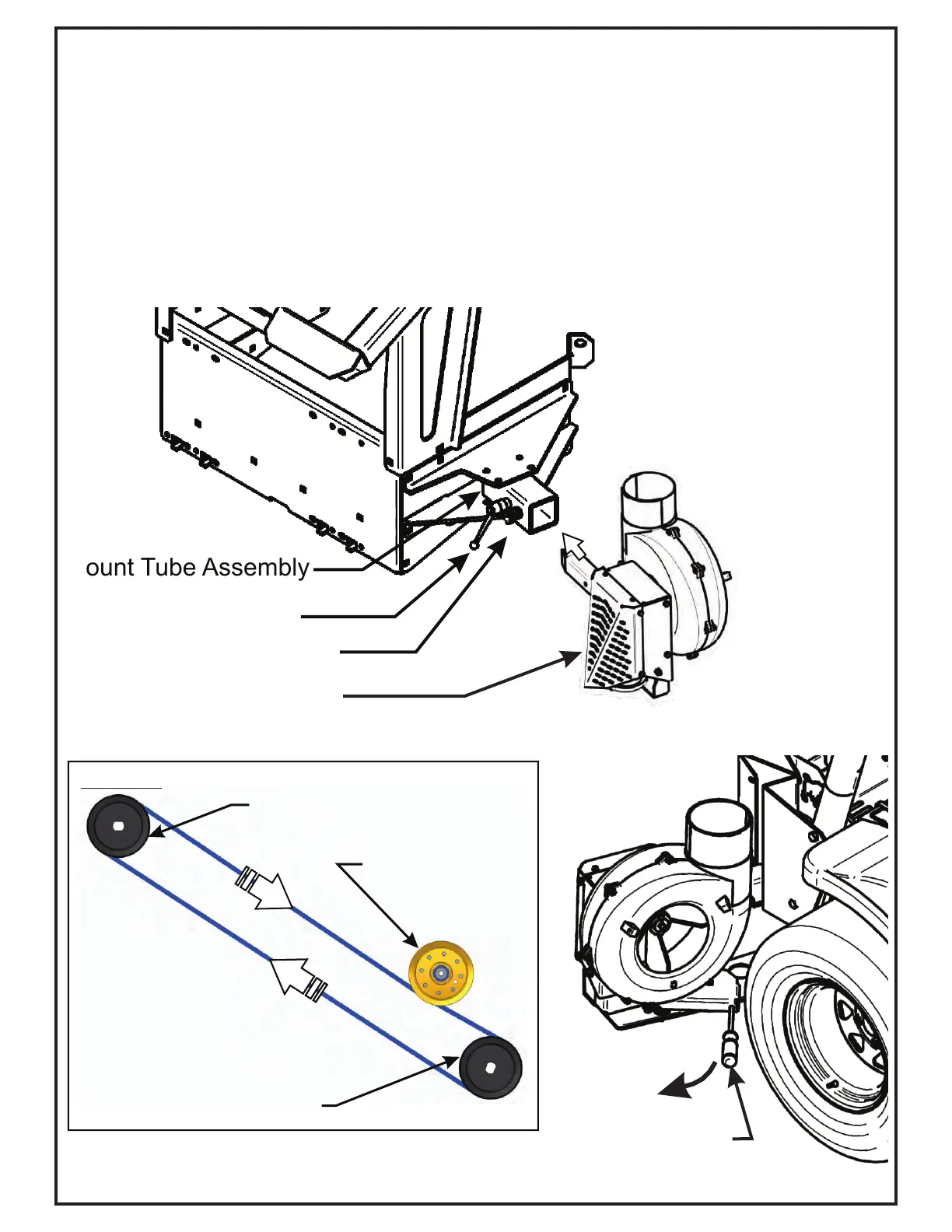16
Drive Assembly
Mount Tube Assembly
Knob Plunger Pin
Lock Handle
Insert Screw
Driver Here
Belt Path
Engine Drive Pulley
Drive Assembly Pulley
Flat Idler Pulley
Drive Assembly and Belt Installation
(Note: It is recommended that someone assist during this step.)
Insert the Drive Assembly into the receiver tube on the Mount Arm Assembly until the Knob Plunger Pin engages.
Once in place, turn Lock Handle clockwise until tight. Next, feed the AK83 Belt P#(M0315) between the Belt Guard
and the Idler Mount Assembly. Place belt around the Engine Drive Pulley on the underside of the mower. While one
person inserts a screw driver (or similar tool) into the Idler Mount Assembly and rotates lever arm clockwise, enough
to relieve all tension from belt, place belt around the Drive Assembly Pulley. Once the belt is in position, carefully
release the tension to tighten belt.
Refer to the images below.