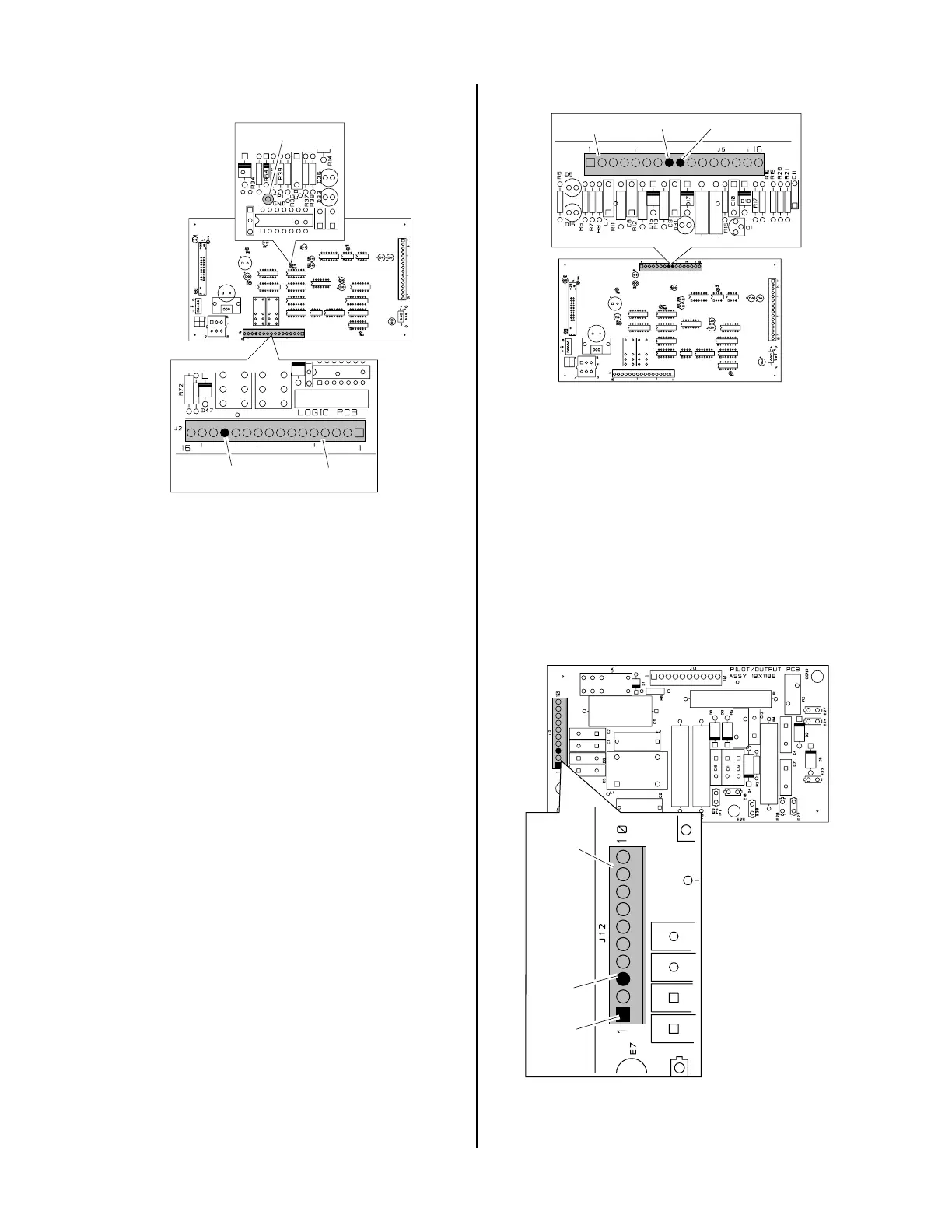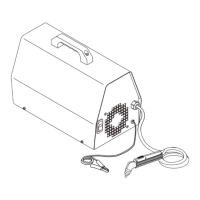SERVICE TROUBLESHOOTING 18 Manual 0-2582
A-01403
Logic PC
Board
Pin 13
J2
TP1 (GND)
G. AC indicator ON; Gas flows; GAS and DC
indicators ON; Arc in torch without pressing
torch switch
1. Faulty torch switch
a. Refer to appropriate Torch Instruction Manual
and check continuity
2. Faulty torch leads
a. Refer to appropriate Torch Instruction Manual
and check continuity
3. Faulty Logic or Pilot PC Board
Disconnect the Torch Control Cable from the J22
connector.
Check for dc voltage from Logic PC Board J5 pin
8 to J5 pin 9.
a. Replace Logic PC Board if voltage is 15 vdc
A-01404
Logic PC Board
J5
Pin 8
Pin 9
4. Faulty Pilot Output PC Board
Remove power from the power supply. Discon-
nect J12 and J13 from the Pilot PC Board.
Check for an open between J12 pin 1 to J12 pin 3
on the Pilot Output PC Board.
a. Replace Pilot Output PC Board if continuity is
present
A-01399
Pin 3
J12
Pin 1
Pilot Output PC Board
Top
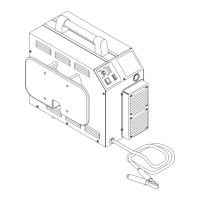