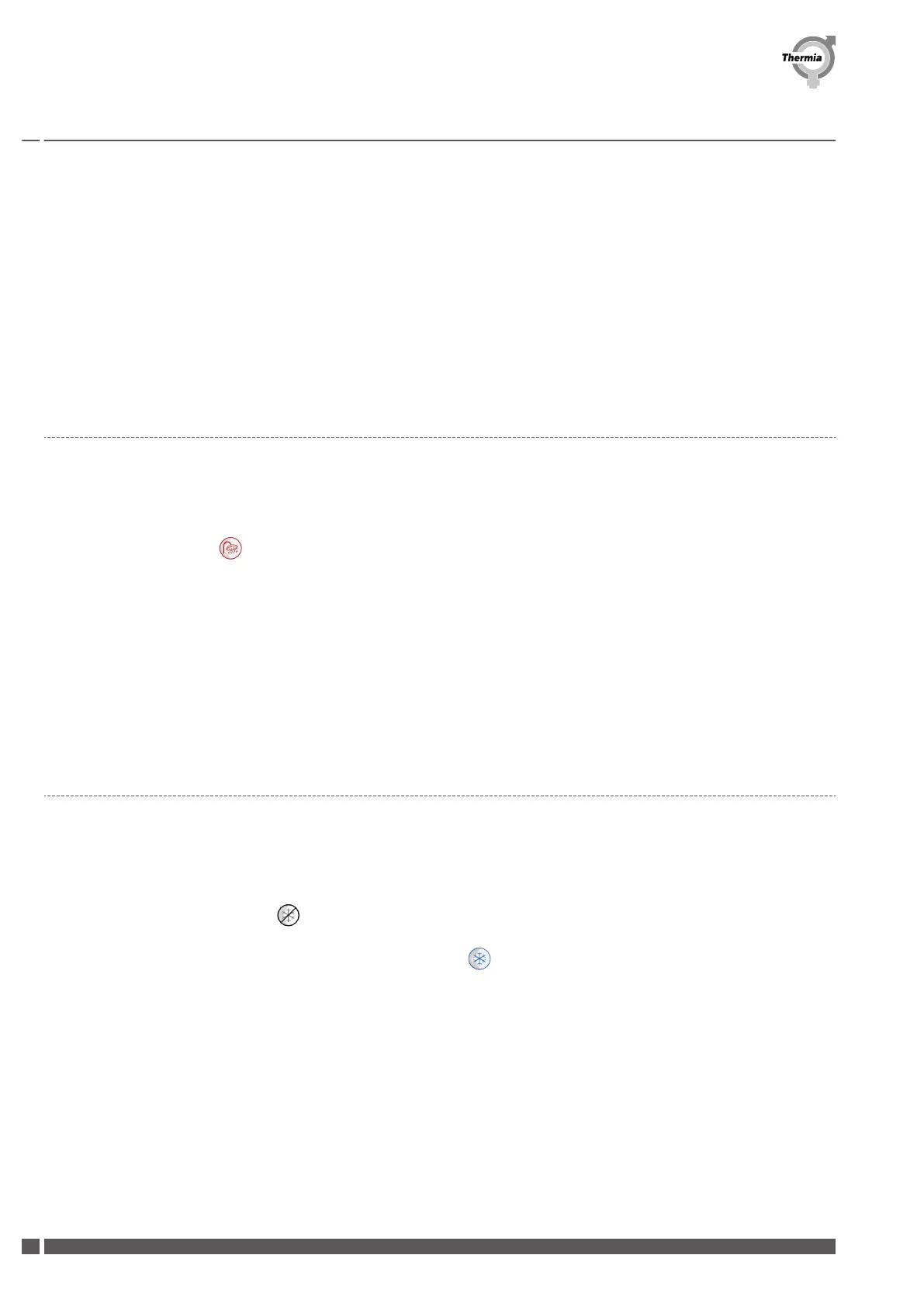Some common alarms are:
Internal immersion heater: This is most often caused by poor flow or air in the coil inside the hot water tank or heating circuit, or
before the circulation pump. Bleed thoroughly and reset overheat protection T1 on the electrical cabinet when the temperature has
decreased.
High pressure: This is most often caused by poor flow or air in the coil inside the hot water tank or heating circuit, or before the circula-
tion pump. Bleed and reset alarm.
Low pressure: Make sure the evaporator is free from leaves, pollen, seeds, snow, ice or other debris. Make sure the fan is rotating freely.
10.4 Selecting hot water settings
Hot water settings:
The hot water production is activated from factory ("Normal" mode is default).
1.
Go to: Settings and press
2. Select one tap water mode according to the customer demands:
▪
"Economy" will give the most energy efficient hot water production and is often sufficient for households with low to moderate
hot water consumption.
▪
"Normal" (default) is the best compromise between energy efficiency and hot water availability.
▪
"Comfort" is the choice for customers with large demands of hot water availability.
▪
"Low" is a setting to use typically during time away from home. The hot water function can never be turned off completely, to
ensure a working defrost cycle.
Remember to inform the end customer that the settings can be changed in the settings menu.
10.5
Activate cooling, Athena HC*
The cooling function needs to be activated in the display to function. Follow the steps below to activate cooling in the display. Inform
the end user about what settings they can make.
1. Go to Settings/Installation and navigate to Cooling.
2. Activate Cooling and go back to the Start menu.
3.
Press the (crossed) Cooling symbol .
4. In the Cooling menu, activate the cooling function.
5.
Go back to the start menu and make sure that the Cooling icon is lit,
.
* Athena HC is only available in certain markets.
Installation Guide
Athena
AWAT01IGCG0102 Thermia AB
48
