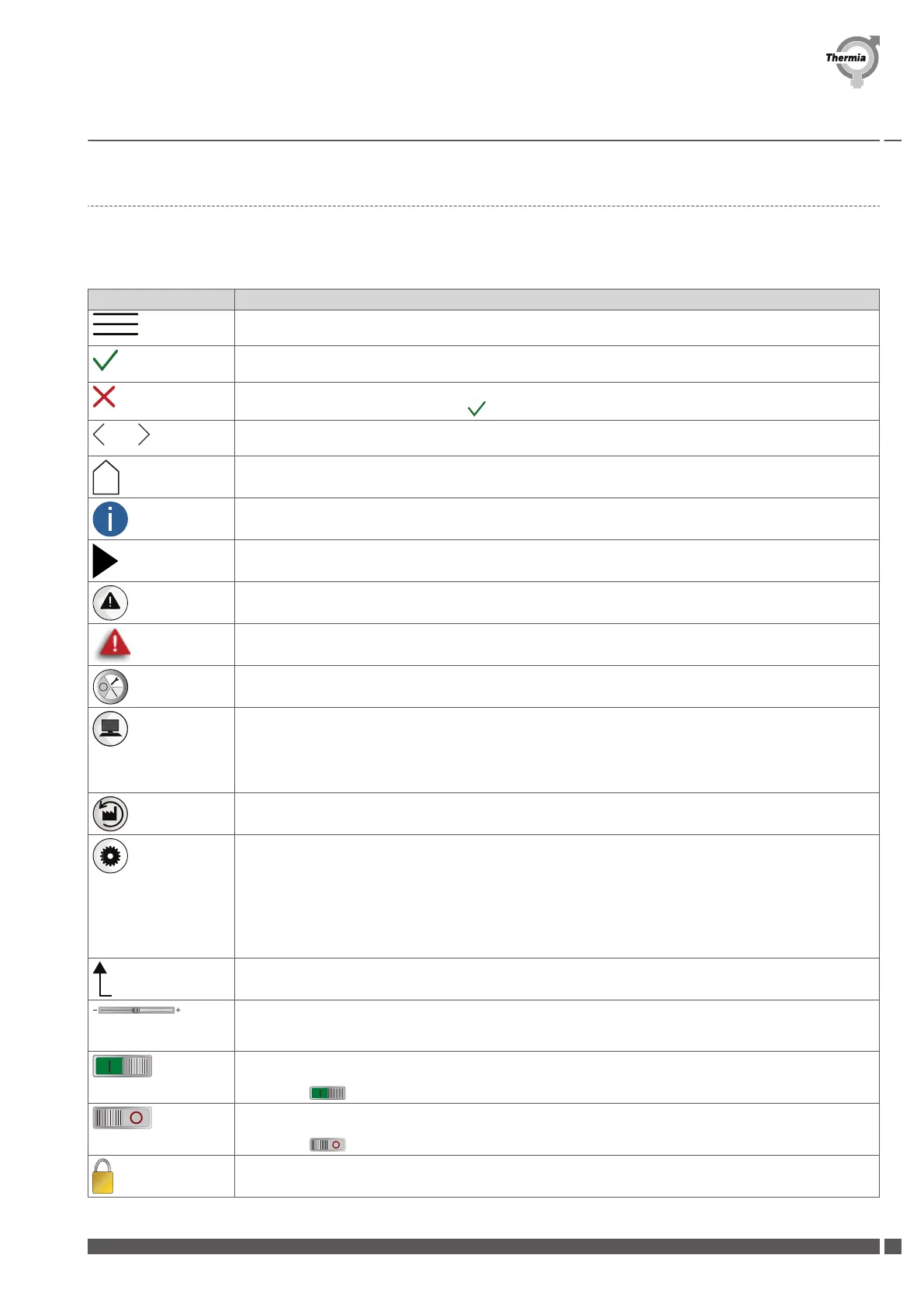10.6 Display symbol description
Not all symbols are applicable in all installations.
Symbol Description
Opens the menu screen from the start screen.
Return to the menu screen from any sub-menu.
Confirm setting.
A change which has been made is confirmed and becomes the new setting.
Ignore change.
Changes which are not confirmed with are reset to the previous value.
Page navigation. To browse through pages and sub-menus. Press the arrows to navigate. 2/3 means that you
are on page 2 of 3.
Home.
Back to start screen.
Information.
Shows information about the respective page.
This symbol indicates that the text that follows can be pressed to open a new view.
Alarm. Press on the symbol to go to the alarm window.
The window displays the alarm history.
Alarm. Indicates that there are active class A or class B alarms. Press on the symbol to go to the alarm window.
Select operating mode.
Press on the symbol to select operating mode. A new window opens for selection of operating mode.
Operating data.
Opens a number of sub-menus which show current operating data such as:
▪
Outdoor temperature
▪
etc.
Factory reset.
Resets values on the current menu page to factory values.
Settings.
Opens a number of sub-menus such as:
▪
Language
▪
System settings
▪
Heating
▪
etc.
Back.
Back to previous view.
Push-pull control.
Used for raising or lowering values. Press on the "handle" and push it to the sides.
Alternatively, press "+" or "-".
Activation/deactivation of push-pull control or switch functions/equipment on/off. Press on the symbol to
change mode.
The symbol indicates activated function/equipment switched on.
Activation/deactivation of push-pull control or switch functions/equipment on/off. Press on the symbol to
change mode.
The symbol indicates deactivated function/equipment switched off.
Certain menu selections are locked to prevent unauthorised use. An authorisation code is required.
Installation Guide Athena
Thermia AB AWAT01IGCG0102
49
