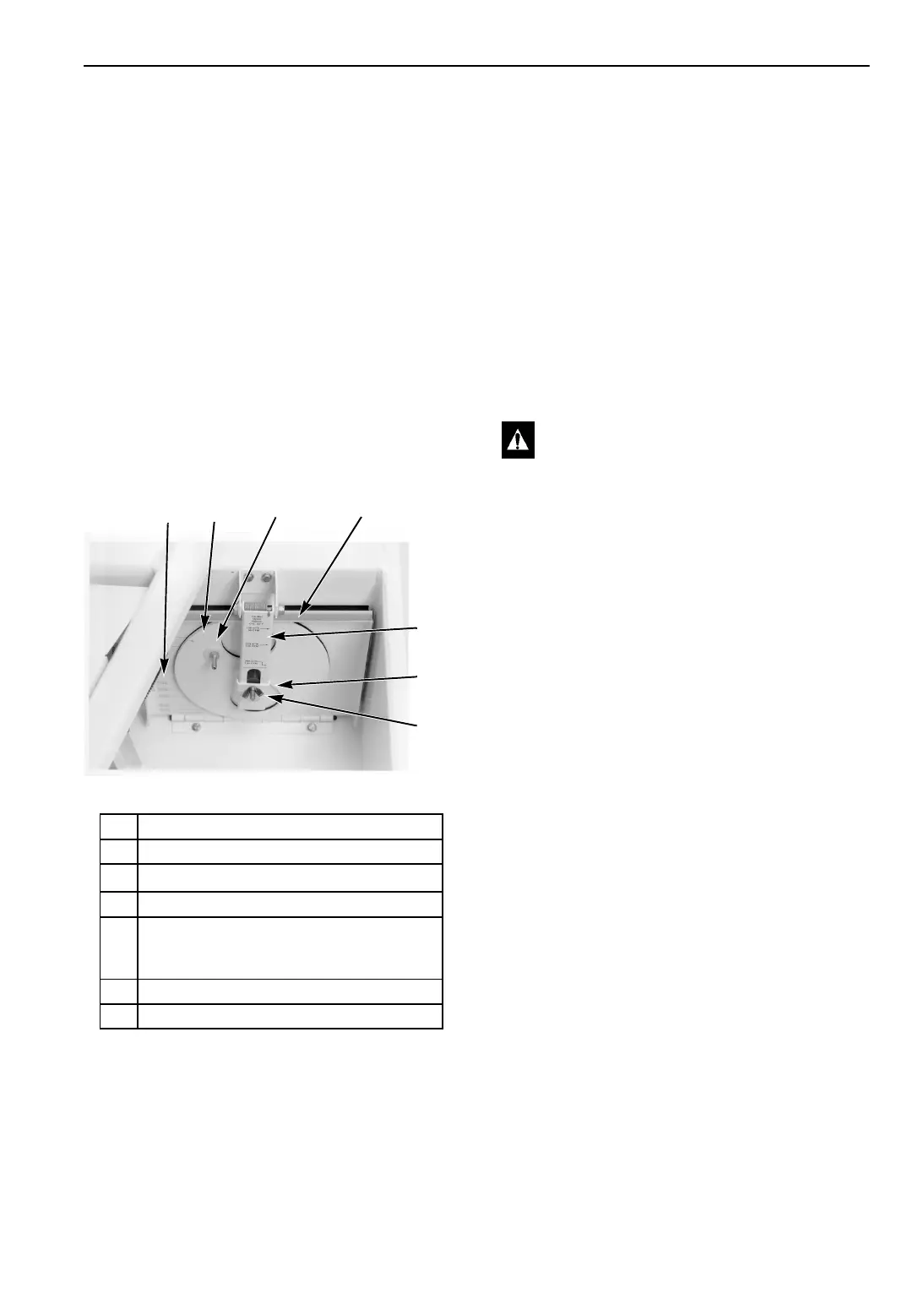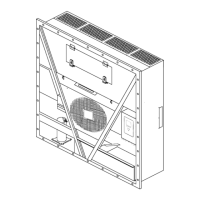Structural/Accessory Maintenance
153
3. Tighten the wing nut.
Handle Adjustment: High Ventilation
Rates
1. Loosen wing nut on handle assembly until
handle bracket will rotate over handle.
2. Align handle bracket and wing nut over hole
in handle assembly and push through handle.
3. Pull handle down to lower ventilation door.
Insert edge of ventilation door in a notch on
handle. Spring loaded handle holds ventilation
door in position. Air exchange rate is shown
on the handle scale:
• CSR40SL and CSR40 Models: 150, 225
and 280 m
3
/hr. (90, 135 and 165 ft
3
/min.).
Advanced Fresh Air
Management (AFAM) or
Advanced Fresh Air
Management Plus (AFAM+)
Door (Options)
A microprocessor controlled AFAM or AFAM+
door provides programmable control of the air
exchange rate. The vent door is adjusted to the
desired position by a vent door motor and linkage
assembly. The system is precalibrated for air
exchange rates of 0 to 280 m3/hr. (0 to
165 ft3/min.). The use of the AFAM or AFAM+
option should be established by the shipper.
The default setting for AFAM in the Setpoint
menu is the last value set (Off, Units, or Demand).
The AFAM submenu should be set to Units to
control vent door to the fresh air exchange rate
setting. On CRR PS+ units, the controller also
adjusts the vent door position to track the VFD
fan speed to maintain the fresh air exchange rate.
AFAM must be set to Demand to control the vent
door to the O
2
and CO
2
gas levels for the AFAM+
system.
If the controller identifies a component failure
during unit startup, an alarm is recorded in the
controller display and data-logger memory. If a
power loss occurs after the AFAM system is
turned on, the controller automatically operates
the vent door based on the previous AFAM Delay
and AFAM Rate settings when power is restored.
1. Disk Scale: Low Ventilation Rates
2. Disk Assembly with Rate Indicator
3.
CO
2
Port
4. Ventilation Door
5.
Handle Assembly with Scale: High
Ventilation Rates (CSR40SL & CSR40
Models Only)
6. Handle Bracket
7. Wing Nut
Figure 57: Air Exchange System
23
5
6
7
41
AXA0249
WARNING: After installing or servicing
the AFAM door, remove all tools and
install the vent grille before starting the
AFAM or AFAM+ system. Failure to
replace the vent grille before turning the
AFAM or AFAM+ system on may result in
personal injury or unit damage.
Alarm
Code
Alarm
Type
Description
57 Check
AFAM Control Module or Motor Error:
Indicates a frozen or stuck vent door
or problem with control module or its
wiring or motor current draw is not
with limits.
68 Check
AFAM + Gas Analyzer Error:
Indicates problem with gas analyzer.
69 Check
AFAM+ Gas analyzer calibration:
indicates a problem with a sensor
