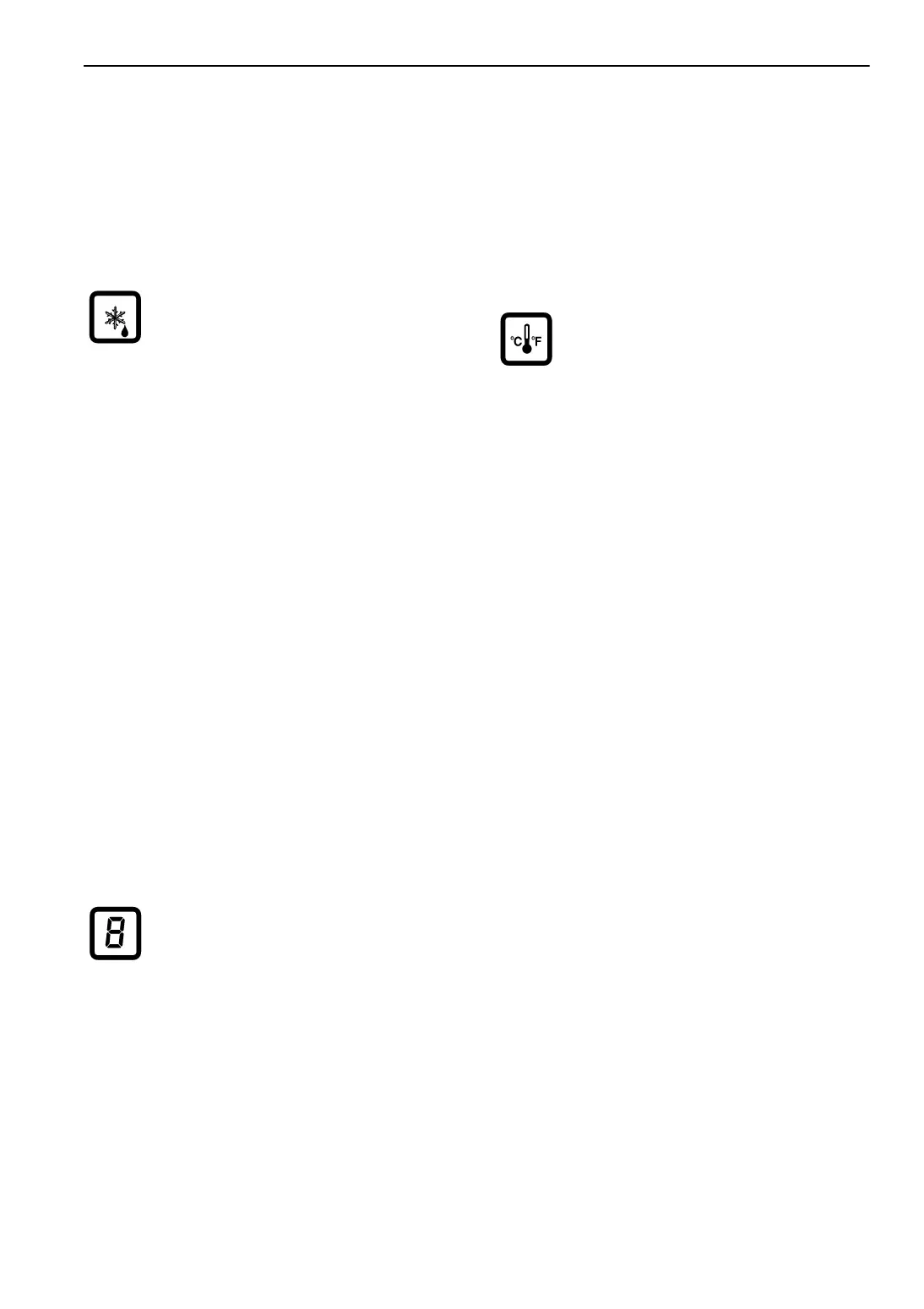MP-3000 Controller
69
4. Press and hold the F4 key until the cursor
stops flashing. The new setpoint is recorded in
the controller and appears in the LCD display.
NOTE: If the setpoint is not entered within
30 seconds, the controller will default
(return) to the previous setpoint. If this
occurs, repeat steps 1 through 4.
Initiating a Manual
Defrost
With the UNIT ON/OFF switch ON:
1. Press the D
EFROST key.
• If the unit operating conditions allow a
manual defrost (e.g. evaporator coil
temperature is less than 18 C [56 F]), the
unit enters Defrost as the Defrost and Heat
LEDs turn on. LCD message display
shows “DEFROST ACTIVATED”.
• If unit operating conditions do not allow
defrost, the LCD message display shows
“DEFROST NOT ACTIVATED”.
2. The defrost cycle automatically terminates.
NOTE: If frost or ice can not be removed
from the evaporator coil by an automatic
defrost cycle, a “timed” defrost of the
evaporator coil can be performed:
• Activate “HEAT ON” in the Manual Function
Test submenu.
• Then press 5 key six times. Heaters will be
activated for 70 minutes. Unit then returns to
normal operation.
Displaying Alternate
Controlling (Supply or
Return) Air Sensor
Temperature
The controller can show either the supply or
return air temperature in the LED Display. With
the U
NIT ON/OFF switch ON and the controller
showing the standard LED Display:
1. Check the indicator LEDs to determine which
sensor temperature (supply air or return air)
currently appears in the right display. This is
the controlling sensor.
2. To view the alternate (supply or return) air
temperature, press and hold the S
UP/RET key.
The controller will show the alternate sensor
temperature as long as the S
UP/RET key is
depressed.
3. The display then returns to the controlling
sensor temperature when the S
UP/RET key is
released.
Displaying Alternate
Fahrenheit (F) or
Celsius (C) Temperatures
The controller can display temperatures in Celsius
or Fahrenheit. With the U
NIT ON/OFF switch ON
and controller showing a standard LED display:
1. Press and hold the C/F key. The controller
will show both LED and LCD display
temperatures in the alternate temperature scale
(Fahrenheit or Celsius) as long as the C/F key
is depressed.
2. The display then returns to the original display
when the C/F key is released.
NOTE: To change the default temperature
unit display, press and hold the C/F key, then
press the S
ETPOINT key for 1 second.
Navigating the Controller Menu
NOTE: To view the controller’s menu or
download data when external power is
disconnected from the unit, press a special key:
C/F key, S
UP/RET key, DEFROST key or
S
ETPOINT key. The controller LCD display will
appear using 12 Vdc battery power.
The MP-3000 Main menu is divided into eight
major menus:
• Setpoint
• Data
• Alarms
• Commands
• Misc. Functions
• Configuration
• Datalogger (optional)
• RMM State
