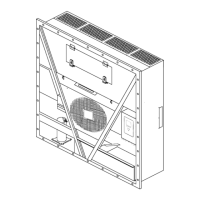MP-3000 Controller
63
During a Probe test, the LCD display shows
“PROBE TEST PLEASE WAIT”. The controller
operates the unit on high speed evaporator fans
only for 5 minutes. All sensor temperatures are
then compared:
• Sensors with large temperature differences are
discarded from the control algorithm. The
controller then activates the appropriate Alarm
codes to identify the defective sensor(s).
• If no sensors are found defective, controller
LCD display shows “RUNNING WITH
HIGH SUPPLY DIFFERENCE” message.
Sensor errors recorded during a probe test are
cleared when the next Defrost is initiated or U
NIT
O
N/OFF switch is turned OFF.
NOTE: A manual probe test can be performed
by a technician by selecting “SENSOR CHECK”
from the Manual Test Function menu.
Bulb Mode (Option)
The Bulb mode allows the shipper to control the
evaporator fan speed and defrost termination
temperature during Dehumidification. The Bulb
mode screen setting determines the evaporator fan
speed: Flow Cycle, Flow High or Flow Low.
Setting a Bulb mode fan speed automatically
activates the defrost termination temperature
setting and the Dehumidify mode (controller sets
Humidity mode to On). The use of the Bulb mode
should be established by the shipper.
NOTE: If the Bulb mode is set to On, the
controller LCD display will show “BULB” and
current humidity setpoint.
Dehumidify Mode (Option)
NOTE: At setpoints below 5 C (41 F),
dehumidification is not energized.
During Chill mode operation, a dehumidification
system is available to reduce the relative humidity
in the container to the desired humidity setpoint.
The Dehumidify mode option is turned on from
Setpoint menu of the controller. The relative
humidity can then be controlled between 60% and
95%. The relative humidity setpoint can be set
from 0 to 99% from the Setpoint menu.
NOTE: The use of the Dehumidify mode should
be established by the shipper.
Changing the Humidify/Dehumidify mode
program screen from Off to On activates the
dehumidify control algorithm. When the
Dehumidify mode is on, the supply air
temperature must be in-range to activate
dehumidification:
• When the humidity level is 2% or more above
setpoint and the stepper valve has reduced the
unit cooling capacity to 85%, the controller
energizes (closes) the coil/dehumidify valve.
This reduces the size of the evaporator
providing cooling by 50%, causing the coil to
become colder and condense more moisture
from the container air.
• When the humidity level is 5% or more above
setpoint and the stepper valve has reduced the
unit cooling capacity to 70%, the controller
also pulses the electric heaters on and off. This
increases the cooling load on the evaporator
coil, thereby causing the coil to become even
colder and condense more moisture from the
container air.
Sequence Of Operation
Unit Start-up
A 60 second sequence start of the required loads
occurs during initial start-up of the controller. If
cooling (or heating) is required, the unit operates
in the Cool (or Heat) mode.
• When the U
NIT ON/OFF switch is turned ON,
the LED display turns on and then off.
• The setpoint appears briefly in the LED
display.
NOTE: When the setpoint appears in the
LED display, both the Return and Supply
LEDs are lit.
• The LED then shows the controlling air sensor
temperature.
• The controller senses the incoming power
phase and selects the correct power phase to
unit components.
• About 40 seconds after the unit was turned on,
the evaporator fan motors start.

