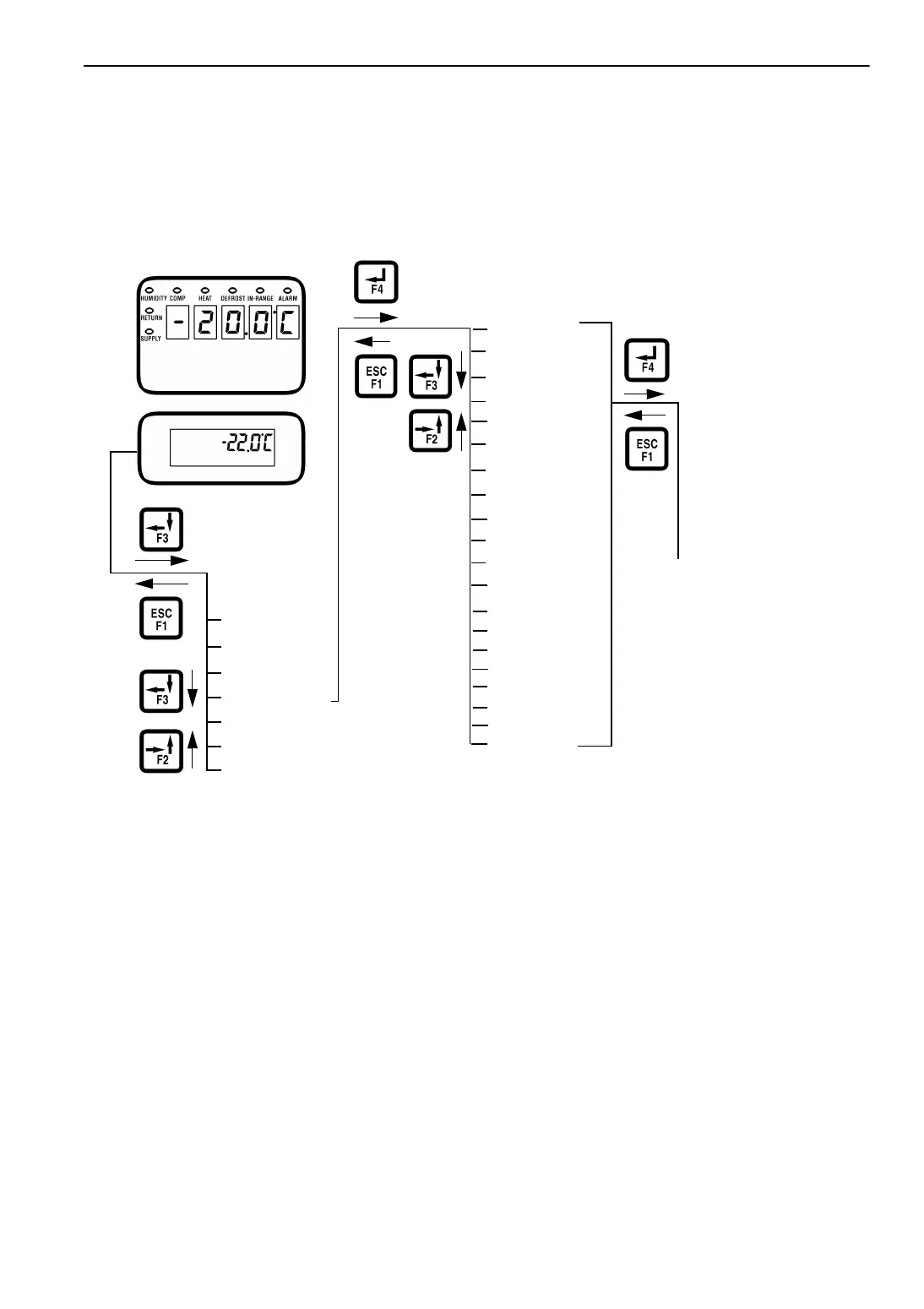MP-3000 Controller
95
c. Use the general purpose keypad to enter
the desired value; or press the F3 key to
toggle the value to the desired setting.
d. When the entry is complete, press the F4
key and release. Press the exit key. The
new value appears in the menu line.
6. Repeat steps 4 and 5 to reset additional
configuration values.
7. Press ESC key to exit the Configurations
screen.
Figure 29: Configuration Menu Screen Flow Diagram
Datalogger Menu
The Datalogger menu contains a list of functions
that display unit operating information recorded in
the MP-3000 datalogger. The following functions
are available:
• Inspect Temperature Log: Displays
temperature logs by time and date for the
Setpoint; Supply (Controlling Temp), Return,
USDA1, USDA2, USDA3 and ambient
sensors; humidity sensor; and event flags.
• Inspect PTI Log: Displays results of last PTI
test including component volt and amps data
and sensor temperatures. Test values are
recorded at the start and end of the Chilled and
Frozen mode test.
• Calibrate USDA Probe: Sets a temperature
offset in the controller memory to calibrate
each USDA sensor to the controller.
• Activate Tripstart: Sets the date and time of
the trip start.
• Set Log Time: Sets the data log interval
(1 minute or 1/2, 1, 2 or 4 hours).
Note: All screens are not present on all
units. The screens that display on the
controller are determined by the
Controller Software setting and the
options installed on the unit.
Main Menu
DATA
ALARMS
COMMANDS
MISC FUNCTIONS
CONFIGURATION
DATALOGGER
RMM STATE
Standard Display
IN RANGE
Configuration
Menu
CONT. ID
CONTRAST
LANGUAGE
ECONOMY MAX.
Configuration
Submenu
• Current function setting appears in
display.
• Press F4 key to change a setting.
• Press F2 key, A key (password),
F4 key and E
XIT key.
• Type a new value; or press F3 key
to toggle value to desired setting.
• Press and hold F4 key until cursor
stops flashing.
ECONOMY MIN.
UNIT TYPE
REEFER TYPE
ZERO CURR.
SUPPLY LH
AFAM OPT.
AUTO CONFIG.
EVAP. TYPE
COND. TYPE
USDA TYPE
AFAM UNITS
UNIT #
UNIT ID
CHART R.
DEHUM. VALVE
