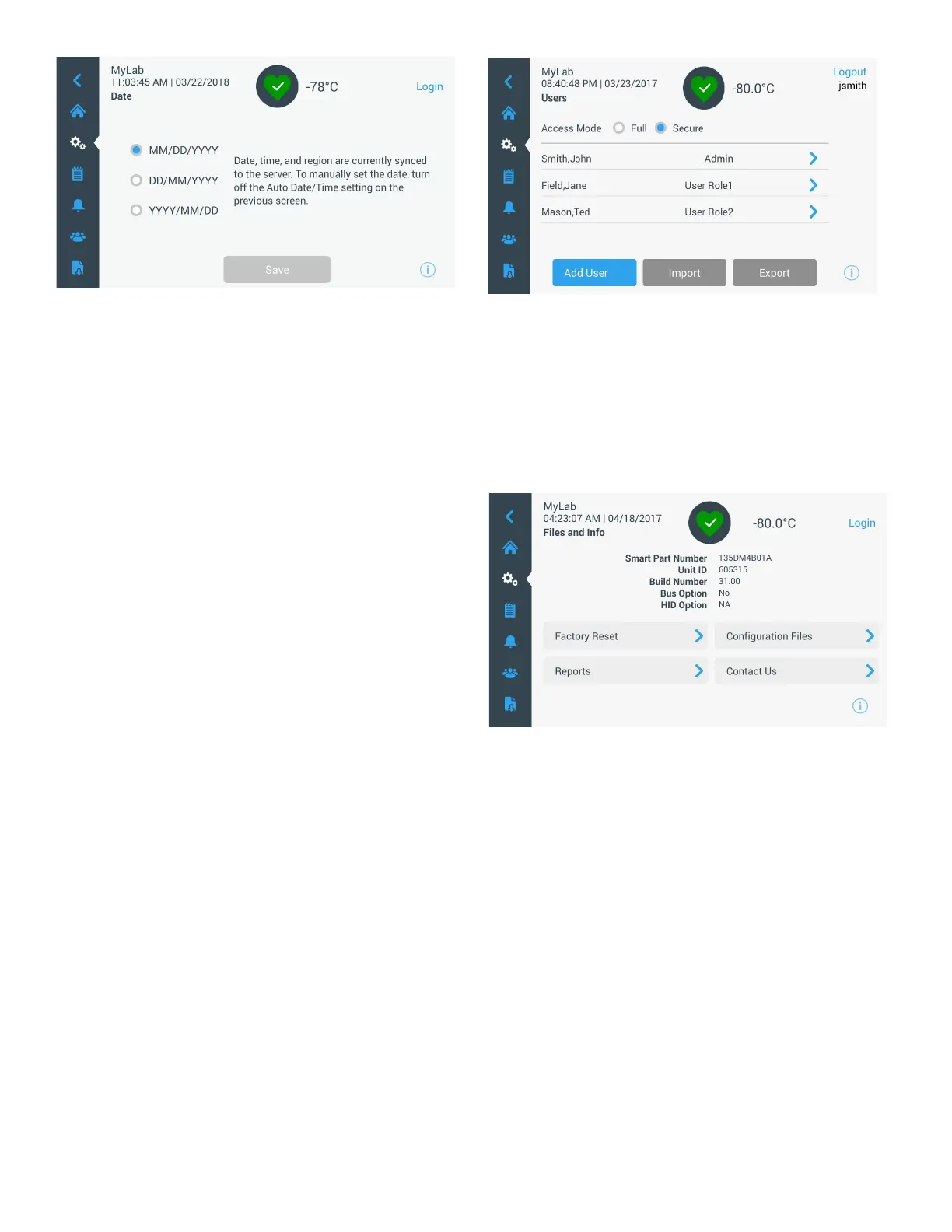Ultra Low Temperature Freezers Operation | 19
Figure 32. Date Screen
• Unit Name: To enter or change the unit name, press the
Unit Name button.
• Time: To set the time and time format, press the Time
button.
• Icon Bar Customization: This is used to customize the
bottom three icons in the navigation bar.
• Region: This is used to set the region the unit is
operating from.
• Home: To select the default home screen, press the
Home button.
• Auto Time Off: Select the time range for when the LCD
will automatically darken. The default option None,
will leave the LCD constantly illuminated.
• Screen Calibration: Press to run a screen auto
calibration routine.
• Screen Sensitivity: Select to modify the touch sensitivity
of the screen.
• LED Lights: If option is installed, you can enable or
disable the under carriage lighting system. Refer
Modification of Undercarriage Lights Settings for
details.
Select the Save button after making the necessary changes.
Users
Access Mode is used to change the access mode for the
system (full or secured), add a user to the system, and to
import and/or export a user database.
The Users screen can also be accessed by using the User
Icon on the left navigation bar. For more information, refer
Users.
Figure 33. Users Screen
Files and Info
The following screen is displayed when the Files and Info
button is selected:
Figure 34. Files and Info Screen
• Factory Reset: Select to reset the settings, including
temperature setpoint to factory defaults.
• Configuration Files: This is used to export or import
configuration files. Configuration files may be uploaded to
other freezers.
• Reports: This is used to export temperature and event
data. A date range can be provided too. Refer
Reports
for more details.
• Contact Us: Press this button to view or modify the
service contact information.
