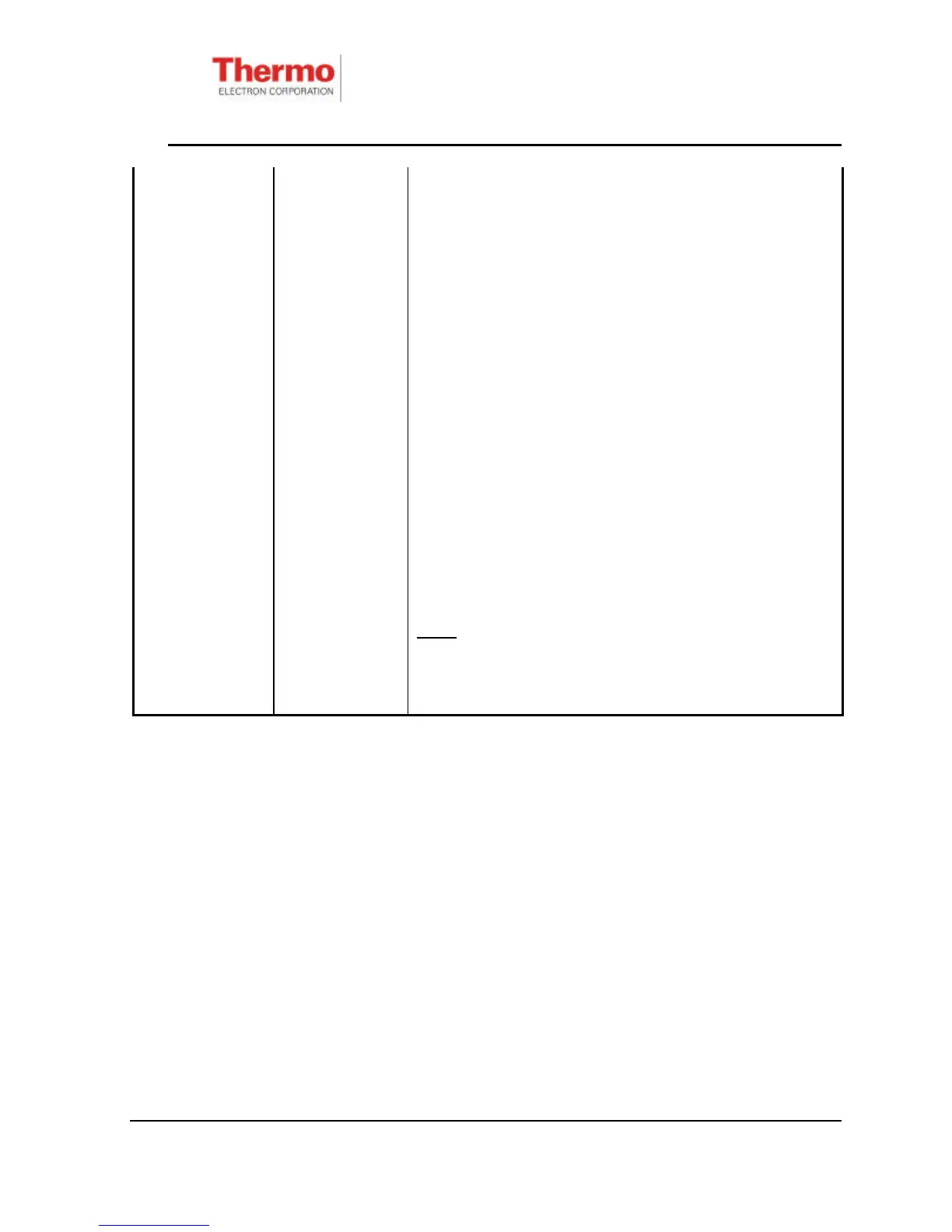EPD/HB/40521/000
ISSUE 5
EPD TECHNICAL HANDBOOK Page 98
essential ).
Controls Various controls are possible over the communications
interface to configure displays, sounder operation,
detector and self test, clear dose and detector counts,
analyse and clear faults, set alarm thresholds and alarm
characteristics, turn the EPD On or Off, enable and
disable controls via the button, adjust the dose profile
and special store operation.
Scratch Pad A large scratch pad is available in the non-volatile store
to support various system applications. This is
especially useful for non-networked reader stations and
can be used to store wearer access data, interim dose
readings, worker access permissions etc.
Teledosimetry Virtually all data accesses and transfers available over
the normal IR link are also available over the
teledosimetry interface.
Operational
issues.
During critical data writes ( e.g. issues and returns ) the
EPD can be triggered to alarm if the worker removes
the EPD from the IR media before the communication
completes. In this case the sounder is activated and
==== shown on the display.
System software can activate the sounder and alarm
LED to communicate normal completion ( short beep
and flash ) or failure ( long sound and alarm LED ).