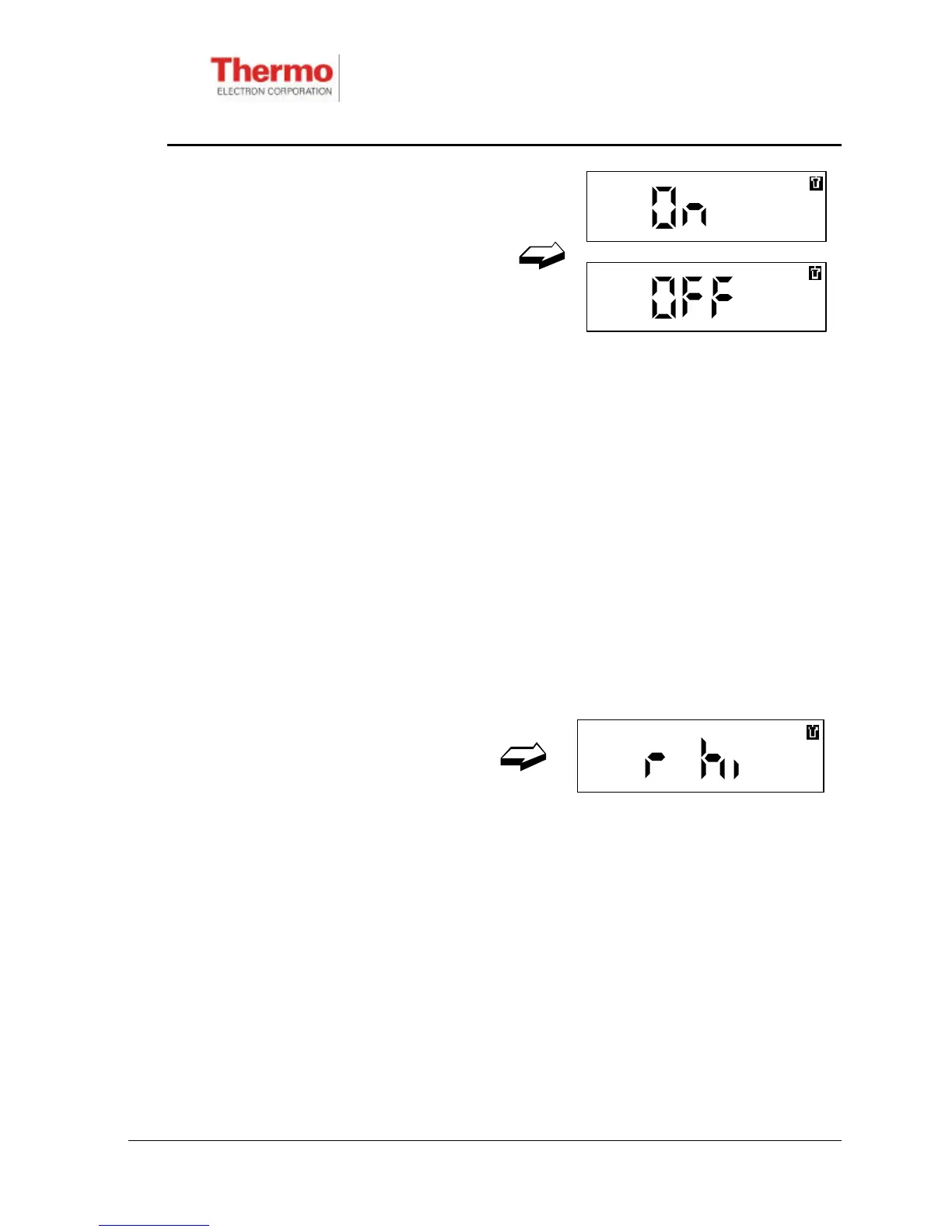EPD/HB/40521/000
ISSUE 5
EPD TECHNICAL HANDBOOK Page 31
To turn the unit off, press and hold the
button until the word ‘On’ appears:
Only one sub-display is available:
♦ On/Off
This function enables the EPD to be placed in sleep or OFF mode. In OFF mode
power consumption is reduced considerably and the EPD stops measuring
radiation.
Assuming that the display shows On, double-press the button. The display will
change to “OFF” (flashing). Double-press the button again to confirm the request.
The display will change to the word “OFF” (not flashing), confirming that the unit is in
OFF mode and not measuring radiation.
To return to operating mode press and hold the button. The display will revert to the
default display.
Note: ON/OFF control via the button may be inhibited by the appropriate setting of
the EPD internal configuration via the IR communications link.
3.5.6 Displaying Peaks (Rate High)
To display peaks (high rate),
press and hold the button until
this top-level display appears:
Two sub-displays are available (in the following sub-display order):
♦ Peak Hp(10)/h Dose Rate
♦ Peak Hp(0.07)/h Dose Rate
These displays show the highest dose rate that the EPD has measured since the
peaks were last cleared. The peak dose rates measured are recorded for
penetrating and superficial dose rates, together with the times at which these rates
occurred (to a resolution of 1 second).
Peak Hp(10)/h Dose Rate