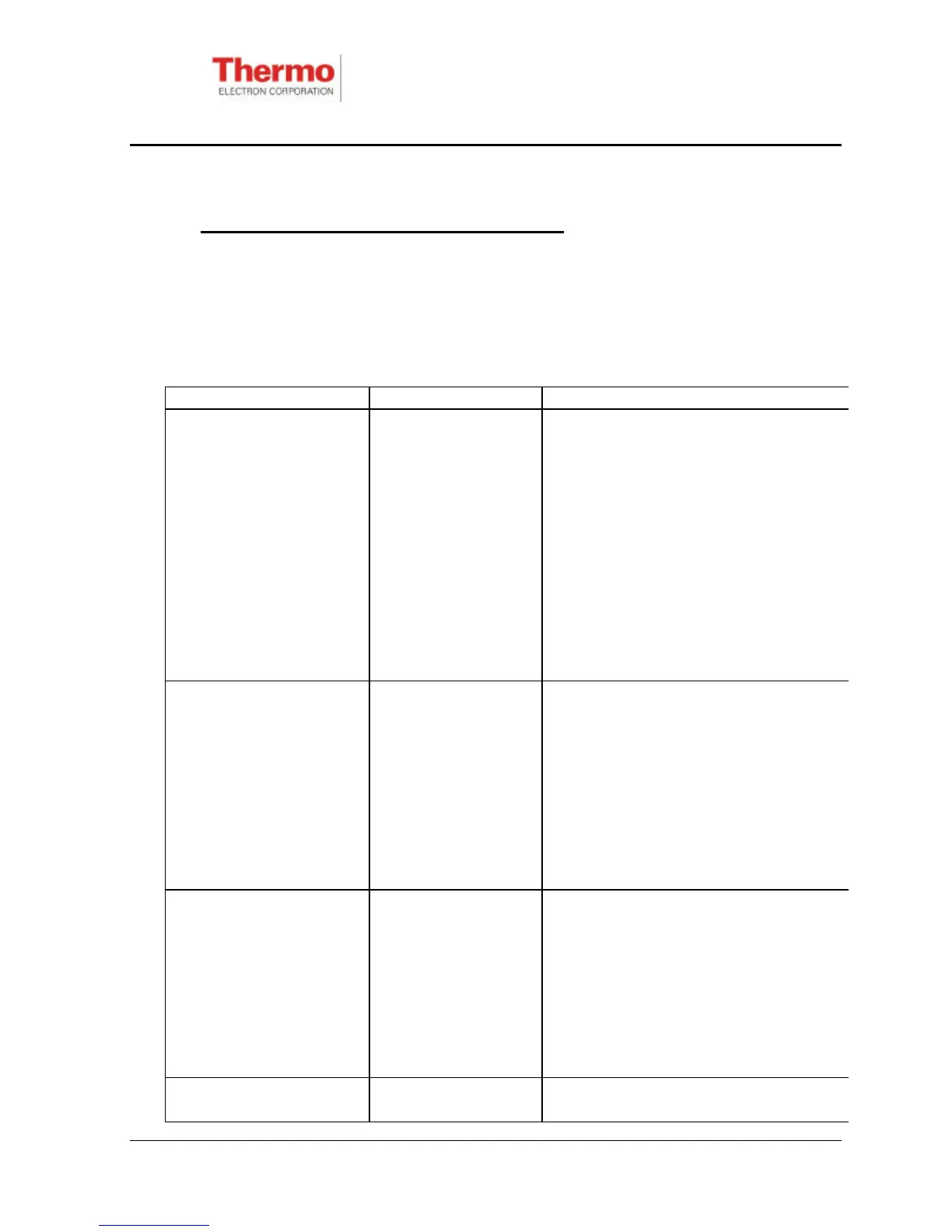EPD/HB/40521/000
ISSUE 5
EPD TECHNICAL HANDBOOK Page 65
5.4 Blank LCD Display and Other Faults
It may also be possible for the EPD to fail without producing or displaying an error
code, or causing an alarm, for example due to failure of the micro-controller or digital
circuit. A list of such faults and the recommended course of action is given in the
table below.
Symptom Likely Cause Recommended Action
Blank Screen
Nothing displayed on the
LCD, not even ‘Heart
Beat’ indication
Nothing displayed after
battery is inserted/
replaced.
Battery Failure
Battery cap not
corrected seated
or battery out of
specification
♦ Attempt to communicate with the
EPD via the IR communications link
to prove diagnosis.
♦ Remove old and Insert new battery
and restart unit- see section 2.1.2.
♦ Communicate with the EPD via the
IR communications link to access
stored data.
♦ Remove and replace battery cap
(see Section 2.1.2).
♦ Use a recommended battery.
Static Screen
‘Heart Beat’ indication
not flashing
1 second timer error ♦ Attempt to communicate with the
EPD via the IR communications link.
♦ Replace battery and restart unit- see
section 2.1.2.
♦ Communicate with the EPD via the
IR communications link to access
stored data.
♦ If there is still no ‘Heart Beat’ contact
supplier.
Faulty Button
Cannot mute alarm using
button
Muting Disabled ♦ Communicate with EPD via the IR
communications link.
♦ Clear alarm conditions.
♦ Enable muting if required.
No response to button
Hardware fault ♦ Communicate with the EPD via the
IR communications link to access
stored data.
♦ Contact supplier.
Faulty Sounder
No audible alarm during
Hardware fault
♦ Contact supplier.