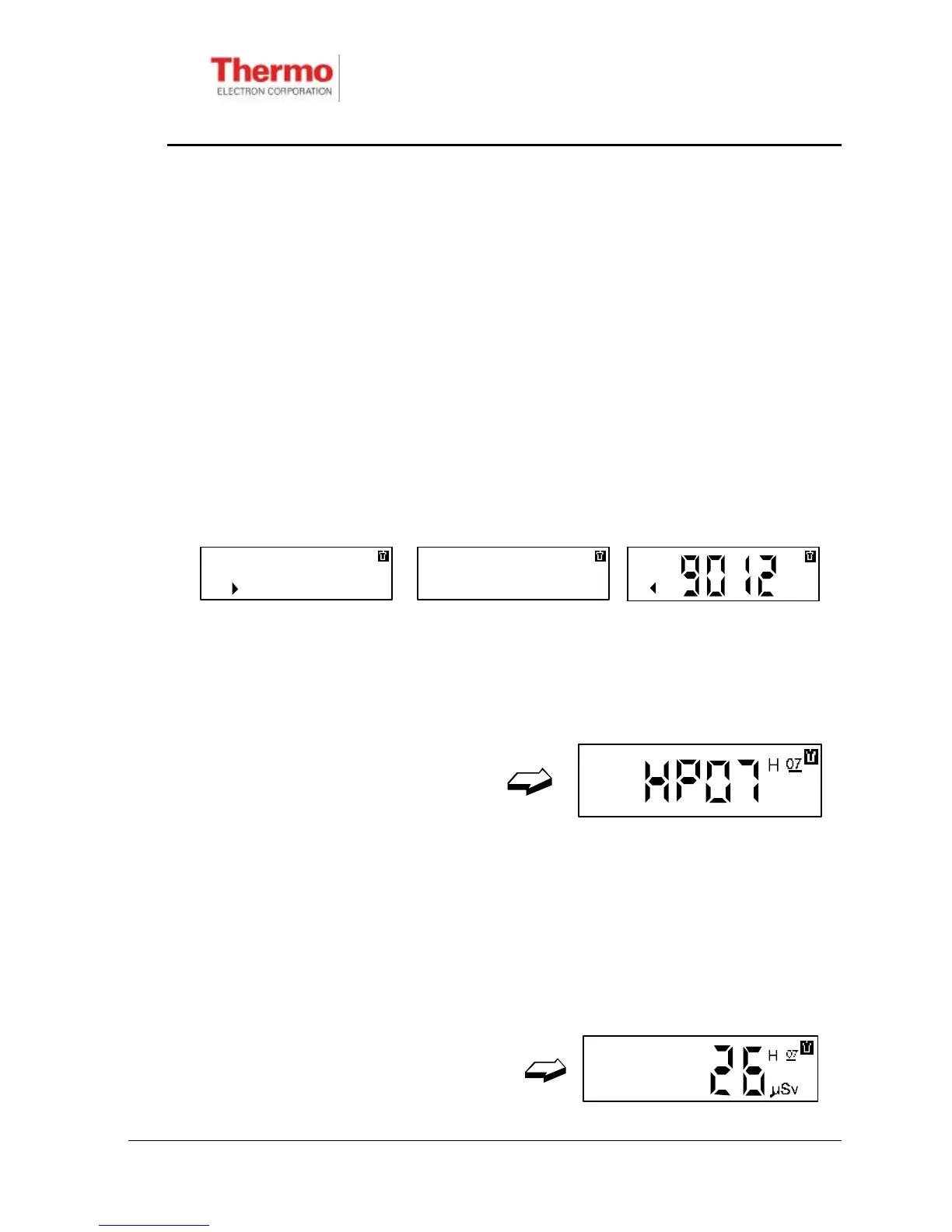EPD/HB/40521/000
ISSUE 5
EPD TECHNICAL HANDBOOK Page 27
Display Range: 0µSv/h to >4Sv/h (auto ranging)
Note: Over-range (> 1.0 Sv/h) is indicated with a flashing LCD display. This
condition is latched to warn the user that the dose value may be inaccurate.
User ID Digits
Short-press the button again to display the user identity number (User ID). This is a
12-digit number that is shown on three separate displays - the High 4 digits, the
Middle 4 digits and the Low 4 digits. Short-press the button to display each of the
remaining User ID digit displays. The User ID cannot be changed using the button.
By convention a non-issued EPD is given a User ID = FFFFFFFFFFFF. Typically, a
User ID will have fewer than 12 digits, but it must be an integer between 1 and
999999999999. For example, a User ID = 9012 will be shown on the LCD display
as follows:
(First Display) (Second Display) (Third Display)
In systems using 8 or fewer digits for the User ID it is usual to disable and thereby
remove the unused displays ( e.g. the first and second display in the above example).
3.5.2 Displaying Hp(0.07) Doses, Dose Rate and ADS User ID
To display Hp(0.07) doses, press
and hold the button until this top-
level display appears:
Three sub-displays are available (in the following sub-display order):
♦ Hp(0.07) Dose
♦ Hp(0.07)/h Dose Rate
♦ ADS User ID Digits
Hp(0.07) Dose Display
Short-press the button to display the
current dose. This dose parameter