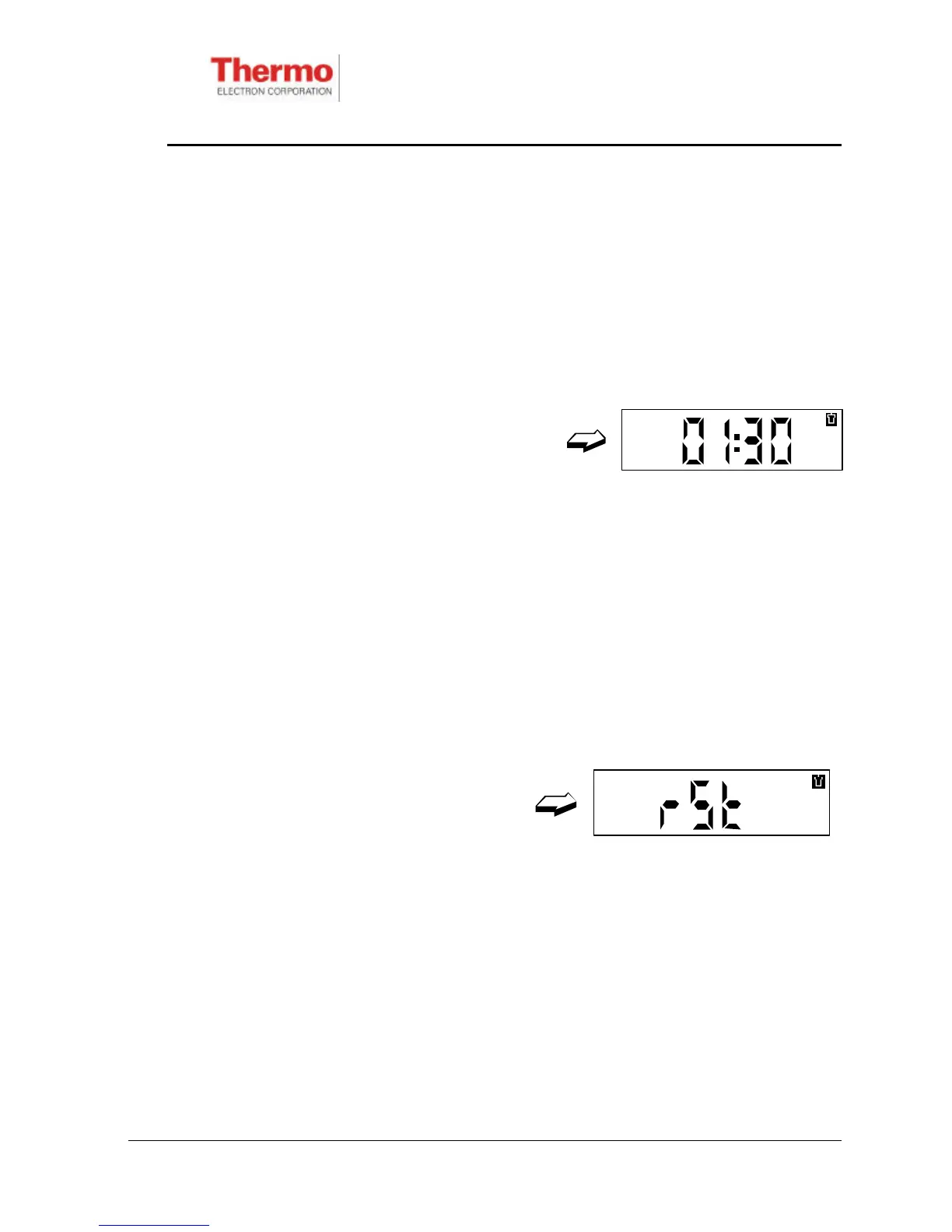EPD/HB/40521/000
ISSUE 5
EPD TECHNICAL HANDBOOK Page 30
♦ Count-down Time MM:SS
♦ Reset (rSt)
The count-down timer is a useful facility for activities where actions need to be
completed within known time periods. The User may start, stop and reset the count
down timer using the button. When the timer expires the appropriate alarm is
sounded. The count down time period is pre-set and can only be adjusted via the IR
communications link.
Count-Down Time
Short-press the button to display the
‘Count-Down Time’ (which indicates the
count down time period, or the remaining
count down time available).
Double-press the button to start the digits counting down to zero. The display is in
units of minutes and seconds. The maximum count down time available is 99
minutes, 59 seconds.
The count down function continues when the display reverts to the default display
after the display timeout period. However it is useful to ‘lock on’ to this display as
described in section 3.4.
Stopping the Timer
To stop the timer double-press the button again. The digits will stop decreasing.
Reset
Short-press the button to select the
display shown opposite. Double press
the button and the display will flash.
Double-press the button again to confirm the reset (the display will show the reset
time at its reset value). The timer may now be started as described above.
3.5.5 Turning the EPD off