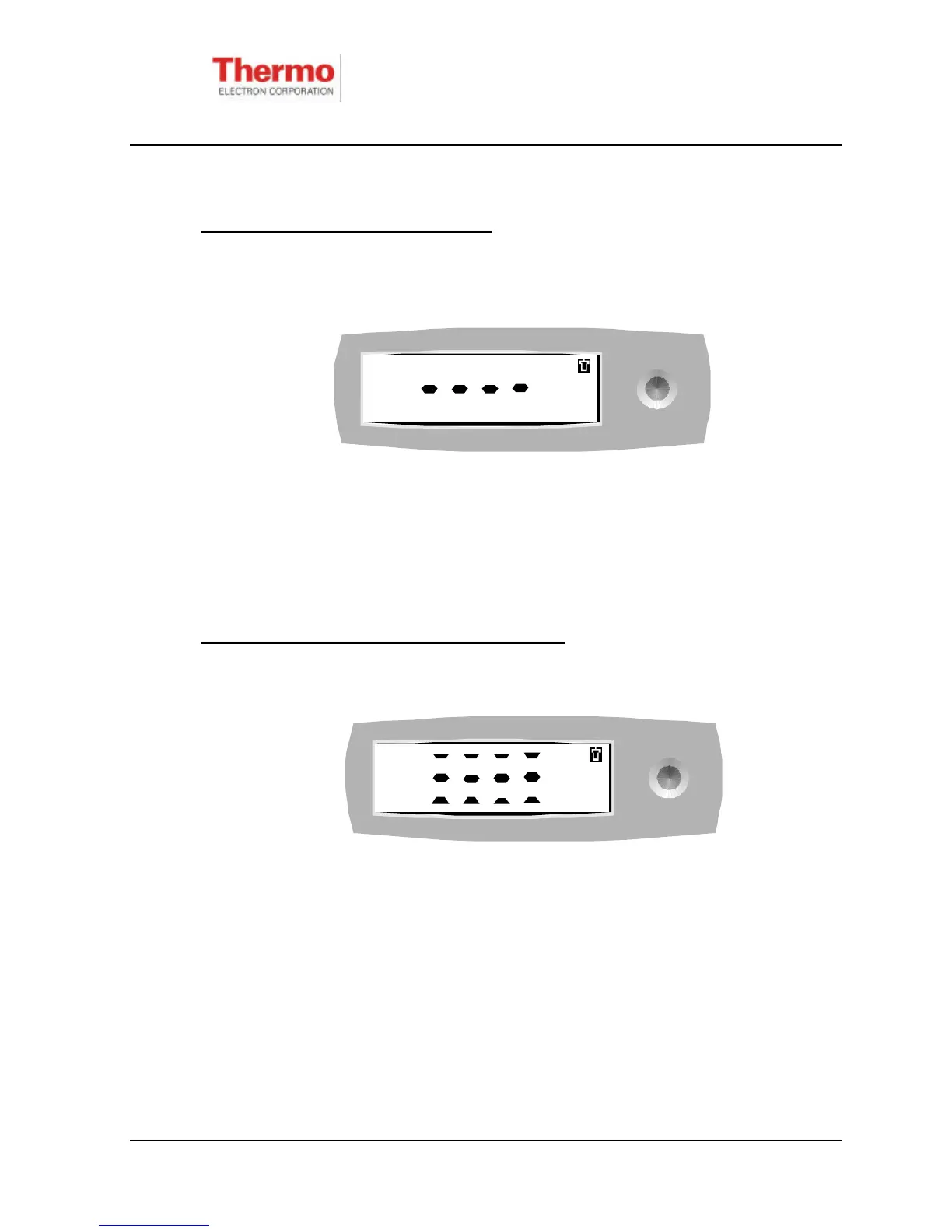EPD/HB/40521/000
ISSUE 5
EPD TECHNICAL HANDBOOK Page 67
5.5 Initialisation Error ( LCD ---- )
A series of single dashes appearing on the LCD display indicates an initialisation
error following a reset or battery change:
Initialisation errors typically refer to corruptions to data in the EPD’s non volatile
memory (EEPROM). These are faults the user cannot usually repair. Follow the
procedures defined in section 8 to extract data and to recover normal operation
where possible .
5.6 Communications Error ( LCD ==== )
A series of triple dashes appearing on the LCD display indicates a communications
error:
This condition usually occurs when a data write operation fails to complete. The
typical cause is that the EPD unit is removed from the IR field before a critical write
operation has completed, for example an Issue of the EPD to a person.
The error ( which is accompanied by an audible alarm ) alerts the user that the EPD
is not in a valid operational state. However as described above, the cause is a user /
operational problem and not a fault in the EPD.