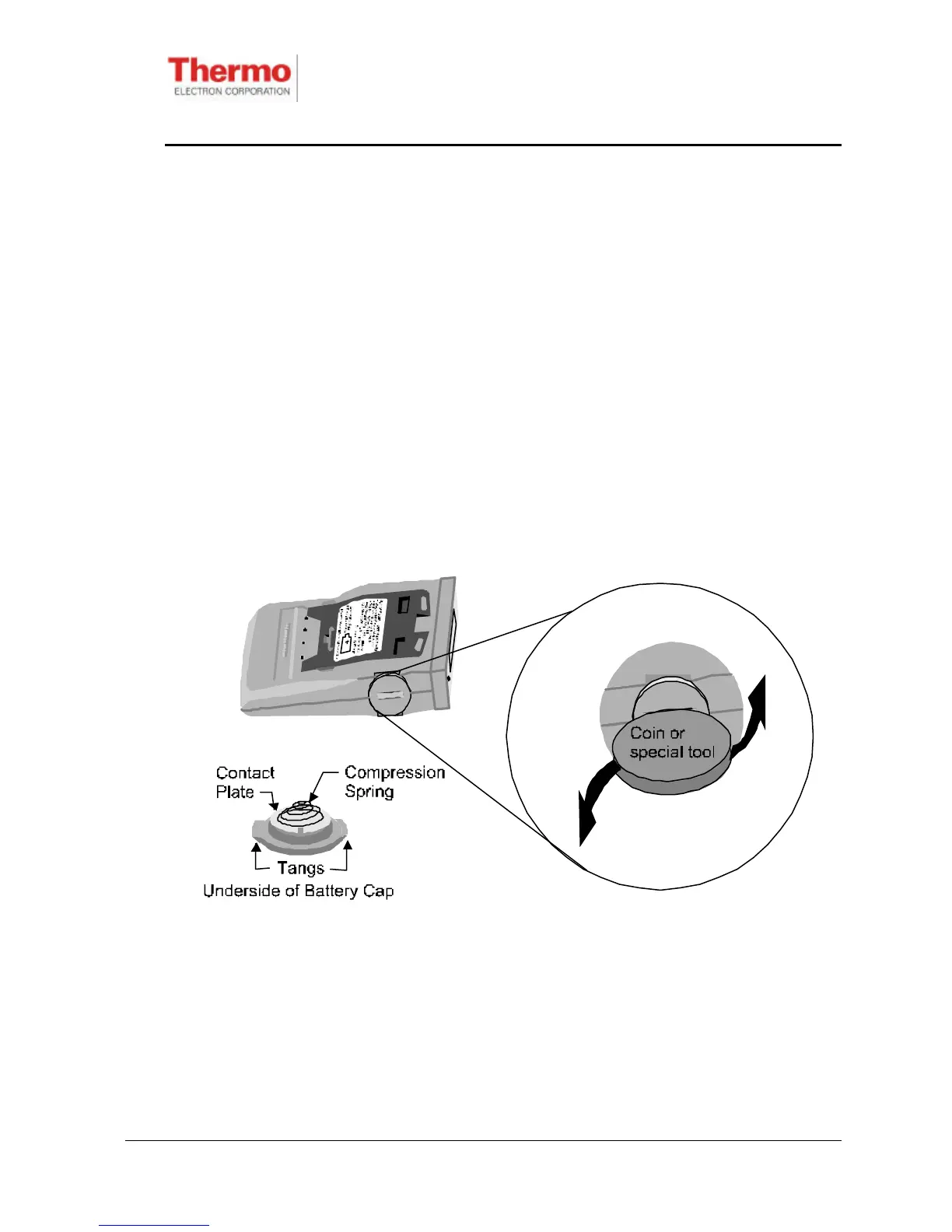EPD/HB/40521/000
ISSUE 5
EPD TECHNICAL HANDBOOK Page 8
To set up the EPD for operational use the battery must be inserted/replaced in
accordance with the following procedure:
(i) Read and observe the General Precautions and Instructions at the beginning
of this section. If necessary remove the battery cap from the case as
described in (ii) and (iii) below.
(ii) If the battery cap is of the security type, locate the two pips of the special tool
into the two conical recesses in the battery cap. If the battery cap is of the
coin type, locate the coin in the groove in the battery cap.
(iii) Maintain steady pressure on the special tool or coin so as to keep it fully
engaged in the battery cap and rotate the battery cap through approximately
85° in a counter-clockwise direction (to remove cap, see Figure 2.3). If a
battery is already fitted, the cap will normally release from the case under the
action of the battery cap compression spring.
Note: Do not attempt to rotate the cap beyond the design point
(approximately 85 degrees) or beyond the point where the
resistance of the end-stop is felt.
Figure 2.3 - Battery Cap Removal
(iv) Remove the existing battery (if fitted). Insert a new (or replacement) battery
into the battery compartment as shown in Figure 2.4.
Note: The battery must be inserted anode (+) first.