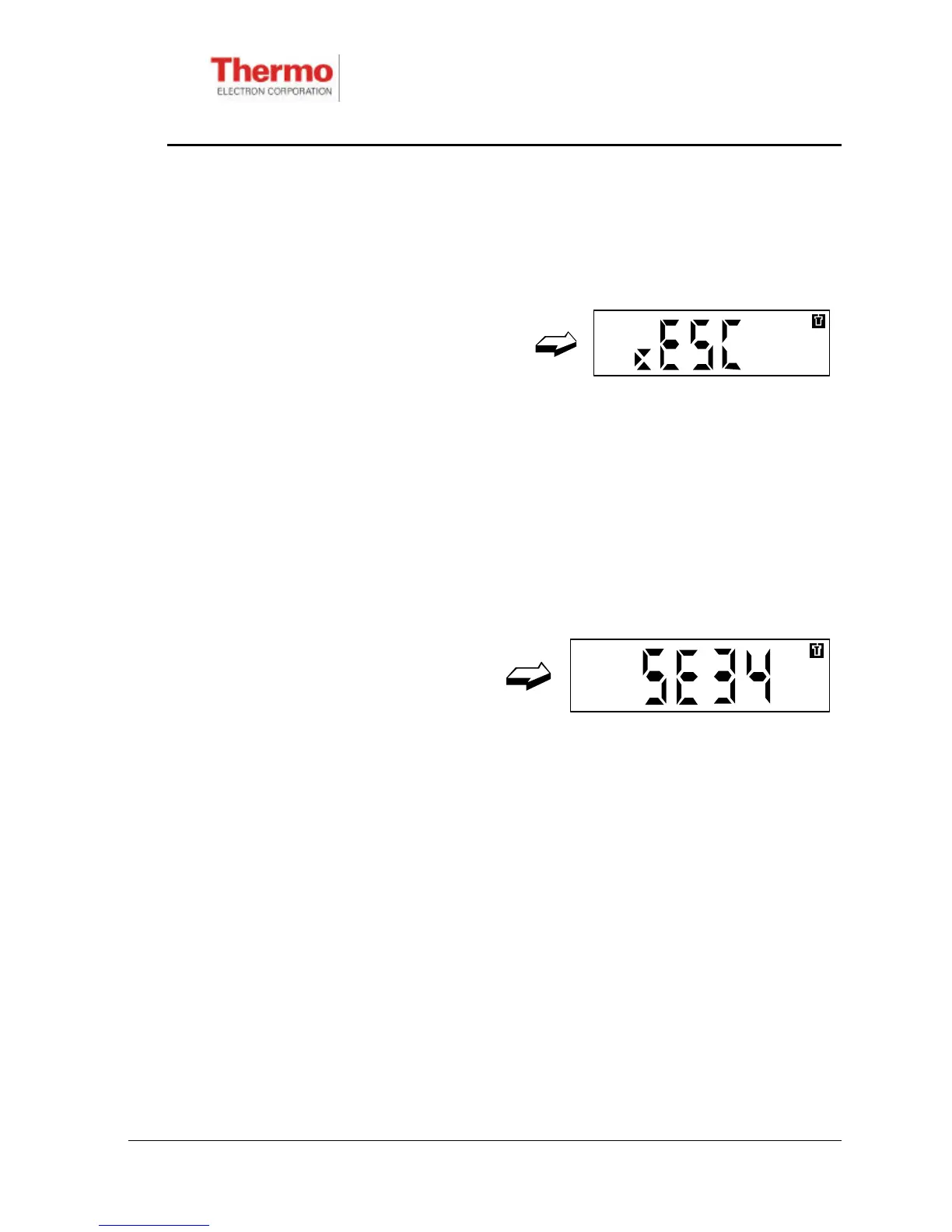EPD/HB/40521/000
ISSUE 5
EPD TECHNICAL HANDBOOK Page 40
Pressing the button will increase the dose per chirp in the following increments:
0.0µSv, 0.01µSv, 0.05µSv, 0.1µSv, 0.5µSv, 1.0µSv, 5µSv, 10µSv, 50µSv, 100µSv.
When the required sensitivity is reached “double-pressing” the button will confirm the
value and the flashing display will stop.
If you start to change the sensitivity,
and change your mind, the option can
be aborted. Short-press the button
until the following is displayed (letters
flashing).
Double-press the button to confirm you want to return to the previous chirp sensitivity.
To switch off the dose chirp double-press the button when 0.0 µSv is displayed.
If the “ESC” screen is displayed and the button is not pressed, after default time-out
the display will return to dose chirp adjustment display. Again, if the button is not
pressed, the display will return to the top level default screen after a further time out
period.
Internal Counters Display
Short-press the button to display the
current internal counters display.
The display is in hexadecimal format and shows the last digit of: hard gamma (HG),
soft gamma (SG), full beta (FB) and beta compensation (BC) counts respectively.
This display is intended for test purposes and may be useful for identification of faults
or operational problems.