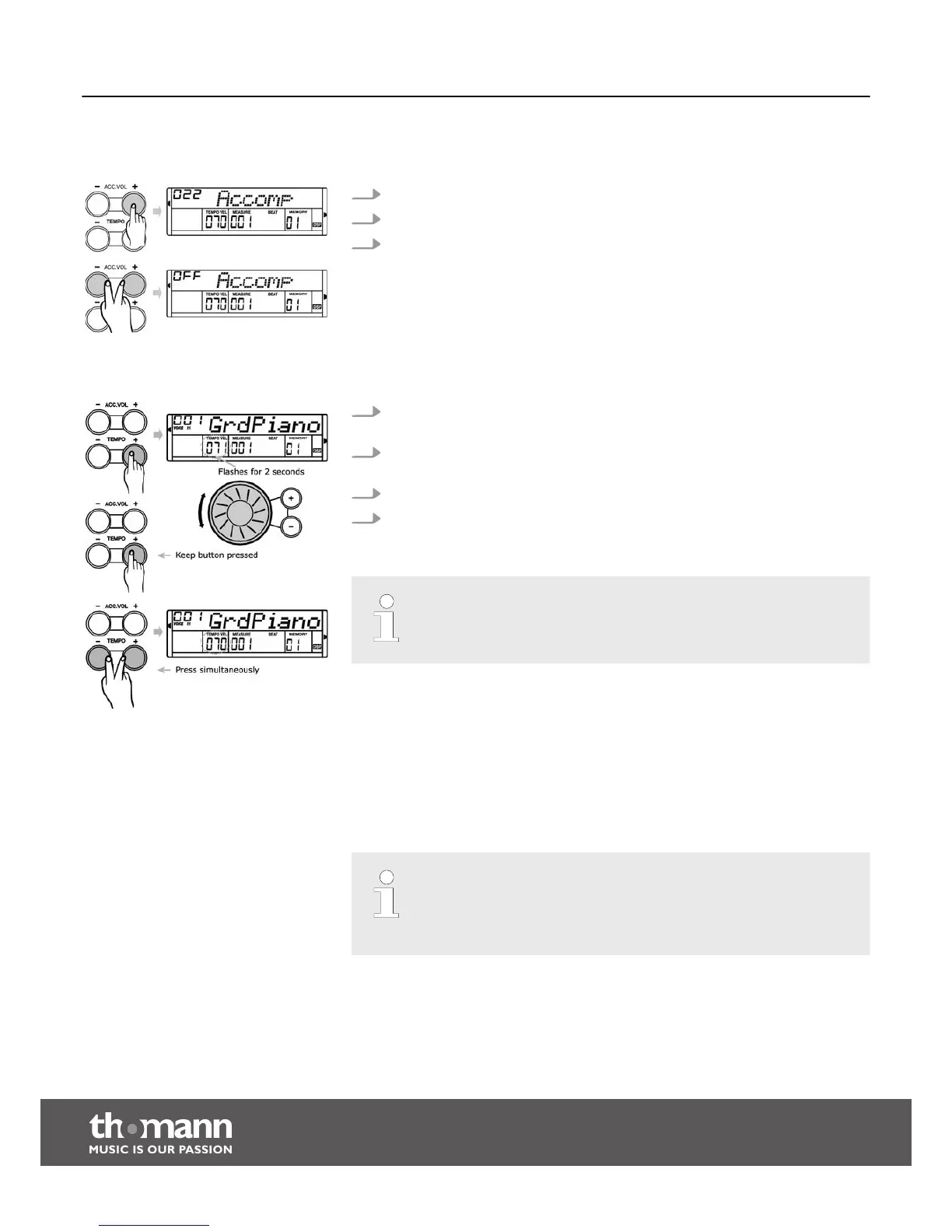8.2.6
Accompaniment volume
1. You can adjust the volume of the styles via the volume of the accompaniment.
2. Press the button [ACC. VOL +] or [ACC. VOL –] to set the volume.
3. When pressing the [ACC. VOL +] and [ACC. VOL –] buttons simultaneously, the
accompaniment track is muted.
8.2.7
Tempo
1. Press the buttons [TEMPO +] or [TEMPO –]. The set value flashes for about 2 sec‐
onds in the display.
2. Within this time you can adjust the tempo in a range of 30 to 280 using the jog
dial.
3. Keep the [TEMPO +] or [TEMPO –] button pressed to change the value quickly.
4. Press the buttons [TEMPO +] and [TEMPO –] simultaneously to reset the tempo
to the preset default value.
– When Style is not active, the tempo will be set automatically to the
default value along with the style.
– When Style is active, the tempo will not change with the style you select.
8.2.8
Chord detection
The 'Auto Bass Chord' function (A.B.C.) is turned off by default. Press the
[A.B.C./MELODY OFF] button to turn 'A.B.C.' on. The keyboard area to the left of the
split point is already known as the chord area. When you now play a chord, bass and
chord voices will sound together.
As the A.B.C. chord detection is based on the root note of the chord, some
chords that could be played according to the chord dictionary can not be
recognised by A.B.C., such as B6, B
b
6, B
b
6(9), B6(9), Baug, B
b
aug, B
b
m6, Bm6,
Adim7, B
b
dim7, Bdim.
Functions
digital piano
24