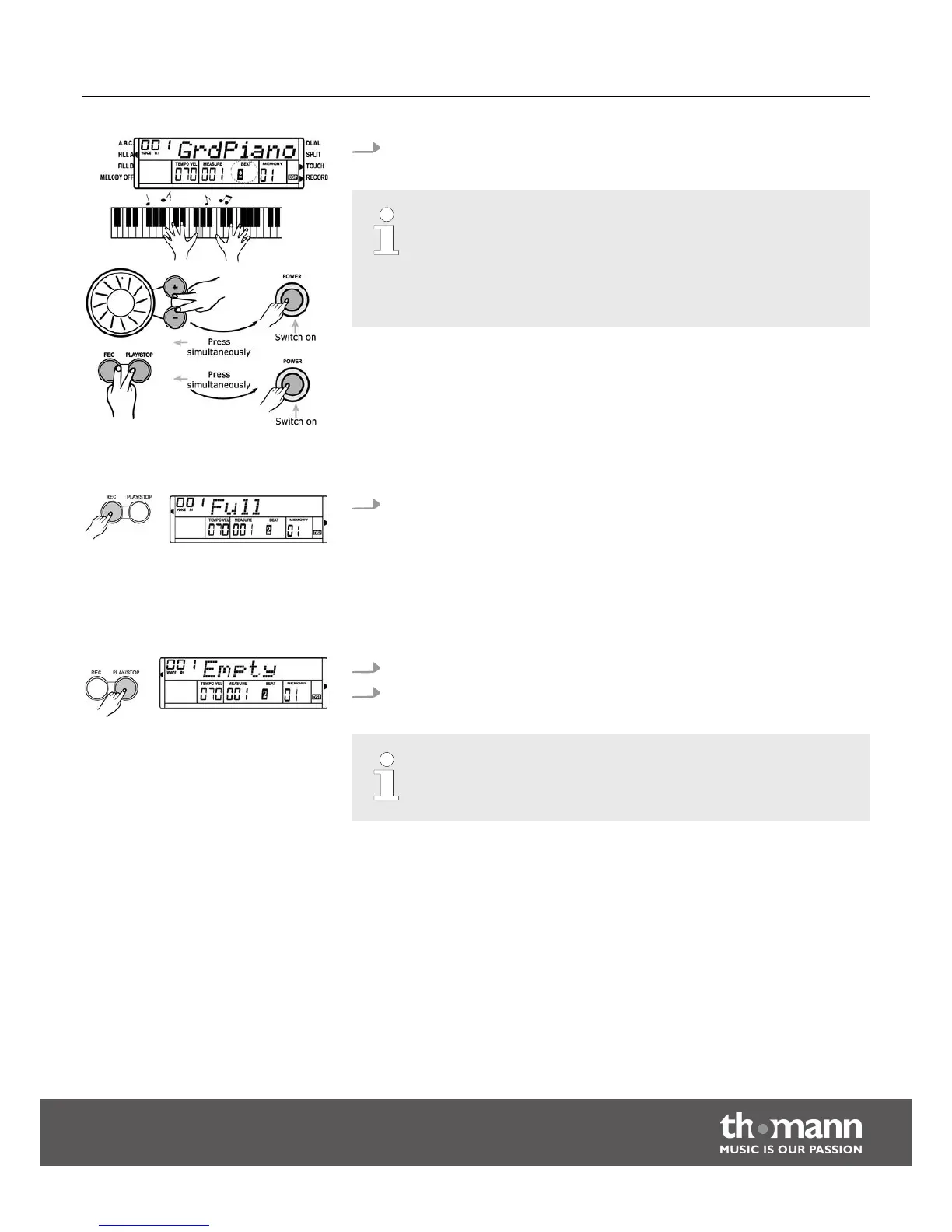2. ‘BEAT 1’ to ‘BEAT 4’ light up according to the current tempo.
– When you turn off the digital piano, the stored data is retained.
– If you keep the buttons [+] and [–] pressed while powering the digital
piano up, the factory default values are loaded and stored songs are
deleted.
– If you keep the buttons [RECORD] and [PLAY/STOP] pressed while pow‐
ering the digital piano up, the recorded data is deleted.
8.7.3
Stop recording
Press the [RECORD] button a third time to stop the recording. If you're
recording an accompaniment track press the [INTRO/ENDING] button to finish
the recording after the ending section. The recording stops automatically
when the memory is full. In this case, ‘Full’ appears in the display.
8.7.4
Recording playback
1. Press the [PLAY/STOP] button to play the recorded data.
2. Press the [PLAY/STOP] button again to stop playback.
If you press the [PLAY/STOP] button, but no recording exists, ‘Empty’ briefly
appears in the display.
Functions
DP-30
35