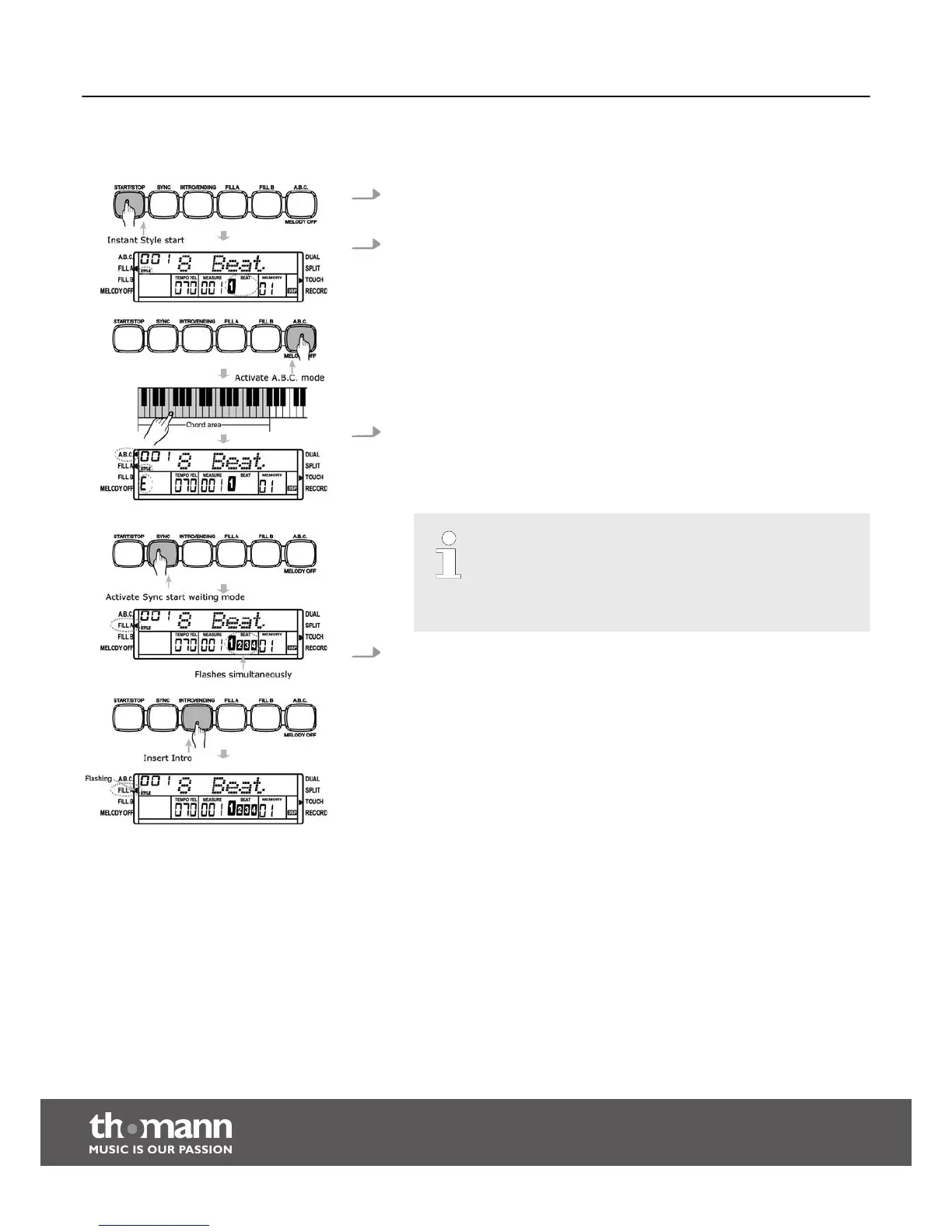8.2.3
Starting a style
1. Instant start
Press the [START/STOP] button to start the style.
2. Chord mode (A.B.C.)
Press the [A.B.C./MELODY OFF] button once to activate the Chord mode. The
A.B.C. symbol appears in the display. The area to the left of the split point is
now considered to be the chord area. When you play a chord with one or more
fingers, both the bass and the chord will sound simultaneously.
There are two ways to detect the chord: single finger and multi finger detec‐
tion. If the chord is played according to the chord dictionary (see
Ä
Chapter 8.2.8 ‘Chord detection’ on page 24) the chord is considered as recog‐
nized and is output accordingly. If not, the single finger chord will be recog‐
nized.
3. SYNC START
Press the [SYNC] button.
ð
‘BEAT 1’ to ‘BEAT 4’ are flashing in the display according to the current
tempo. If you play the piano in this mode the style is automatically started.
– If the Chord mode is deactivated press any key on the key‐
board. Then, only the percussion rhythm is played.
– If the Chord mode is activated press any key of the chord
area to start the style with automatic bass and chord accom‐
paniment.
4. INTRO/ENDING
Press the [INTRO/ENDING] button to insert an intro before ths style is playing.
Press the [START/STOP] button to start the intro, followed by the main section.
If you press the [INTRO/ENDING] button in style playing the style ends after
playing.
Functions
digital piano
22