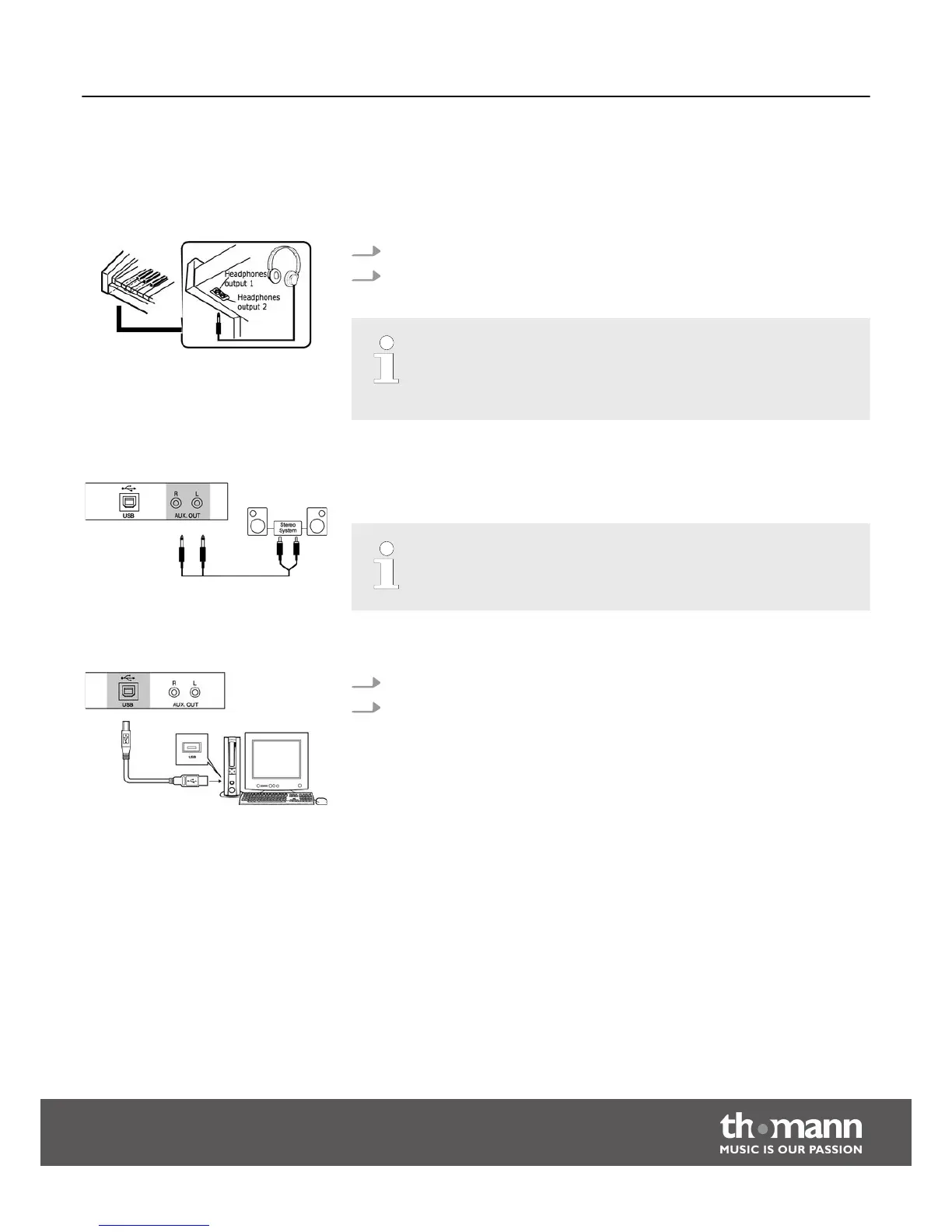6
Connection options
To the left beneath the keyboard you find the headphones outlets.
1. Connecting headphones (not supplied) to outlet 2 mutes the speakers.
2. Using outlet 1 maintains the sound output through the speakers.
– Never operate headphones at high volume as this can permanently
damage your hearing.
– Before connecting the mains voltage or other devices to the piano, turn
the volume to 'minimum' to avoid damage to the speakers.
You can connect powered speakers, your stereo device or other amplifiers to the rear
AUX outlet.
Connect both channels (L and R) for stereo sound. Connect only one of the
two channels of mono sound.
1. Connect a computer or other device with USB support.
2. The USB port is an integrated MIDI-USB adapter. For devices with USB cable,
you can simply connect the MIDI / USB converter to the USB port and connect
the MIDI IN or MIDI OUT cable to the digital piano. After the driver has been
installed and the installation is complete, you can select the USB audio device
in Device menu of the software to transfer the MIDI data.
Headphones
AUX output
USB port
Connection options
DP-30
17