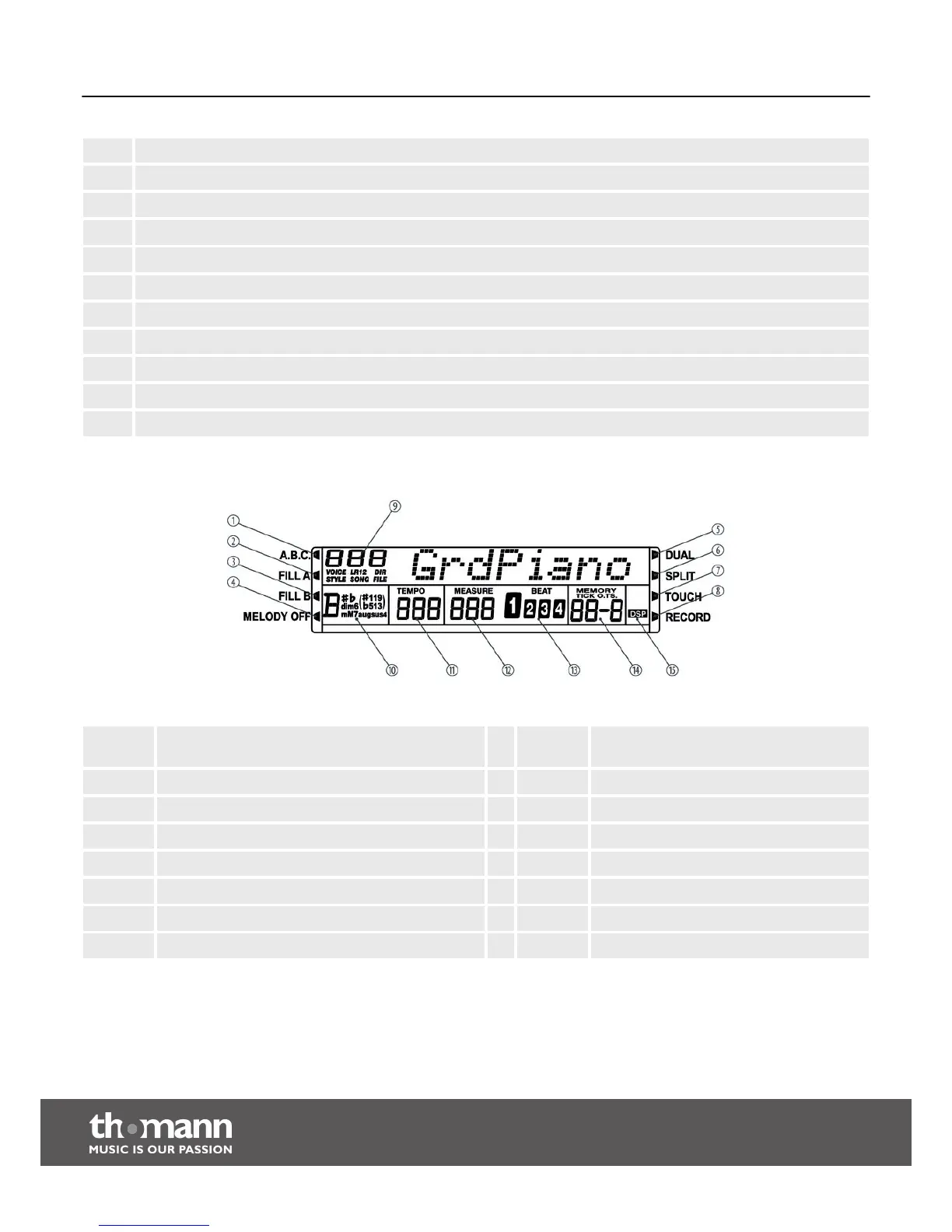13 [SONG] button to select the practise songs.
14 Selection field with jog dial and [+] and [– ] buttons.
15 Direct selection buttons [VOICE] to select the instrument voice.
16 [BANK] buttons to select the memory bank.
17 [STORE] button.
18 Memory slot buttons [M1] to [M4] in ‘One Touch Setting’ area.
19 [O.T.S] button - One Touch Setting.
20 [DUAL] button to call the dual mode (two voices simultaneously).
21 [SPLIT] button to call the split mode (two different voices in different keyboard areas).
22 [REC] button to call the recording mode.
23 [PLAY/STOP] button for playback and pausing the recording.
1 A.B.C. (automatic chord detection and bass accom‐
paniment)
9 VOICE / STYLE / SONG / DIR (directory) /FILE
2 FILL A (fill bar A) 10 CHORD
3 FILL B (fill bar B) 11 TEMPO
4 MELODY OFF (to mute the right hand) 12 MEASURE
5 DUAL (dual mode) 13 BEAT
6 SPLIT (split mode) 14 MEMORY / TICK (metronome) / O.T.S.
7 TOUCH (touch sensitivity) 15 DSP
8 RECORD
Display
Operating panel and connections
digital piano
16