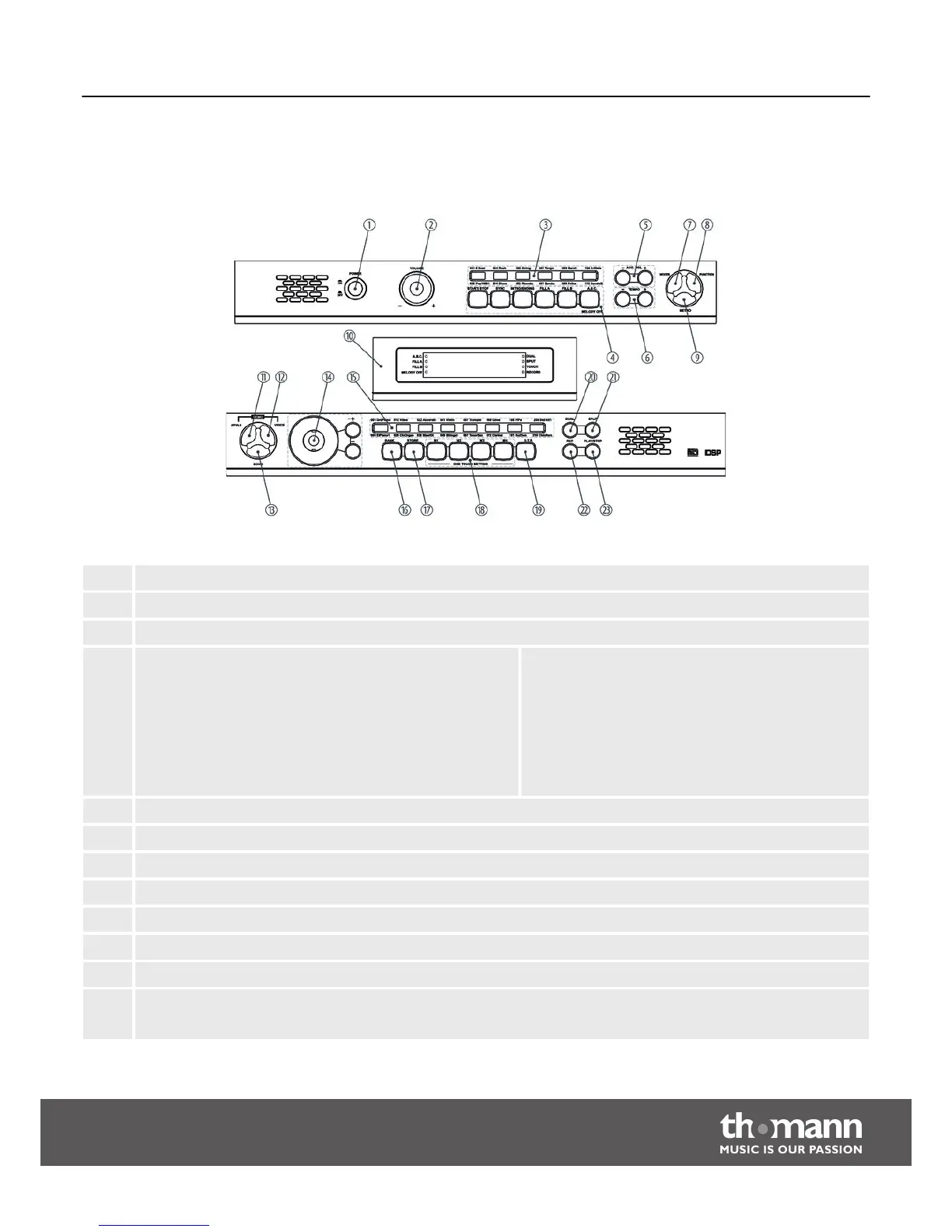5
Operating panel and connections
1 On / off switch
2 Volume control
3 Direct selection buttons [STYLES]
4 Buttons to operate the STYLES mode
n START/STOP
n SYNC
n INTRO/ENDING
n FILL A
n FILL B
n A.B.C.
Buttons to operate the SONG mode
n MELODY OFF
5 [ACC. VOL +]/[ACC. VOL –] buttons for accompaniment volume control.
6 [TEMPO +]/[TEMPO –] buttons to increase / decrease the tempo.
7 [MIXER] button to adjust the volume of the various tracks.
8 [FUNCTION] button to call the function menu.
9 [METRO] button: metronome.
10 Display.
11 [STYLE] button.
12 [VOICE] buttons to select the instrument voice.
Press the buttons ([STYLE] + [VOICE] simultaneously to activate the DEMO mode.
Operating panel
Operating panel and connections
DP-30
15