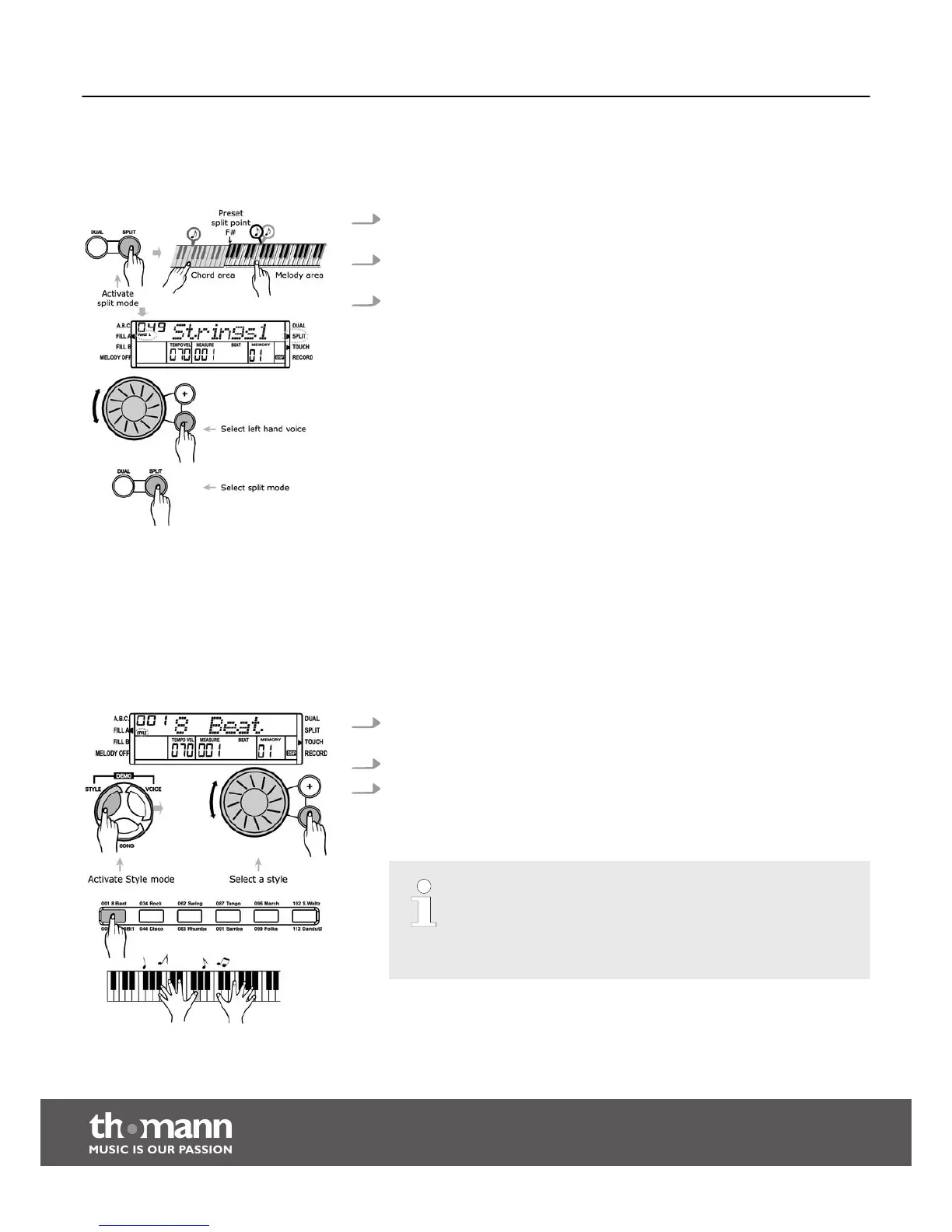8.1.3
Split mode
With this function, you can assign different voices to separate keyboard areas.
1. Press the button [SPLIT] to activate the Split mode and thus the left hand voice.
The indicators ‘VOICE L’ and ‘SPLIT’ then appear simultaneously in the display.
2. Press the buttons [+] or [–] or turn the jog dial to select the desired voice. The
default preset left hand voice in Split mode is No. ‘049 Strings1’.
3. Press the [SPLIT] button again to quit the Split mode. The ‘SPLIT’ display turns
off.
8.2
Style operation
The digital piano offers 120 styles (001 to 120). Style ‘001’ is preset by default.
8.2.1
Selecting a style
1. Press the button [STYLE] to select the Style mode. The display shows ‘STYLE’
and the selected number and description.
2. Press the [+] / [–] buttons or use the jog dial to select the desired style.
3. Direct selection buttons:
You can also select the desired style using the direct select buttons. Two styles
are assigned to each direct select button, specified above and below each
button.
– Press the same button twice to toggle between upper and lower
style.
– If you press another direct select button, the style is activated
depending on whether an upper or lower style was selected
before.
Functions
digital piano
20